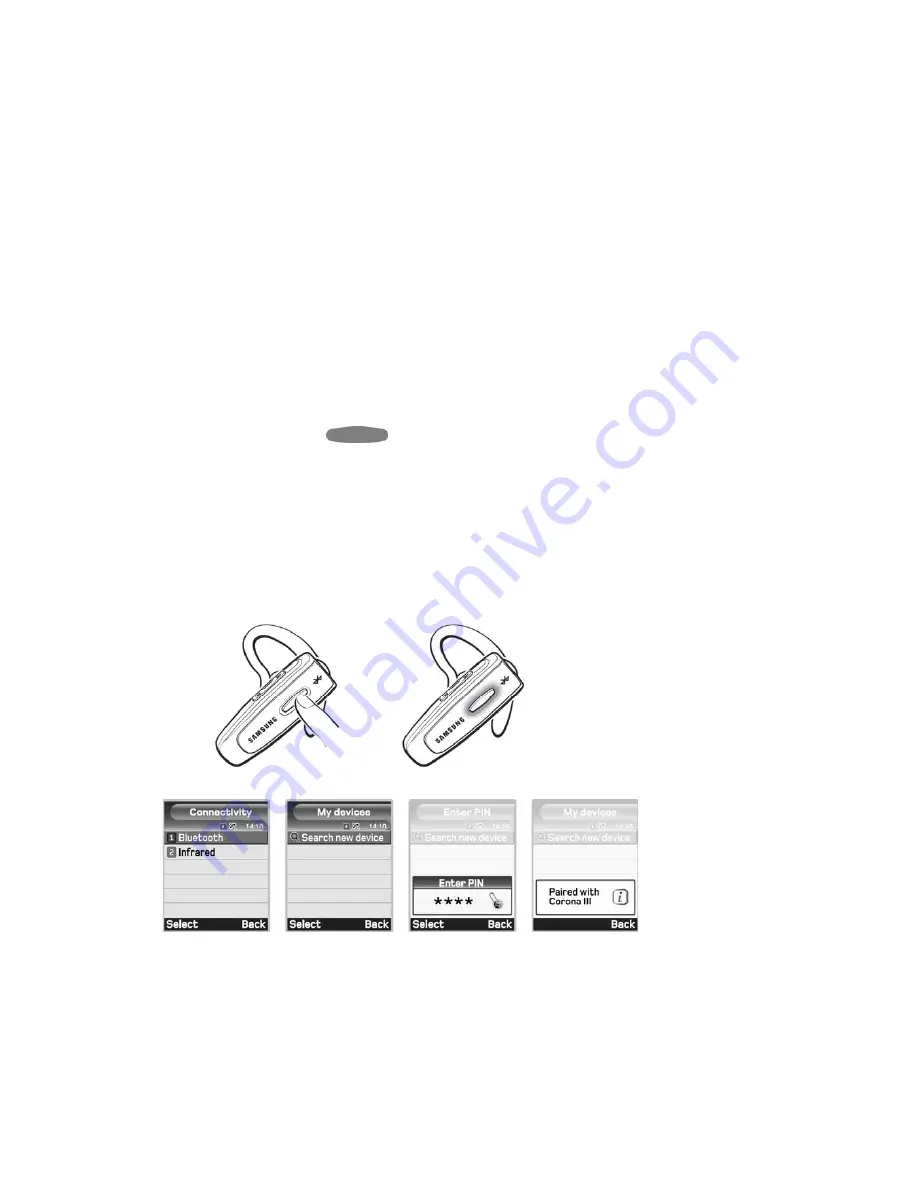
3 Read the glossary
Read the glossary at the end of this document to familiarize yourself with
important terms used in this User Manual.
Once Corona III is fully charged, continue with these instructions.
4 “Pair” to your Bluetooth phone
Pairing
3
will create a unique and encrypted wireless link between two Bluetooth
enabled devices such as your Bluetooth phone and Corona III.
1.
Ensure the headset is off
(see Turning headset on/off section).
2. Press
and
hold
until you see a
solid
blue light (approximately 8
seconds), then release*
(see Fig. 3).
3.
Set your Bluetooth phone to “discover” the headset by following your
phone’s instruction guide. Typically, the steps involve going to a “setup”,
“connect”, or “Bluetooth” menu
on your phone
and then selecting the
option to “discover” a Bluetooth device.
4.
Your phone will find the “Corona III” headset and ask if you want to pair
with it. Confirm this by pressing “yes” or “ok”.
5.
Enter passkey or
PIN
4
= 0000 (4 zeros),
then press “yes” or “ok”.
Fig. 3
Fig. 4


































