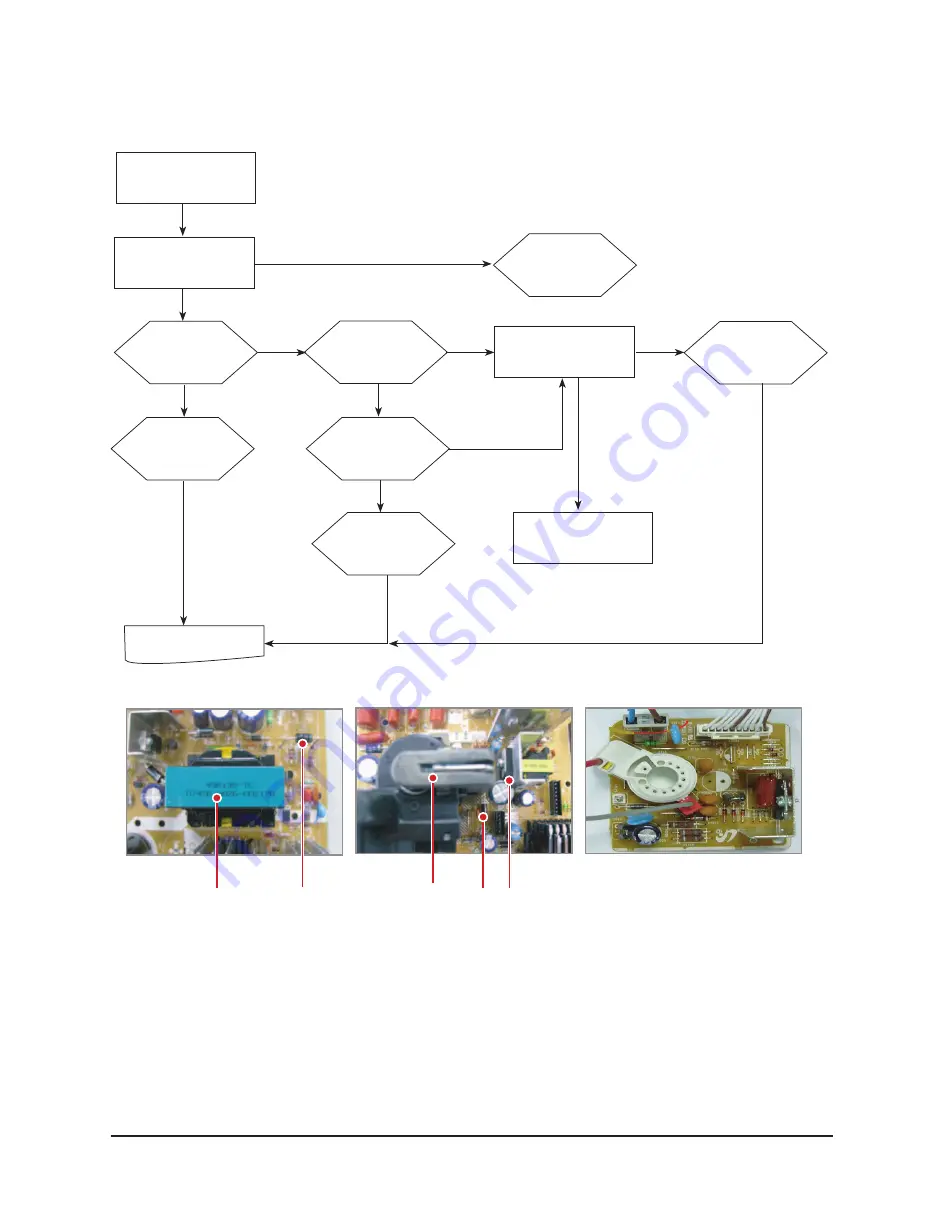
Troubleshooting
Samsung Electronics
4-9
3. No Picture
- when the power is normall
Check the +125V line
Complete
Yes
“D811”(D811A)
open and check
T444 B+ Pin #3
Open and check
CHECK CRT ASS`Y
No picture (1st power OK)
Check D407
Yes
Yes
No
Change the “D811” (D811A)
Check the “Q401”
No
No
Check the others B+ line
Yes
Change the “Q401”
Change D407
No
No
Yes
D811
MAIN TRANS
FBT
D407 OUTPUT
TR Q401
Summary of Contents for CS-29Z45Z3Q
Page 8: ...MEMO 1 6 Samsung Electronics ...
Page 12: ...MEMO 2 4 Samsung Electronics ...
Page 16: ...MEMO 3 4 Samsung Electronics ...
Page 28: ...Troubleshooting 4 12 Samsung Electronics 3 TDA12156 Diagnosis IF MICOM VIDEO ...
Page 33: ...Troubleshooting Samsung Electronics 4 17 ...
Page 43: ...MEMO Samsung Electronics 4 27 ...
Page 62: ...MEMO 5 19 Samsung Electronics ...
Page 63: ...Wiring Diagram Samsung Electronics 6 1 6 Wiring Diagram 6 1 Overall Wiring Signal Signal ...
Page 68: ...MEMO 6 6 Samsung Electronics ...
Page 70: ...Schematic Diagram 7 2 Samsung Electronics 7 1 2 Power Signal ...
Page 72: ...MEMO 7 4 Samsung Electronics ...
















































