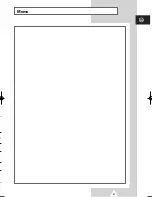39
ENG
Easy functions of remote control
Buttons
Feature
PIP ON
Used to activate or deactivate the PIP function directly.
STILL
Used to freeze the sub picture.
SWAP
Used to interchange the main picture and the sub picture.
➣
When the main picture is in the Video mode and the
sub picture is in the TV mode, you might not hear the
sound of main picture when pressing the
SWAP
(
) button after changing the sub picture
channel. At this time, reselect the channel of main
picture.
TV/VIDEO
Used to assign a source of sub picture (
TV
,
AV1
,
AV2
or
S-VIDEO
).
SIZE
Used to select a size of sub picture (
Small
or
Large
).
POSITION
Used to move the sub picture counterclockwise.
P
/
Used to select the channel of sub picture.
Viewing the Picture In Picture (PIP)
(depending on the model) (continued)
AA68-03418A-00Eng_UMG_TM76 6/2/04 11:49 AM Page 39
Summary of Contents for CS21A11
Page 46: ...47 ENG Memo ol ...