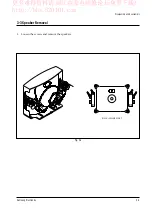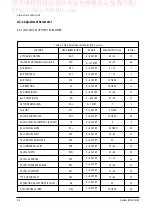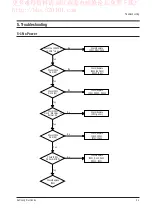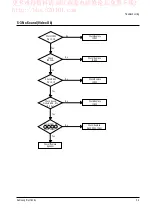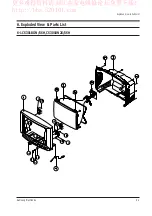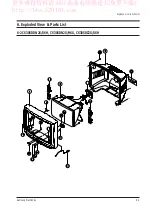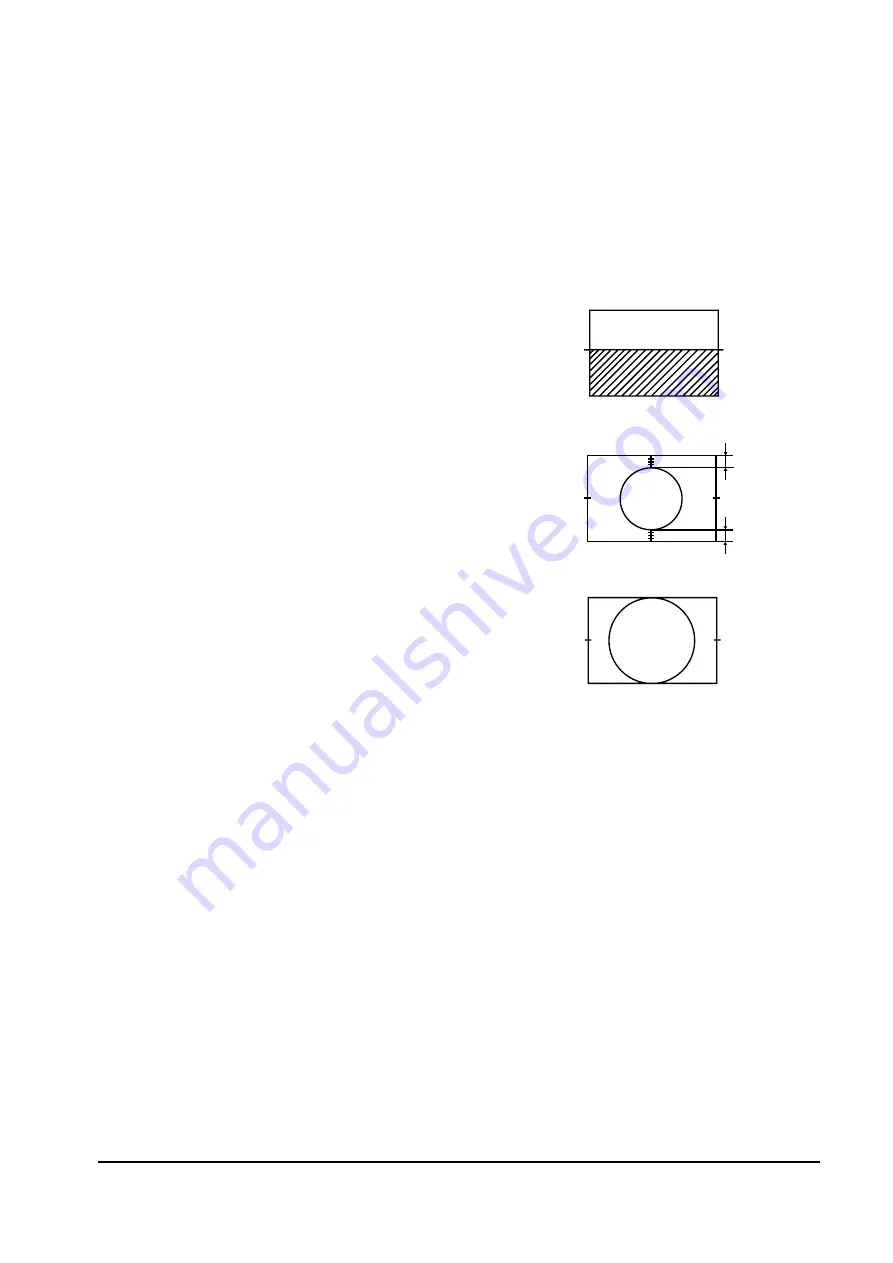
更多难得资料请到江南家电维修论坛免费下载!
http://bbs.520101.com
Alignment and Adjustments
Samsung Electronics
4-9
4-3-11 Geometry Adjustment
(SC -> PVS -> PVA ->PSL -> PHS)
1. Input a Lion Head pattern.
2. SET the SC Data fixed 16 in the Factory Mode.
3. Adjust with PVS (starts blinking) exactly at
middle of the screen.
4. Adjustment with PVA : Top and Bottom
margins of the picture are 4.
5. Adjustment with PSL : Bottom of picture to
bottom of screen.
6. Adjust PHS horizontally. Center the picture.
4
4
4-3-9 VCO Adjustment
1. Connect to tuner IF pin.
2. Apply an IF input (38.9MHz) signal.
3. In Factory Mode, adjust the AFC with the
VCO tuning bits (AFA, AFB).
The VCO is correct when the AFA Bit is
ÒINSIDE WINDOW Ò (The AFB Bit is
above~below). The AFC output is available
on the I2C-BUS (used for VCO adjustment
and feedback).
4-3-10 IF AGC Adjustment
1. Input a UHF Band channel (70~80dB,
479.25MHz).
2. Adjust the AGC in the Factory mode.
IC201 Pin 53 to 3.6V + 0.05V (DC).
_