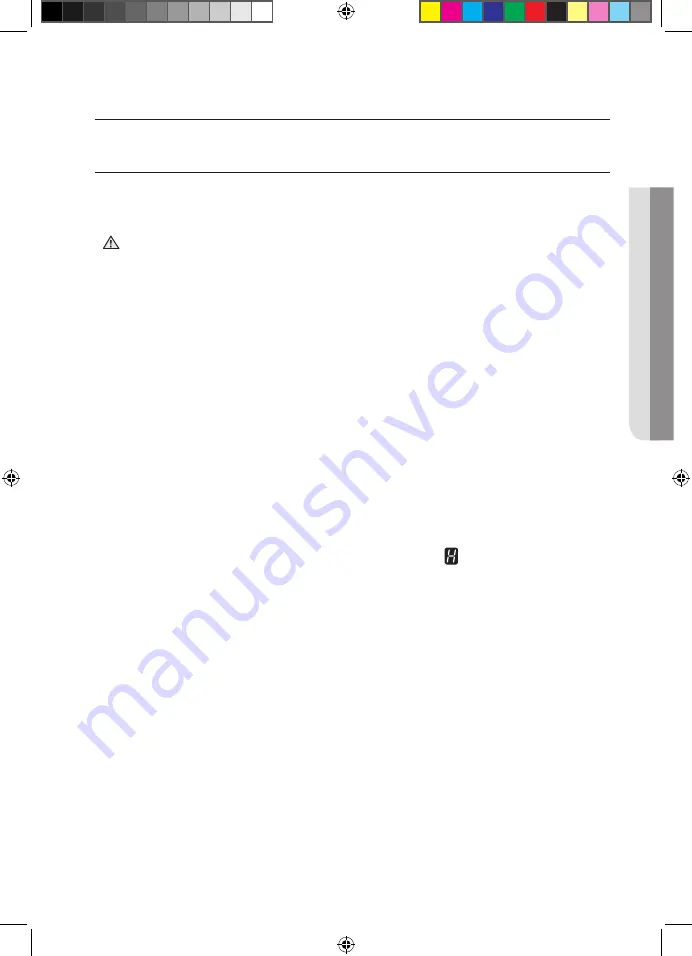
warranty and service _
31
W
ARRANTY
AND
SER
VICE
warranty and service
FAQS AND TROUBLESHOOTING
A fault may result from a minor error that you can correct yourself with the help of the
following instructions. Do not attempt any further repairs if the following instructions do
not help in each specific case.
Repairs to the appliance are to be performed only by a qualified service technician.
Improperly effected repairs may result in considerable risk to the user. If your
appliance needs repair, please contact your customer service centre.
What should I do if the cooking zones are not functioning?
Check for the following possibilities:
• The fuse in the house wiring (fuse box) is intact. If the fuses trip a number of
times, call an authorised electrician.
• The appliance is properly switched on.
• The control indicators in the control panel are illuminated.
• The cooking zone is switched on.
• The cooking zones are set at the desired heat settings.
What should I do if the cooking zones will not switch on?
Check for the following possibilities:
• A period of more than 10 seconds has elapsed between when the On/Off
button was actuated and the desired cooking zone switches on (see the
section “Switching the appliance on”).
• The control panel is partially covered by a damp cloth or liquid.
What should I do if the display except for the residual warmth
indicator suddenly disappears?
This could be a result of one of two possibilities:
• The On/Off sensor was accidentally actuated.
• The control panel is partially covered by a damp cloth or liquid.
What should I do if, after the cooking zones have been switched
off, residual warmth is not indicated in the display?
Check for the following possibility:
• The cooking zone was only briefly used and therefore did not become hot
enough. If the cooking zone is hot, please call the customer service centre.
What should I do if the cooking zone will not switch on or off?
This could be due to one of the following possibilities:
• The control panel is partially covered by a damp cloth or liquid.
• The child safety lock is on.
WARNING
CTR164NC01_XSA_00338A-02-EN.indd 31
19/06/2014 15:56:35






































