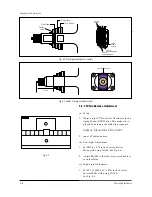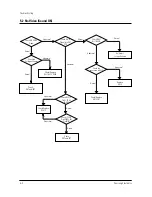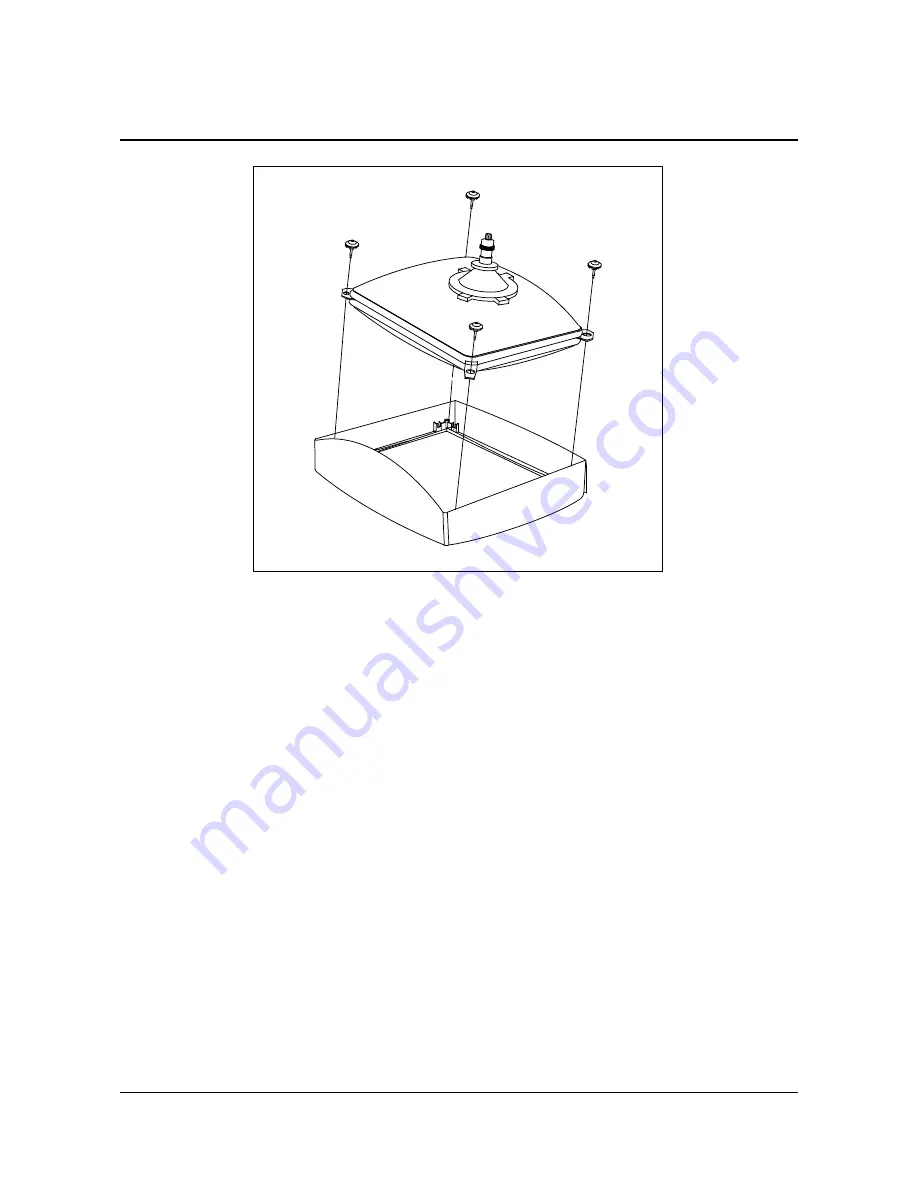
Disassembly and reassembly
Samsung Electronics
3-3
3-4 CRT Removal
1. Spread a soft mat on the floor. Place the TV set face
down.
2. Remove the 4 nuts mounting the CRT to the front cabi-
net. Lift the CRT.
3. Caution: Because of the high vacuum and large surface
area of the picture tube, be careful while handling it: (1)
Always lift the picture tube by grasping it firmly around
the faceplate, (2) Never lift the tube by its neck. (3) Do
not scratch the picture tube or apply excessive pressure.
Fractures of the glass may cause an implosion.