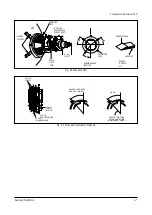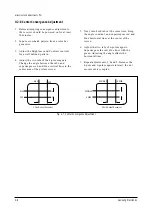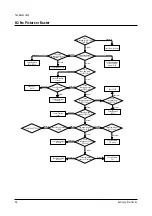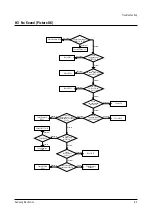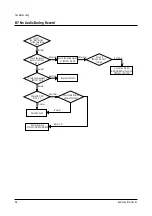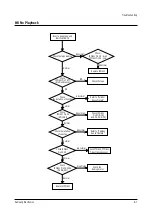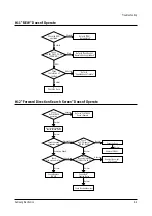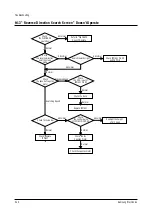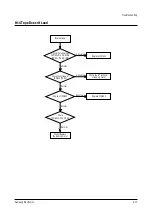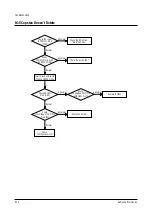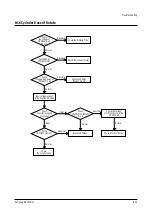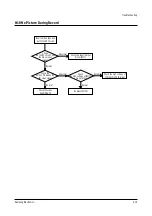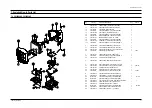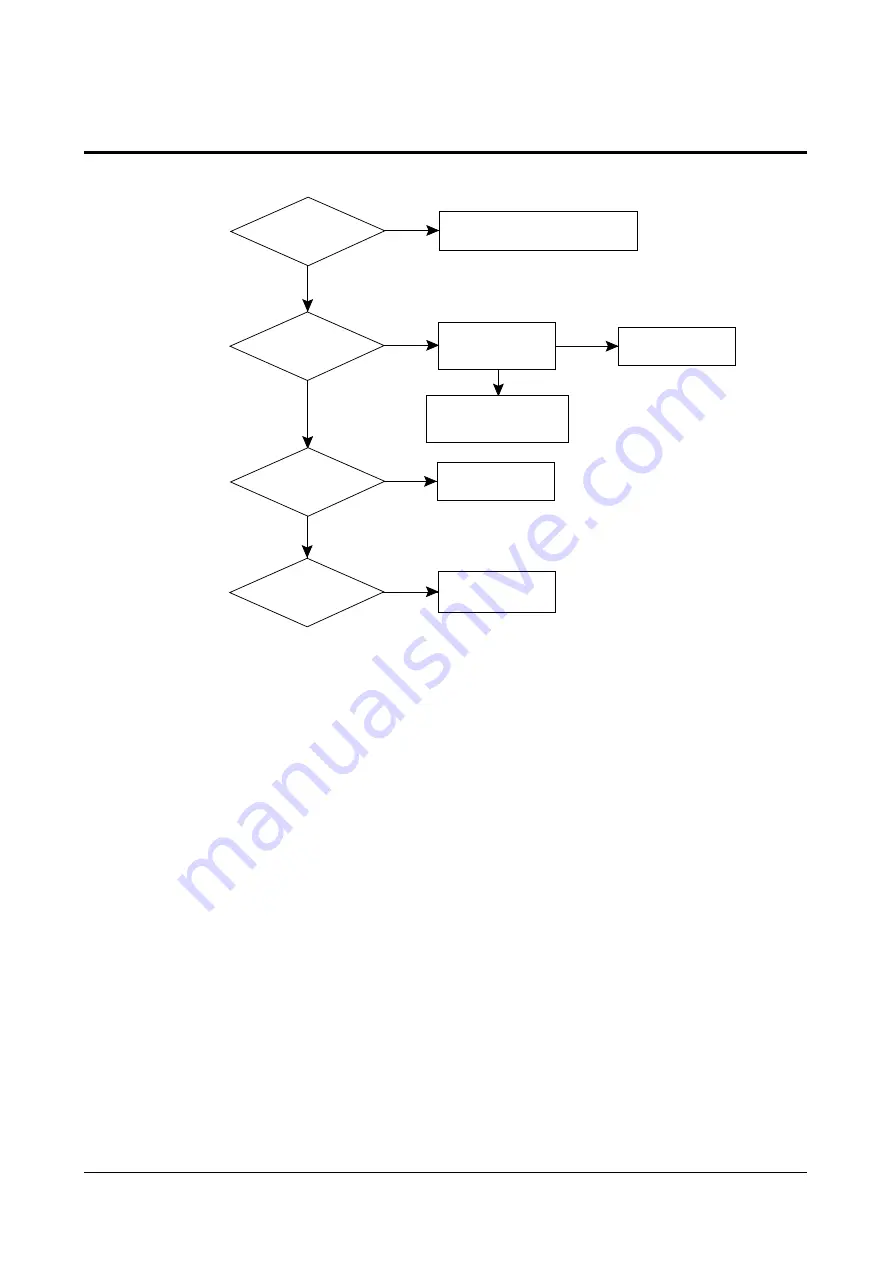
Troubleshooting
Samsung Electronics
6-5
6-6 No Audio During Playback
Normal
Abnormal
Abnormal
Normal
Normal
Check
the audio signal of ICM301
Pin 96
Check the line of RM514, CM515
LM503, RM501, RM502 (A. out Line)
Check if ICM301
Pin 16, 17 is Low
(0 ~ 0.5V)
Replace ICM301
Check the PC 5V
of ICM301 Pin 75
Check AC head
line and CNM501
Check the PC 5V line
Replace ICM301
Check the Audio
signal of ICM301
Pin 1, 100
Check the A.EE/PB/REC
Line and D.REC Line
(ICM601 13, 33 Pin Check)
Abnormal
Normal
Abnormal
Abnormal
Summary of Contents for CXJ1352AX
Page 2: ...ELECTRONICS Samsung Electronics Co Ltd JUL 2000 Printed in Korea 3V15A 1922 ...
Page 8: ...2 2 Samsung Electronics MEMO ...
Page 18: ...MEMO 3 10 Samsung Electronics ...
Page 28: ...MEMO 4 10 Samsung Electronics ...
Page 30: ...MEMO 5 2 Samsung Electronics ...
Page 48: ...MEMO 6 18 Samsung Electronics ...
Page 50: ...Exploded View Parts List 7 2 Samsung Electronics 7 2 Mechanical Parts Top Side Twin Deck ...
Page 51: ...Exploded View Parts List Samsung Electronics 7 3 7 3 Mechanical Parts Bottom Side Twin Deck ...
Page 85: ...8 34 Samsung Electronics MEMO ...
Page 89: ...Block Diagram 9 4 Samsung Electronics 9 4 Deflection Block Diagram ...
Page 90: ...Block Diagram 9 5 Samsung Electronics 9 5 Video Sound Signal Flow ...
Page 91: ...10 Wiring Diagram Wiring Diagram Samsung Electronics 10 1 ...
Page 94: ...PCB Layout Samsung Electronics 11 3 11 3 Main CONTROL ...
Page 97: ...Schematic Diagrams 11 3 Samsung Electronics 11 3 VCR POWER BLOCK ...
Page 100: ......