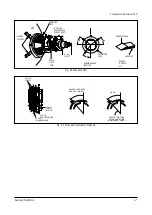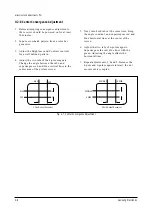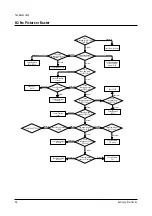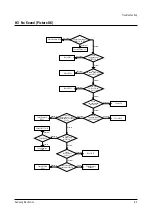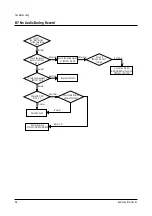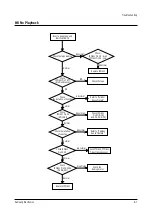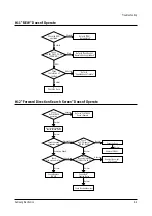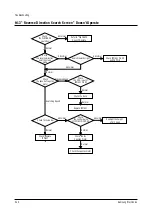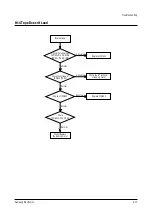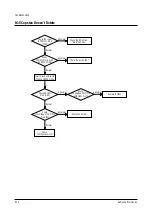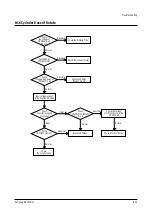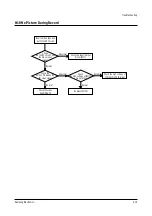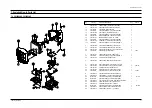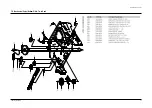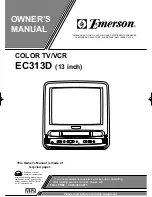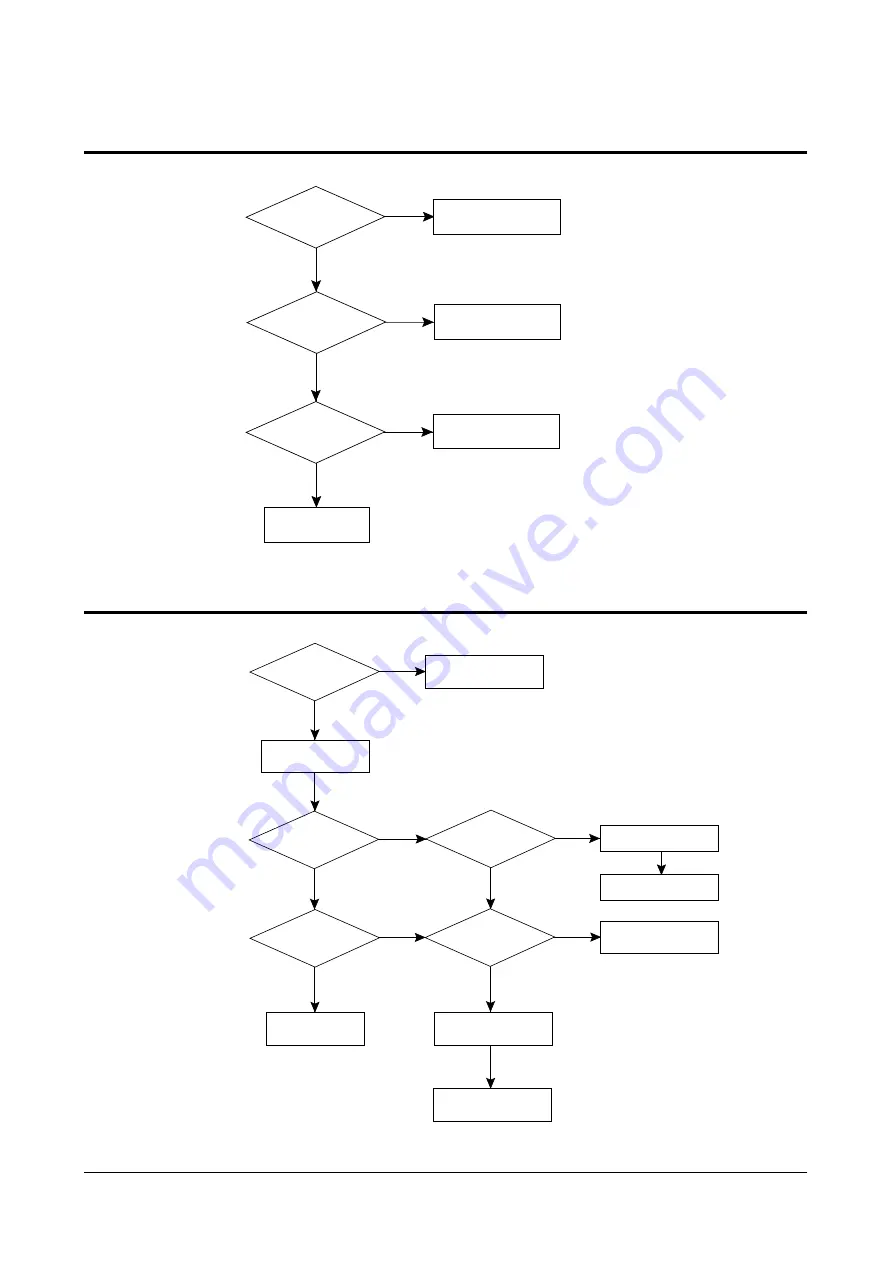
Troubleshooting
Samsung Electronics
6-9
6-11 “REW” Doesn’t Operate
Normal
REW
Check the REW
operation
Check
ICM601 Pin 34, 35, 36
(PROG. SW)
Refer to "Deck doesn't
Operated during playback"
Check the Deck.
Refer to "REW
Not operated"
Stop
Normal
Check
the rotation of
capstan
Refer to
"Capstan doesn't rotate"
Abnormal
Abnormal
6-12 “Forward Direction Search Screen” Doesn’t Operate
Searching Speed
Normal
Check the speed
of capstan motor
Check
if the noise bar is fixed
Check the capstan motor
Check/Replace
ICM601
Abnormal
Check the B+
Capstan Motor
Playback Speed
Set to right direction
search screen mode
Normal
Check
the PLAYBACK
operation
Refer to "PLAYBACK
Doesn't Operate
Abnormal
Normal
Check
the C-FG input of
ICM601 Pin 93
Check the Deck
Normal
Check
the control pulse
of ICM601 Pin 88, 89
Readjust the height
of A/C head
Abnormal
Normal
Normal
Normal
Replace ICM601
Normal
Summary of Contents for CXJ1352AX
Page 2: ...ELECTRONICS Samsung Electronics Co Ltd JUL 2000 Printed in Korea 3V15A 1922 ...
Page 8: ...2 2 Samsung Electronics MEMO ...
Page 18: ...MEMO 3 10 Samsung Electronics ...
Page 28: ...MEMO 4 10 Samsung Electronics ...
Page 30: ...MEMO 5 2 Samsung Electronics ...
Page 48: ...MEMO 6 18 Samsung Electronics ...
Page 50: ...Exploded View Parts List 7 2 Samsung Electronics 7 2 Mechanical Parts Top Side Twin Deck ...
Page 51: ...Exploded View Parts List Samsung Electronics 7 3 7 3 Mechanical Parts Bottom Side Twin Deck ...
Page 85: ...8 34 Samsung Electronics MEMO ...
Page 89: ...Block Diagram 9 4 Samsung Electronics 9 4 Deflection Block Diagram ...
Page 90: ...Block Diagram 9 5 Samsung Electronics 9 5 Video Sound Signal Flow ...
Page 91: ...10 Wiring Diagram Wiring Diagram Samsung Electronics 10 1 ...
Page 94: ...PCB Layout Samsung Electronics 11 3 11 3 Main CONTROL ...
Page 97: ...Schematic Diagrams 11 3 Samsung Electronics 11 3 VCR POWER BLOCK ...
Page 100: ......