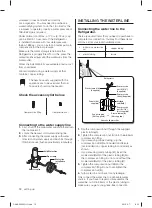18_
operating
1.
Refer to page 9 for disassembly instructions.
2.
Open the cover housing with a flat-blade
screwdriver.
USING THE TILTING POCKET
The Tilting Pocket can be used to store up to
a 406mm pizza if you place it as shown in the
illustration.
REMOVING THE FREEZER
ACCESSORIES
1. Tilting Pocket
To remove - Pull the brackets upward until you hear
a clicking sound and remove the pocket
To replace - Hook the ends of the pocket into both
brackets (
1
) and push down until it locks into place.
1
2. Auto Pull out Drawer
To remove - Pull the drawer out to full extension. Tilt
up rear of drawer and lift straight out.
To relocate - Place the drawer onto the rails by tilting
it up. Lower the drawer into place until it is horizontal
and slide the drawer in.
1
2
Button
Button
Rounded up while pressing
Rounded up while pressing
the button
the button
Reassemble in the inverse order of the
disassembly. The
assembly is completed
when you hear a
“Click”.
4. Flex Zone
To remove the Flex Zone
– Pull the Flex door out to
full extension. Lift the Flex
Zone up, pulling it to your
body with both hands.
To relocate the Flex Zone
– Open the Flex door to
full extension. Tilt the front of the Flex Zone up, place the
back of the Flex Zone onto the rails, and then lower the
front until the whole Zone rests on the rails.
When the Flex Zone or LED lighting are
not working, check the connectors [ ( 1
), ( 2 ) shown below] for cracks or leaks.
1
2
CAUTION
DA99-03404D-11.indb 18
DA99-03404D-11.indb 18
2015. 5. 7.
8:10
2015. 5. 7.
8:10