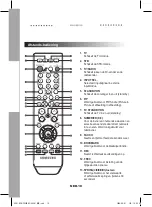Gebruiksinstructies
DCB-P850R / DCB-P850RS
NED
DIGITALE KABELONTVANGER MET INGEBOUWD HARDESCHIJFSTATION
DIGITALE KABELONTVANGER MET INGEBOUWD HARDESCHIJFSTATION
F
MF68-00408A
REV. 1.0
GB
Gebruiksinstructies ..............................NED
Mode d’emploi ............................................ F
Instructions for use ................................GB
DCB-P850R,P850RS(Cover).indd 1
2006-09-01 ソタタ・9:57:41
Summary of Contents for DCB-P850R
Page 2: ...DCB P850R P850RS 3 4 indd 2 2006 09 01 ソタタ 9 58 09 ...
Page 4: ...DIGITA DIGIT 0901 DCB P850R RS 408A _NED indd 2 2006 09 01 ソタタ 10 03 48 ...
Page 66: ...BO 0901 DCB P850R RS 408A _FRE indd 2 2006 09 01 ソタタ 9 58 51 ...
Page 128: ...D D 0901 DCB P850R RS 408A _GB indd 2 2006 09 01 ソタタ 10 02 38 ...