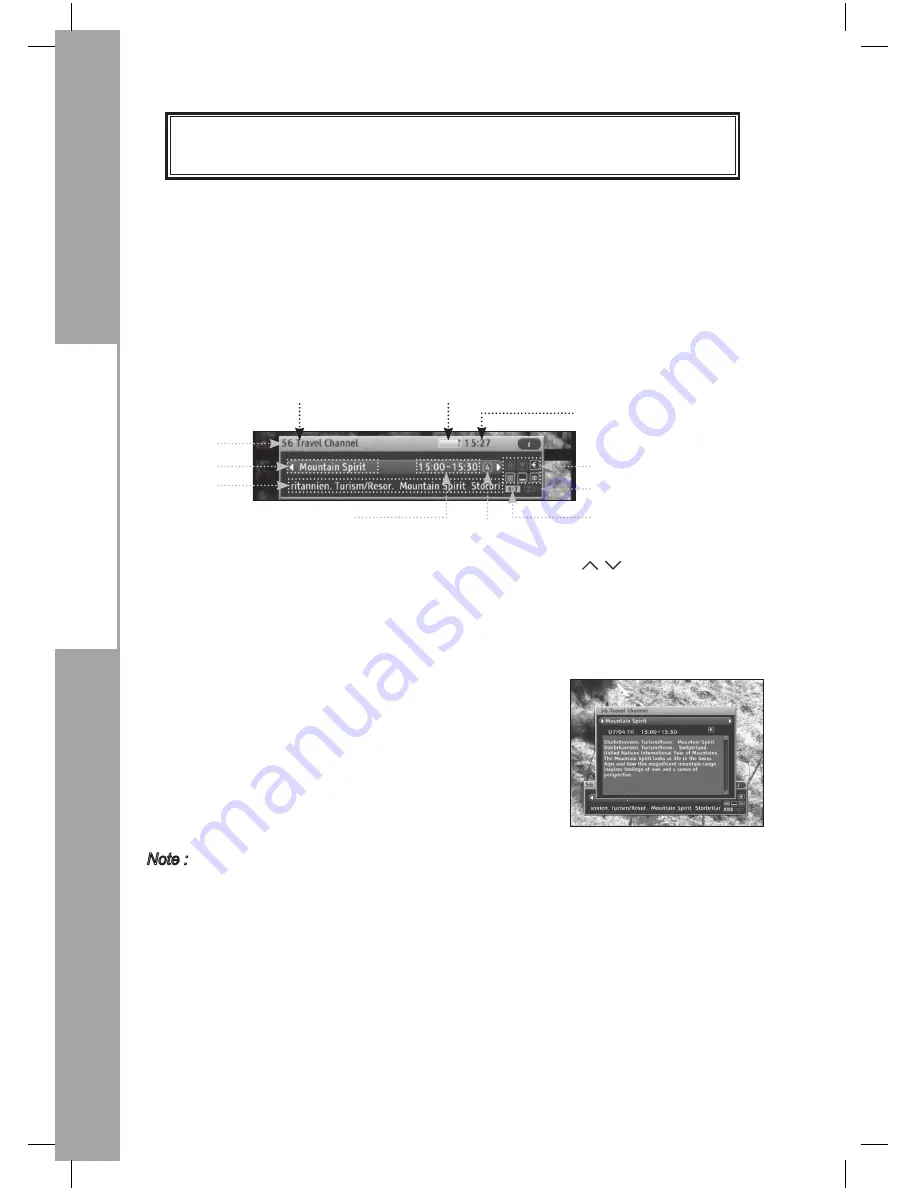
GB-1
DCB-P850Z(S) / P770Z(S)
GB-15
1. Display Screen
Before you can view the television programme, you must perform the installation. Therefore you
will see only menu images at first.
After the television channels have been programmed, you will see the following picture (banner)
each time you change channels:
● Press the
INFO(i)
button in Live mode.
● Select the channel by pressing the
NUMERIC(0~9)
buttons or
CH
/ buttons and select
the
TV/RADIO
button to move to TV or Radio channel. You will also see this picture each time
you change channels.
When you press the
TV/RADIO
button on the remote control, TV and Radio programmes are
toggled.
Detailed programme information
● Press the
INFO(i)
button twice while you are viewing a
programme. First you will see the channel information.
If pressed again, detailed information on the current
programme is displayed as shown in the picture.
- [
/
buttons]: displays information of the previous or
next programmes.
- [
/
buttons]: scrolls the current information.
This service depends on the service provider.
BASIC FUNCTIONS
Channel Number
Channel Name
Current Time
Event Name
Simple Story
Watching Time
Icon : Lock/Favorite/Scrambled
Channel/Teletext/Subtitle/Audiotrack
Dolby Digital
Aspect Ratio
Parental Rating
Program Progressive Bar
DCB-P850Z,P850ZS(GB).indd 14
2008-09-05 오후 3:13:21
Summary of Contents for DCB-P850Z(S)
Page 2: ...DCB P850Z P850ZS 3 4 indd 1 2008 09 05 오후 3 11 46 ...
Page 3: ...DCB P850Z P850ZS 3 4 indd 2 2008 09 05 오후 3 11 46 ...
Page 5: ...DCB P850Z P850ZS SWE indd 2 2008 09 05 오후 3 12 22 ...
Page 67: ...D DCB P850Z P850ZS GB indd 2 2008 09 05 오후 3 13 17 ...
Page 129: ...DCB P850Z P850ZS 3 4 indd 1 2008 09 05 오후 3 11 46 ...
















































