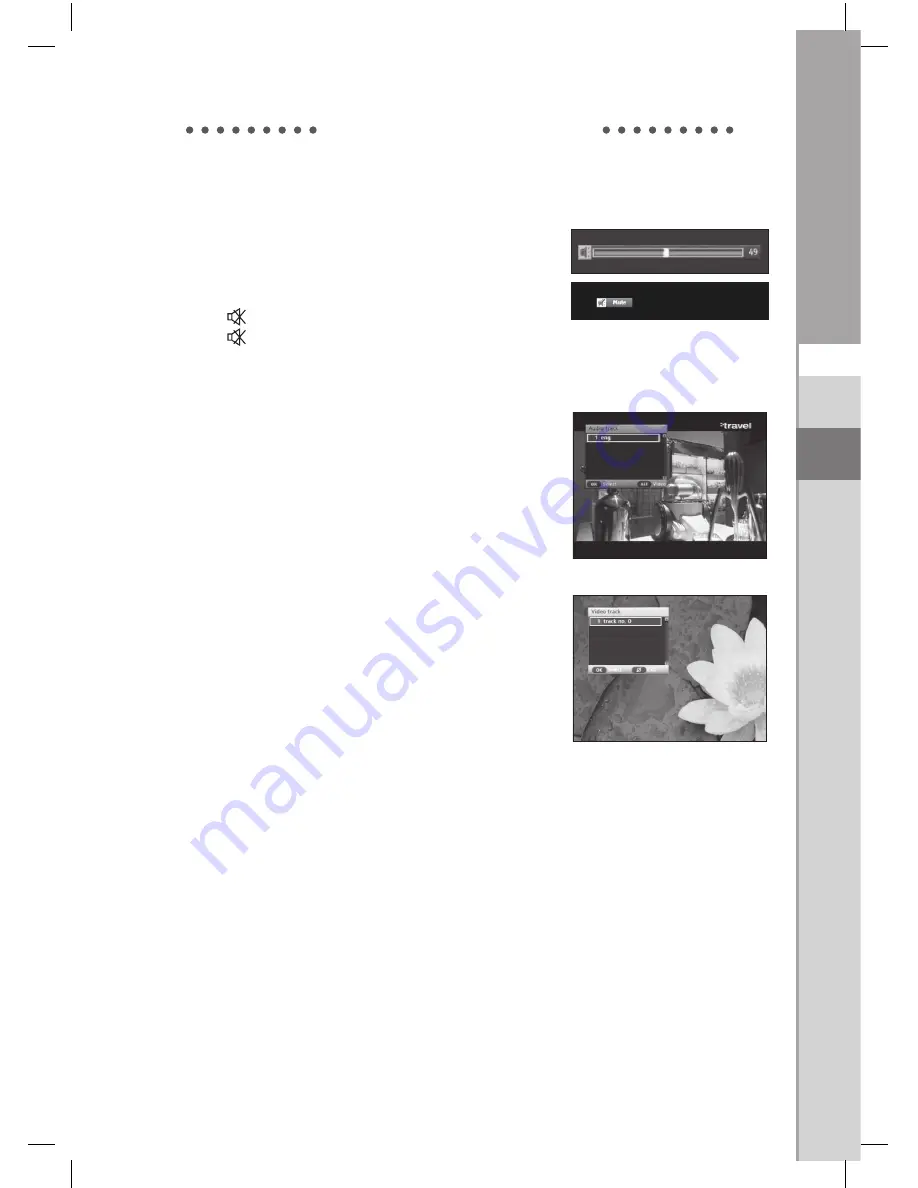
GB-1
GB-15
GB
DCB-P850Z(S) / P770Z(S)
2. Volume Control
To control the volume level :
● Press the
VOL +/-
buttons to adjust the volume level.
● Press the
(MUTE)
button to turn to silence mode.
● Press the
(MUTE)
button again or
VOL +/-
buttons in
order to cancel the mute function.
3. Select audio track
● Press the
GREEN(ALT)
button to see the audio track list.
● Use the
/
buttons to select an audio language, press
the
OK
button.
4. Select video track
● Press the
GREEN(ALT)
button twice to see the video track
list.
● Use the
/
buttons to select a video, press the
OK
button.
BASIC FUNCTIONS
DCB-P850Z,P850ZS(GB).indd 15
2008-09-05 오후 3:13:21
Summary of Contents for DCB-P850Z(S)
Page 2: ...DCB P850Z P850ZS 3 4 indd 1 2008 09 05 오후 3 11 46 ...
Page 3: ...DCB P850Z P850ZS 3 4 indd 2 2008 09 05 오후 3 11 46 ...
Page 5: ...DCB P850Z P850ZS SWE indd 2 2008 09 05 오후 3 12 22 ...
Page 67: ...D DCB P850Z P850ZS GB indd 2 2008 09 05 오후 3 13 17 ...
Page 129: ...DCB P850Z P850ZS 3 4 indd 1 2008 09 05 오후 3 11 46 ...
















































