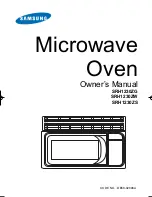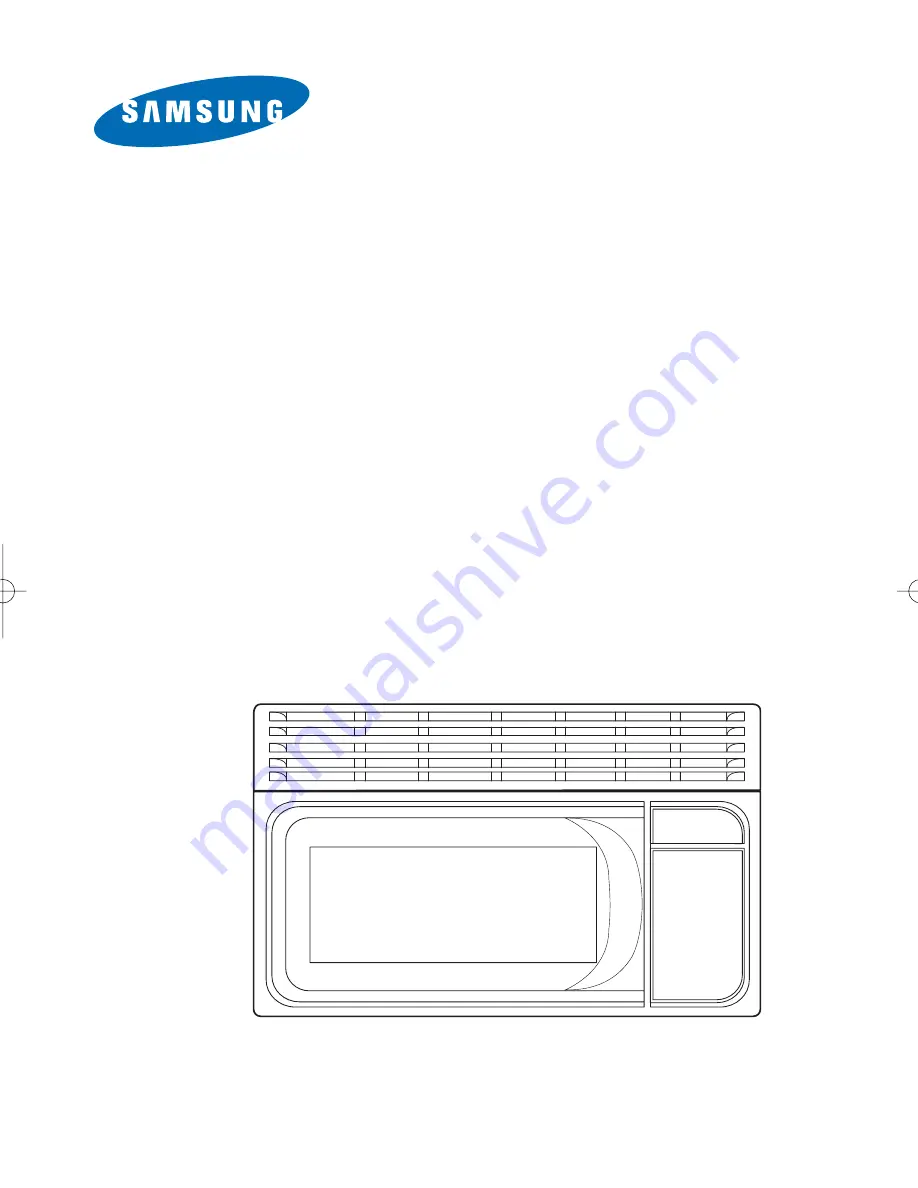Reviews:
No comments
Related manuals for DE68-02846A

17171
Brand: Lakeland Pages: 25

Trivection JT930
Brand: GE Pages: 48

TRIVECTION ZET3038
Brand: GE Pages: 2

PT7050SFSS
Brand: GE Pages: 24

Profile Advantium SCB2000F
Brand: GE Pages: 40

TO 2064
Brand: SEVERIN Pages: 72

KOR-63D7
Brand: Daewoo Pages: 20

OO652XB
Brand: Omega Pages: 16

BS 250-930
Brand: Gaggenau Pages: 8

ETP12
Brand: Euromaid Pages: 36

ADC700
Brand: Amica Pages: 24

EIQMW25LBL
Brand: ElectrIQ Pages: 20

10034440
Brand: Klarstein Pages: 64

OMF6030
Brand: Kleenmaid Pages: 32

MA46 C Series
Brand: Atag Pages: 112

Voltas Beko MC 28 BD
Brand: TATA Motors Pages: 72

MIG171X-80
Brand: Iberna Pages: 64

MIKROWELLE MIT GRILL- UND HEIßLUFTFUNKTION MW 7817 -
Brand: SEVERIN Pages: 146