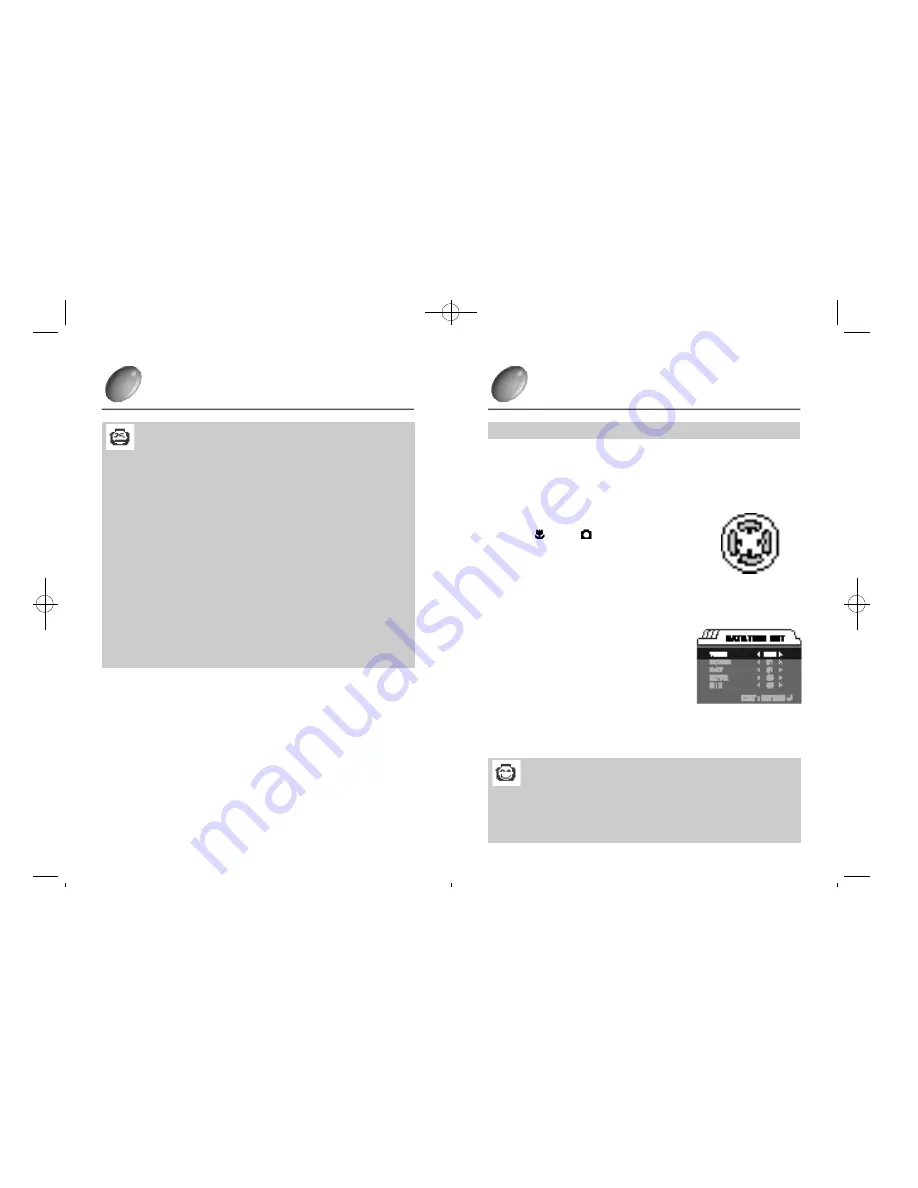
2 1
2 0
PREPARATION
PREPARATION
Note
Important information in using memorycard.
°§
If you switch off this camera whilst it is reading initialising or playing,
the information on the memory card may be corrupted.
°§
Do not bend, drop or expose the card to any heavy impact.
°§
Do not store the memory card in an environment with strong electronic
or magnetic fields, e.g. near loud speakers or TV receivers.
°§
Please do not use or store in an environment where there are
extremes of temperature.
°§
DO NOT allow the camera to get into contact with sand, water or
other contaminants. Damage caused in this way will INVALIDATE
THE WARRANTY and may damage the camera beyond economic
repair.
°§
Please keep the card in its case when not in use.
°§
Through periods of long use you may find that the card is warm,
this is normal.
Selecting the date and time
°·
You can record the date and time with the image data in the memorycard when
you take a picture.
Please select the date and time when you use the camera for the first time.
Turn the power on by pressing the power button.
1
Set the mode dial to the shot mode.
(macro /normal )
2
Press the MENU button
When the liquid crystal monitor is automatically
turned on, the setup MENU frame is displayed.
3
Move to the function block [system] by using the RIGHT button(
¢
Ú
) among
the four direction button.
4
Move to the detail function list [date/time] by
using the DOWN button(
°Â
) among the four
direction buttons and press the Enter button
and then the next frame is displayed.
5
Select the right Date and Time by using the
four direction buttons on the next ‘selecting
date and time’ frame and press the Enter
button and then you go back to the setup
MENU frame and the date/time is displayed
as is updated.
6
In this, the MENU mode is cancelled if you press the MENU button and the
setup is completed.
7
Reference
°§
The range of selecting the date/time setup : 2000~2050 (It is automatically corrected in
case of the leap year/month)
°§
It is originally set as [2000/01/01 00:00]
°§
If you left the camera without the battery for over one hour,
check the date/time again.
°[4 directional button°\
-Digimax210SE(02~47) 00.10.24 8:32 AM
D
‰¿Ã¡ˆ20












































