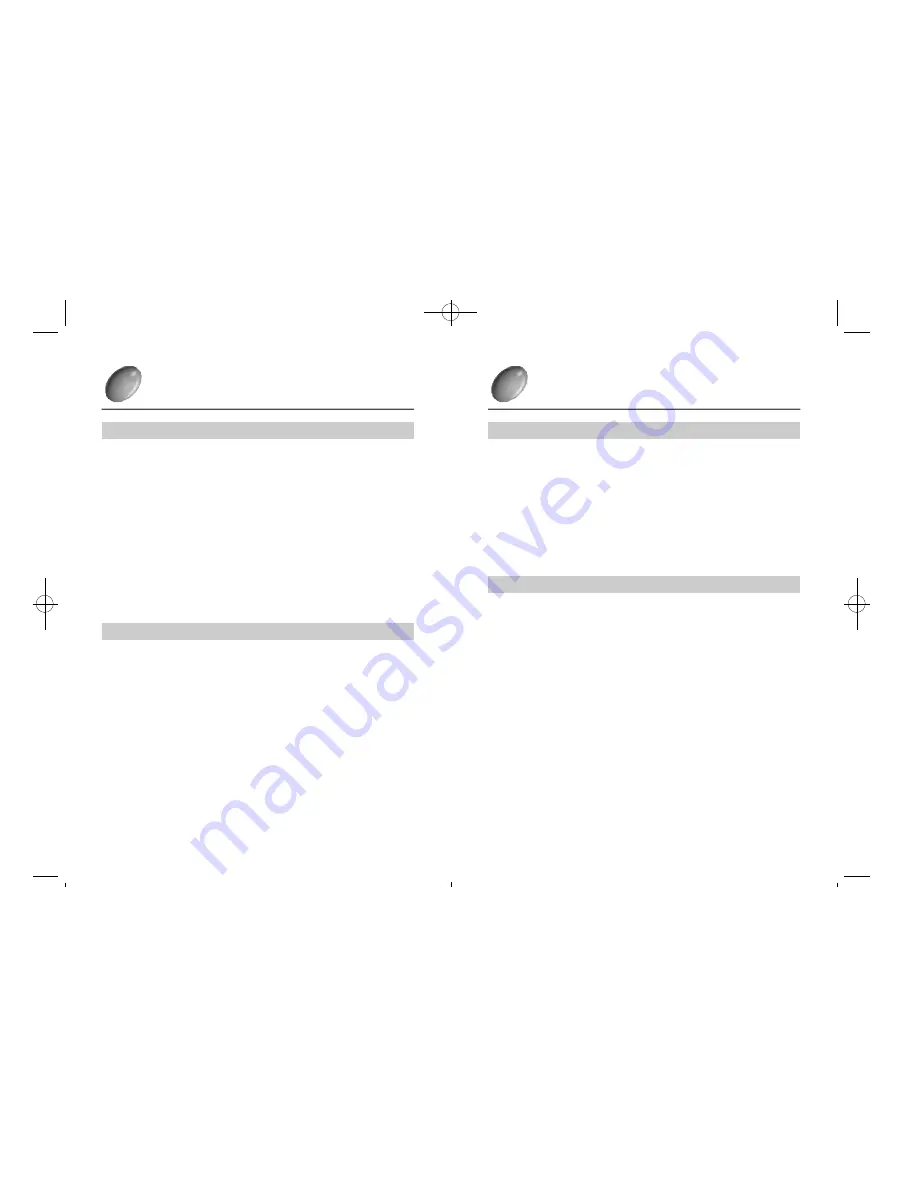
7 3
7 2
SOFTWARE MENUAL
¢
ÚSoftware Notes
°§
The attached pieces of software are Twain Driver for the Digmax 210SE, Direct
Download Program and an editing software.
°§
This software is copyright and is only licensed for one-time use with the Digimax
210SE Under no circumstances should you or anyone else reproduce all or part of
either the software or the instruction manual.
°§
In the unlikely event of a manufacturing fault, we will repair or exchange your Digimax
210SE. However, we cannot be held responsible for damage caused by inappropriate
u s a g e .
°ÿ
Windows is the registered trademark registered in Microsoft of USA and other
c o u n t r i e s .
°ÿ
Macintosh, Mac OS is the registered trade mark of Apple Computer, USA.
Please ensure that you read the instruction manual carefully before using the camera.
Contens
ßô
Before you set up the software°¶
°¶
°¶
°¶
°¶
7 3
Introduce the software°¶
°¶
°¶
°¶
°¶
°¶
°¶
°¶
°¶
7 3
Introduce TWAIN Driver °¶
°¶
°¶
°¶
°¶
°¶
°¶
°¶
7 3
System Requirements °¶
°¶
°¶
°¶
°¶
°¶
°¶
°¶
°¶
7 4
ßô
How to set up the Software °¶
°¶
°¶
°¶
°¶
°¶
7 5
ßô
For windows °¶
°¶
°¶
°¶
°¶
°¶
°¶
°¶
°¶
°¶
°¶
°¶
°¶
7 6
Set up the TWAIN Driver°¶
°¶
°¶
°¶
°¶
°¶
°¶
°¶
7 6
Set up the USB TWAIN Driver °¶
°¶
°¶
°¶
7 6
Set up the RS232C TWAIN Driver °¶
°¶
°¶
8 2
Set up the Direct Download °¶
°¶
°¶
°¶
°¶
°¶
8 4
Set up the editing software °¶
°¶
°¶
°¶
°¶
°¶
8 6
Connect the camera°¶
°¶
°¶
°¶
°¶
°¶
°¶
°¶
°¶
°¶
8 7
Connect the USB port °¶
°¶
°¶
°¶
°¶
°¶
°¶
°¶
8 7
Connect the RS232C port °¶
°¶
°¶
°¶
°¶
°¶
8 7
How to use Direct Download program °¶
°¶ 8 8
How to use TWAIN Driver °¶
°¶
°¶
°¶
°¶
°¶
°¶
9 1
How to use editing software °¶
°¶
°¶
°¶
°¶
°¶
9 3
How to remove the driver and program 1 0 2
How to solve the problems °¶
°¶
°¶
°¶
°¶
°¶
1 0 7
ßô
For Mac °¶
°¶
°¶
°¶
°¶
°¶
°¶
°¶
°¶
°¶
°¶
°¶
°¶
°¶
1 0 9
Set up the TWAIN Driver °¶
°¶
°¶
°¶
°¶
°¶
°¶
1 0 9
Process of setting up for using
TWAIN Protocol °¶
°¶
°¶
°¶
°¶
°¶
°¶
°¶
°¶
1 0 9
Set up the USB TWAIN Driver °¶
°¶ 1 1 0
Set up the Serial TWAIN Driver °¶
°¶ 1 1 0
Set up the Direct Download °¶
°¶
°¶
1 1 1
Connect the Camera°¶
°¶
°¶
°¶
°¶
°¶
°¶
1 1 2
Connecting the USB port °¶
°¶
°¶
°¶
°¶
1 1 2
Connecting the internet port °¶
°¶
°¶
1 1 2
How to use Direct Download program °¶
°¶ 1 1 3
How to use TWAIN Driver °¶
°¶
°¶
°¶
°¶
°¶
°¶
°¶
1 1 5
How to solve the problems °¶
°¶
°¶
°¶
°¶
°¶
°¶
1 1 7
BEFORE YOU SET UP THE SOFTWARE
¢
ÚDirect Download Program
°§
This is the program you can save all the images saved in the memorycard of the
camera directly in the harddisk of the computer.
¢
ÚAdobe PhotoDeluxe assumption version
°§
This is the program that you can edit and save the stopped images you download from
the camera. This software is provided for Windows and you must set up TWAIN Driver
provided for use.
Introducing the softwa r e
¢
ÚWhat is TWAIN Driver?
TWAIN Driver makes you easily connect the image related device such as Samsung
digital camera Digimax 210SE to the graphic related computer program.
Also, you can directly pick up the image from the image device in graphic programs
which support the TWAIN Driver, can edit them and can control the device, thus it
helps the users get the image they want from the device.
Digimax 210SE TWAIN Driver for Macintosh is made considering the software which
is the most generally used in Macintosh. Thus, it can be used for the design related
w o r k .
¢
ÚBefore setting up the TWAIN Driver
Although Samsung digital camera Digimax 210SE provides both TWAIN Drivers for
USB and Serial, it is recommended to set up the USB TWAIN Driver for the computer
with USB connecting jack.
Introduce TWAIN Dri ve r
-Digimax210SE(72~) 00.10.24 8:34 AM
D
‰¿Ã¡ˆ72
















































