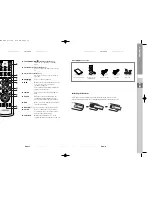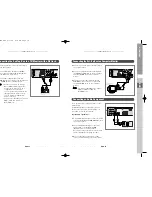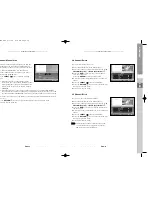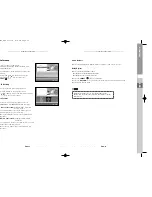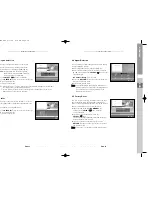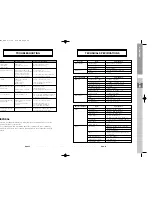DTB-H550F
ENG-25
ENG
DTB-H550F
ENG-24
D
I
G
I
T
A
L
T
E
R
R
E
S
T
R
I
A
L
H
D
T
V
R
E
C
E
I
V
E
R
BASIC FUNCTIONS
8. Select Audio Mode
You can choose an audio mode between Dolby and MPEG audio using the
AUDIO
key.
To change the audio mode:
●
Press the
AUDIO
key to select the Dolby or MPEG audio.
●
Whenever you press the
AUDIO
key, available audio mode is toggled.
9. Adjust Picture Size
You can adjust the aspect ratio of the video signal depending on the screen format and the
video resolution.
●
When you press the
P.SIZE
key, the aspect ratio changes in a pre-determined sequence.
(Refer to page 32)
OPERATING THE RECEIVER
Guide (EPG) Menu
EPG-Electronic Program Guide
The electronic program guide gives you a program
information for the channels.
N
No
otte
e
:
1. This service depends on service provider.
2. After receiver recognized the EPG data from
the signal which takes few seconds, it can
display correct EPG information.
●
Press the
GUIDE
key while you are viewing a program.
This function is displayed on the screen by using only time.
●
Use the
or
keys to go back to the previous date or
move to the next one.
You can select up to 7 days before or after today.
-
key:
key is for moving back to the previous date.
-
key :
key is for moving to the next coming date.
●
On the EPG screen, the time interval is set by the half hour, and can be adjusted by pressing
the
or
key.
N
No
otte
e
:
The time interval is set by the half hour. However, information on the channel, even if not
programmed in 30 minute units, is displayed on the EPG screen.
●
For more information on the selected channel press the
INFO
key.
LIST:
●
Press the
RED
key to display the channel group list
on the left-hand side of the TV Guide screen.
●
Press the
/
keys to select a channel group from
the list and press the
SELECT
(
) key for
confirmation.
●
Press the
RETURN
(
) key to go back to the
previous list.
Channel Group:
All, TV, Radio, Favorite
0401 DTB-H550F_ENG 4/1/05 3:18 PM Page 24