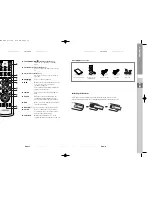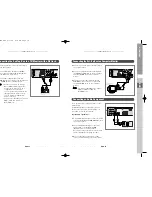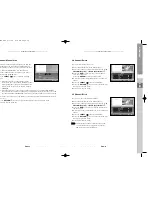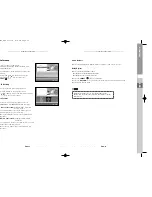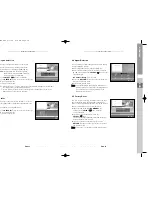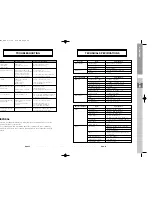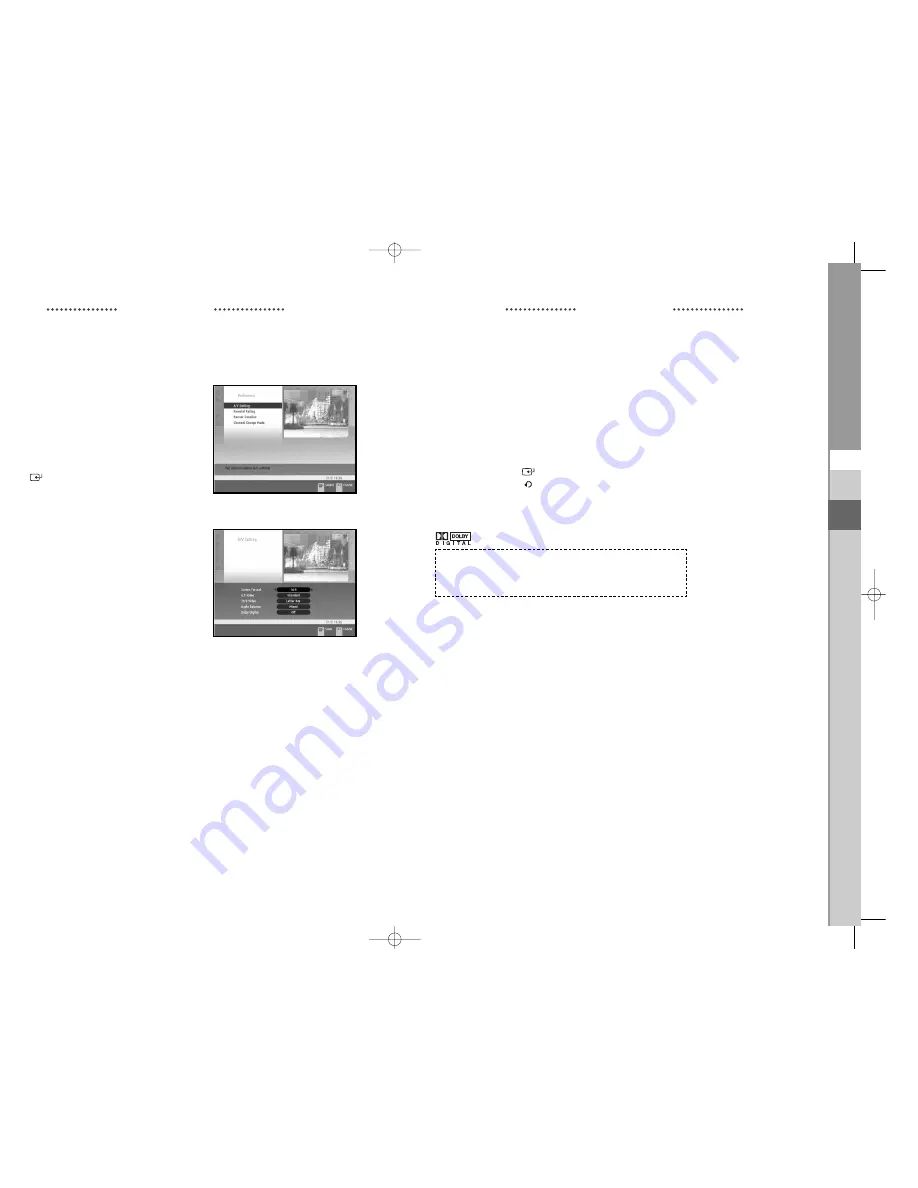
DTB-H550F
ENG-33
ENG
DTB-H550F
ENG-32
D
I
G
I
T
A
L
T
E
R
R
E
S
T
R
I
A
L
H
D
T
V
R
E
C
E
I
V
E
R
OPERATING THE RECEIVER
OPERATING THE RECEIVER
3. Preference
This menu consists of 4 sub-menus :
A/V Setting, Parental Rating, Banner Duration, and
Channel Change Mode.
●
Select “Preference” in the main menu to select the
sub menu.
●
Select the sub menu from the Preference menu
by pressing the
or
key, then press the
SELECT
(
) key.
3.1 A/V Setting
You can set the various A/V settings you want.
●
Select “A/V Setting” in the Preference menu.
●
Press the
/
keys to move the sub items and press
the
/
keys to select the options.
Screen Format
●
Select the Screen Format according to your TV :
STANDARD 4:3 or WIDE SCREEN 16:9 ratio type.
4:3 Video aspect ratio:
Standard, Wide, Spectacle,
Zoom 1, Zoom 2
●
When selecting 16:9 for the screen format, you can
select an aspect ratio of 4:3 for a movie.
(However, the 16:9 video menu is not available in this
aspect ratio).
16:9 Video aspect ratio:
Letter Box, PAN-SCAN,
Full Screen
●
When selecting 4:3 for the screen format, you can select
an aspect ratio of 16:9 for a movie.
(However, the 4:3 video menu is not available in this
aspect ratio).
Audio Balance
●
Select the Audio Balance: Mixed, Right +1 to Right +7 and Left +1 to Left +7.
Dolby Digital
●
Select the Dolby digital On or Off.
On: Outputs the Dolby Digital signal first.
Off: Outputs other audio formats first.
●
Press the
SELECT
(
) key for confirmation.
●
Press the
RETURN
(
) key to cancel your work or go back to the previous menu.
●
Press Exit to exit the menu.
Manufactured under license from Dolby Laboratories.
“Dolby” and the double-D symbol are trademarks of Dolby
Laboratories.
0401 DTB-H550F_ENG 4/1/05 3:18 PM Page 32