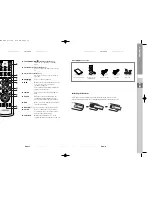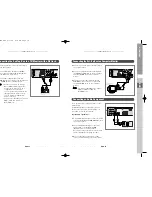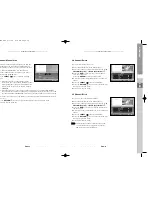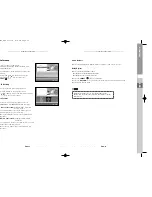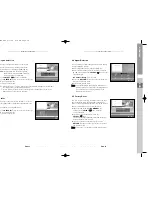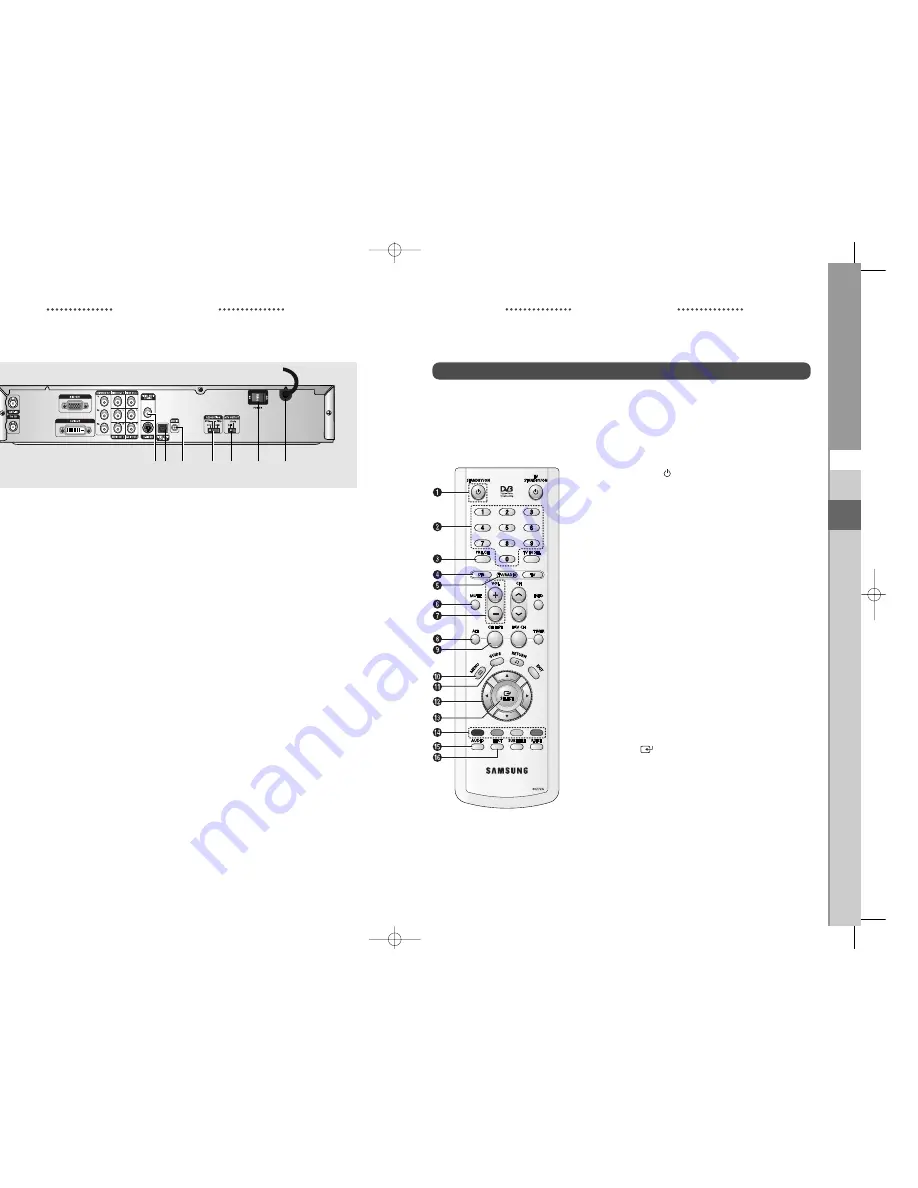
DTB-H550F
ENG-11
ENG
DTB-H550F
ENG-10
D
I
G
I
T
A
L
T
E
R
R
E
S
T
R
I
A
L
H
D
T
V
R
E
C
E
I
V
E
R
9. DIGITAL AUDIO (COAXIAL)
Connect to an external device through Digital Audio IN using a coaxial
cable.
10. DIGITAL AUDIO (OPTICAL)
Connect to an external device through Digital Audio IN using an optical
cable.
11. SERVICE
This is for service only.
12. RESOLUTION
Selects the output resolution format between 1080i, 720p, 576p,
and 576i according to the video input of the TV or monitor.
13. DTV OUTPUT
Selects DTV OUTPUT format between RGB and YP
B
P
R
according to
the video input of TV or monitor.
14. POWER Switch
This is used to supply (ON) or interrupt (OFF) the power.
15. POWER CORD
Connect to the wall outlet of AC 110-240V~, 50/60Hz.
Remote Control Unit
1. STANDBY/ON (
)
Turns the receiver operating or standby
mode.
2. 0 ~ 9 NUMERICAL keys
Press the number keys to tune to a
channel or to enter numbers on menu
screens.
3. PRE.CH
Turn to the previous channel.
4. STB
Switches the remote control mode to
receiver mode.
5. TV/RADIO
Toggles between the TV channel and
Radio channel.
6. MUTE
Mutes the audio.
7. VOL
+/-
Adjust the volume level.
8. ALT
Press to select the sound track list for
the current service.
9. CH.
LIST
The scanned channel list appears.
10. MENU
Press to display the on-screen menus.
11. GUIDE
Press to display the on-screen
Electronic Program Guide (EPG).
12.
…
/
†
/
œ
/
√
Use to move the highlight bar to select
the wanted item on the menu.
13. SELECT (
)
Press to confirm and save any data to
the receiver in the menu system.
14. COLOR (RED, GREEN, YELLOW, BLUE)
Use according to the instructions on the
screen when using a menu or guide
screen.
15. AUDIO
Changes the audio to the Dolby or
MPEG audio.
16. TEXT
Displays the teletext OSD mode on the
screen.
The Set-Top Box remote control and on-screen menu system work together to operate the
Set-Top Box as simply as possible. Understanding the remote control keys and the menus
allows you to operate the Set-Top Box with ease.
●
To operate the HD broadcast receiver with the remote control, press the
STB
key.
●
To operate the TV with the remote control, press the
TV
key.
N
No
otte
e
: When inserting batteries, make sure
that the po/-) is correct.
12
13
14
15
DESCRIPTION
DESCRIPTION
9
11
10
0401 DTB-H550F_ENG 4/1/05 3:18 PM Page 10