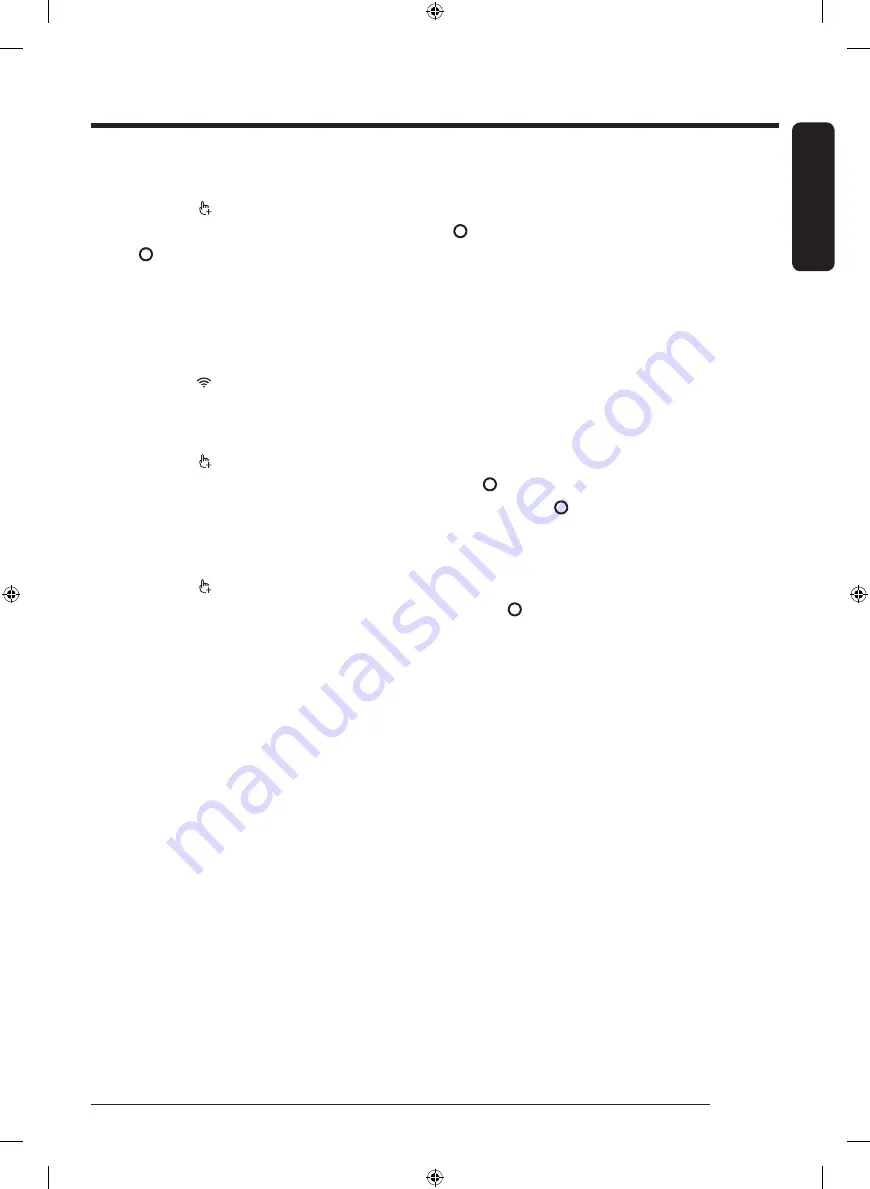
English
English
37
Wi-Fi
You can turn the dryer's Wi-Fi on or off.
1.
Tap and hold for 3 seconds.
2.
Turn the
Navigation dial
to select
Wi-Fi
, and then tap .
3.
Tap to select
On
or
Off
.
-
The dryer's Wi-Fi is off as a factory default setting. However, the dryer's Wi-Fi turns on automatically
when you turn on the dryer for the first time. Then, the final Wi-Fi setting maintains regardless of the
dryer power status.
-
Once you turn on the dryer's Wi-Fi and connect to a network, the dryer remains connected to the
network even when you turn off the power.
-
The Wi-Fi indicates that the dryer is connected to the router through the Wi-Fi connection.
Language
You can change the system language.
1.
Tap and hold for 3 seconds.
2.
Turn the
Navigation dial
to select
Language
, and then tap .
3.
Turn the
Navigation dial
to select the desired language, and then tap .
Factory Reset
You can reset your dryer.
1.
Tap and hold for 3 seconds.
2.
Turn the
Navigation dial
to select
Factory Reset
, and then tap .
-
Your dryer resets to the factory setting.
Untitled-2 37
8/11/2020 3:36:03 PM
















































