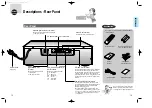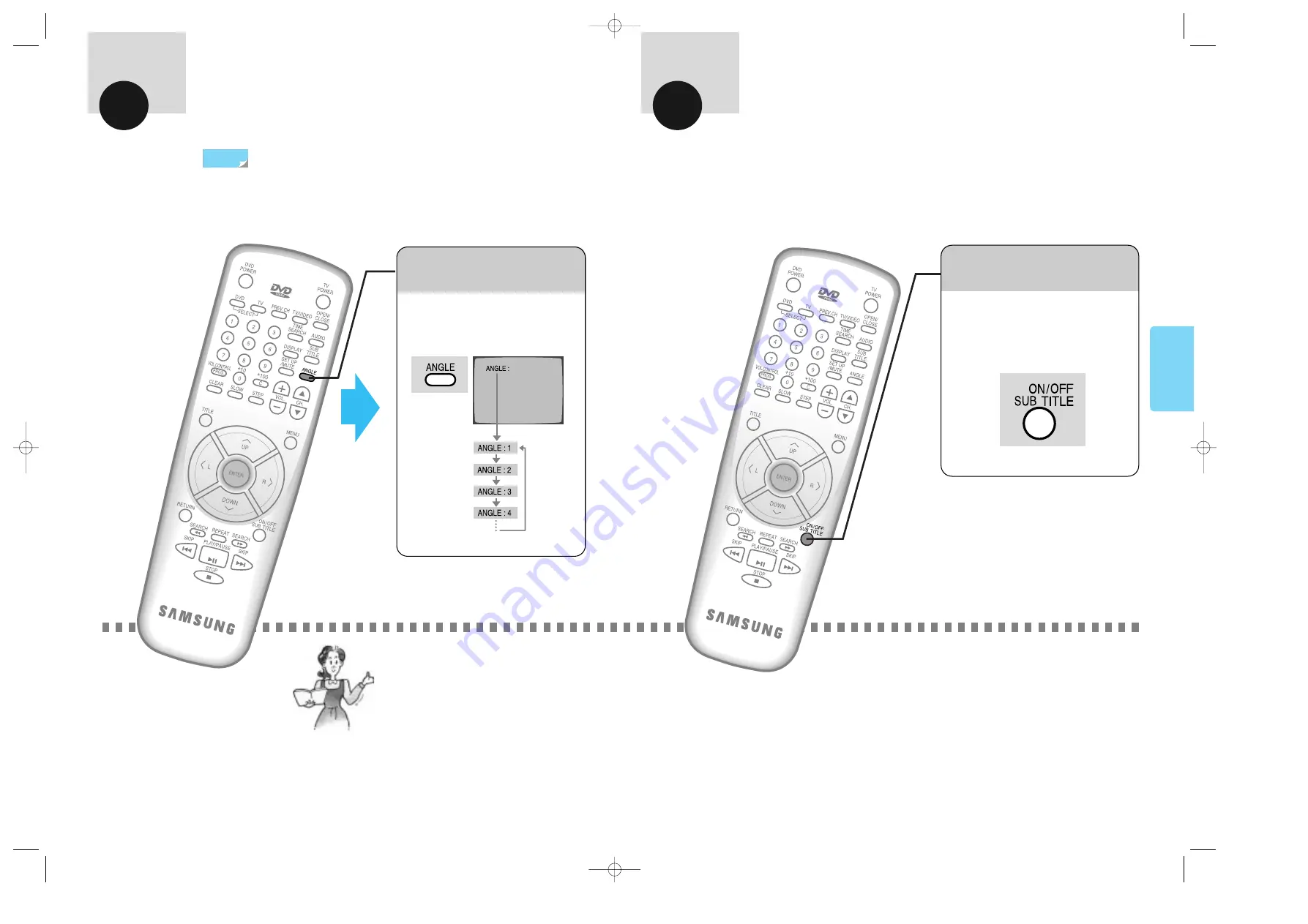
Press SUBTITLE ON/OFF button.
•
The button turns the subtitles on and
off. “SUBTITLE : ON” or “SUBTI-
TLE:OFF” will appear on the display.
40
39
DVD
DVD
PLAYBACK
How to change Angle
By pressing the angle Button, you can view the picture from a variety of angles.
DVD
PLAYBACK
How to Select Subtitle
47~48
If you want to see the subtitle while watching a movie, follow the steps below.
When an ‘ANGLE’ mark is
shown, press ANGLE Button.
•
When the Button is pressed,
numbers1
➔
2
➔
3
➔
4
➔
... will be select-
ed repeatedly and the angle will be
changed.
Check to see if an ‘ANGLE’ mark is present.
•
This function will only work with discs on
which angles have been encoded.
Note
LAST MEMOR
Y
LAST MEMOR
Y
927/SEA-33~46-U 4/1/8 7:00 PM Page 4