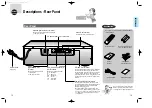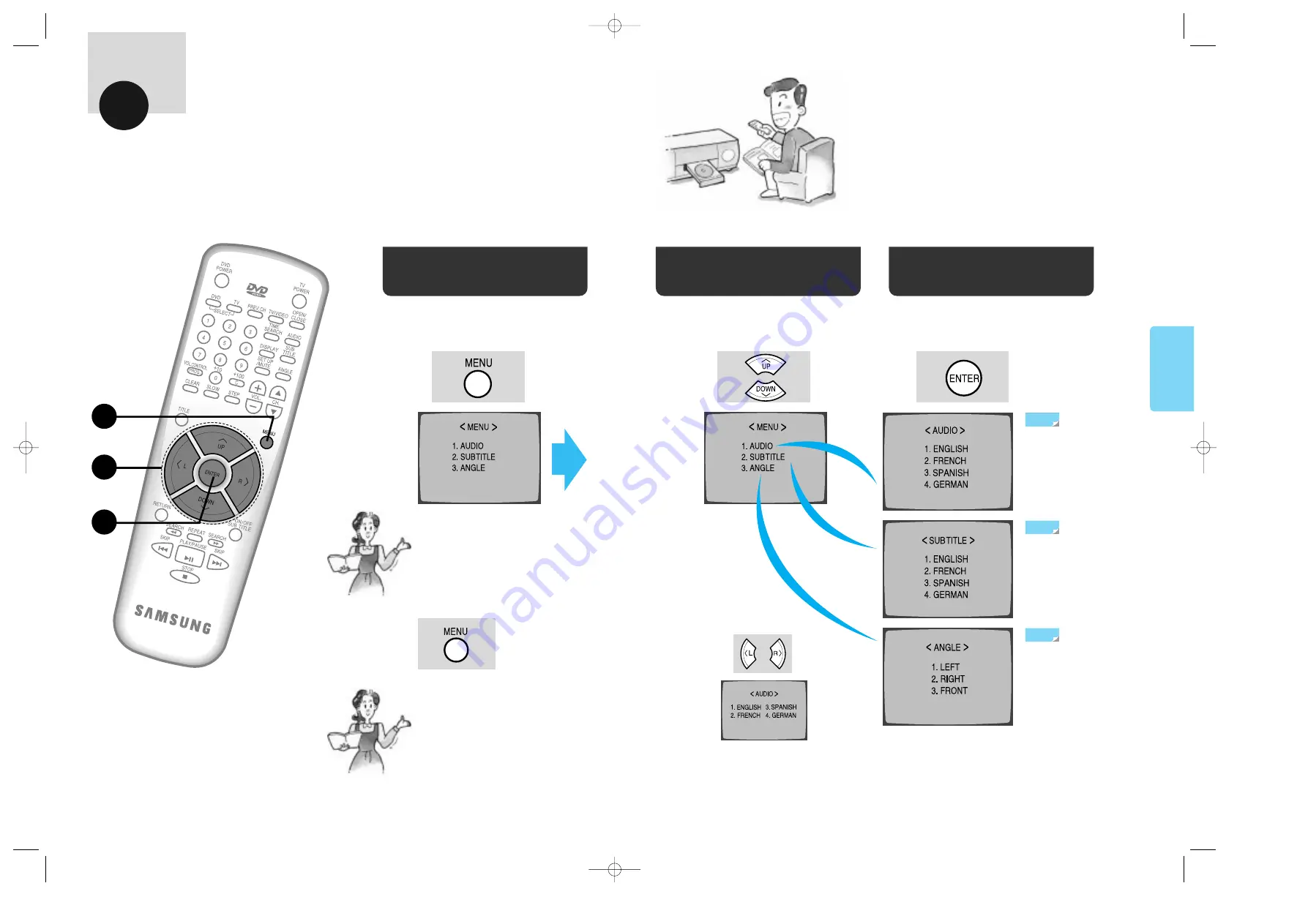
42
41
DVD
MENU
How to use the On-Screen Menus
To see MENU
To move MENU
Various Menus are listed on a DVD, and menus difter from disc to disc.
You can see the menu screen only when a menu is contained on the disc.
DVD
1
Press MENU Button while in
play mode.
2
Press UP or DOWN
Buttons.
To select MENU
3
Press ENTER Button after making
your selection.
AUDIO
selection
SUBTITLE
selection
ANGLE
selection
•
Menus will appear different
from disc to disc.
•
Depending on the disc, the menu
screen may not disappear when the
menu button is pressed. You may
have to press a different button.
To make menu screen disappear.
Press MENU
Button until menu
screen disappears.
When menu
appears as below
•Press <L, R> button
to move to the left or
right.
43~44
45~46
47~48
Note
Note
LAST MEMOR
Y
1
2
3
927/SEA-33~46-U 4/1/8 7:00 PM Page 5