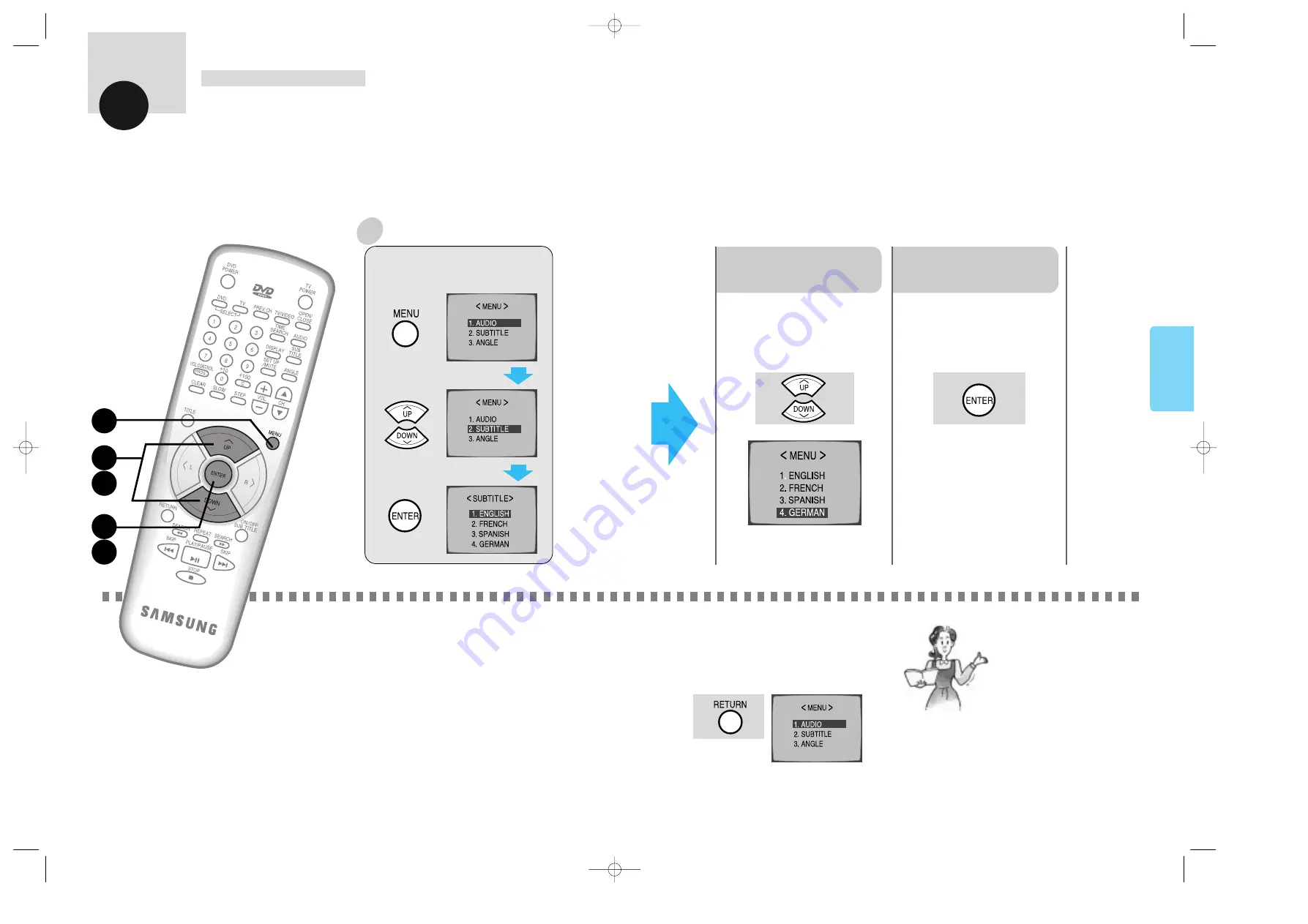
46
45
DVD
DVD
MENU
How to select the desired Subtitle
You can select the desired subtitle language easily from the menu recorded on the disc.
Depending on the disc, the menus on the screen may look different.
4
Press the UP or DOWN Button
to move to ‘GERMAN’.
1
Press MENU Button while in play
mode.
2
Press Up or DOWN Button
to move to SUBTITLE.
3
Press the ENTER
Button.
5
Press the ENTER
Button.
•
The DVD subtitle can contain
up to 32 languages.
When selecting GERMAN.
Ex)
•
The subtitle language changes
to GERMAN.
If you want to return to
the original menu
Press the RETURN Button.
•
Depending on the disc, the
RETURN Button may not work.
Menu listed on the disc
Note
LAST MEMOR
Y
1
2
3
4
5
927/SEA-33~46-U 4/1/8 7:00 PM Page 7
















































