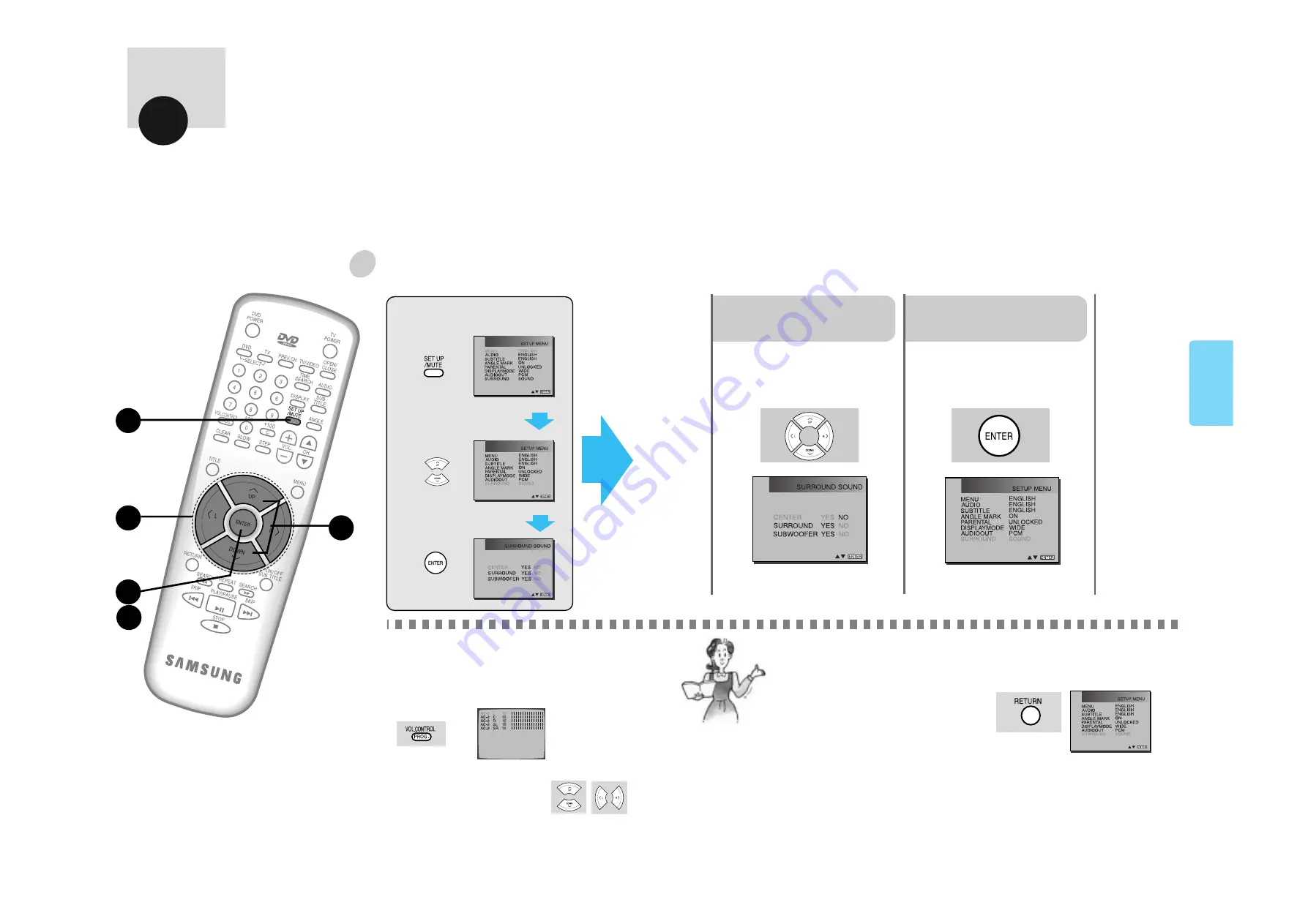
66
65
How to Set Up Surround Sound
You can configure analog audio output as surround sound or stereo sound using the setup menu.
If you’ve selected surround sound output, you should specify the status of your speaker system to hear
surround sound suitable for your speaker system.
DVD
•
If you’ve configured the digital audio out as PCM, the
selection of ‘SURROUND SOUND’ will not work.
•
If you have only front left and right speakers, you
should set center, surround, subwoofer to ‘NO’.
•
If you have front left, front right and center speakers
only, you should set the center to ‘YES’.
•
If you have only front left, front right, center and
surround speakers, you should set the center and
surround to ‘YES’.
•
If you have all speakers needed for AC-3, you should
set the center, surround and subwoofer to ‘YES’.
•
When you have configured the audio output as AC-3
and have set the CENTER of the surround sound to
YES, you must have a center speaker connected to
hear the dialogue.
For instance, setting up SURROUND
SOUND audio output for a surround
speaker system which has a center speaker.
AC-3 Output Level Control
When AC-3, 5,1 channel encoded discs are played,
the sound volume of the analog output for each channel
can be changed.
1
Press the SET UP/MUTE Button
when in Stop mode.
1.Press the VOL.CONTROL button during the PLAY mode.
2
Press the UP or DOWN
Button to select SURROUND
SOUND.
2.Press the UP or DOWN button to move to the channel whose
volume you wish to change.
You can change the level by using the
LEFT or RIGHT button.
3
Press the ENTER
Button.
4
Press the UP, DOWN, LEFT or RIGHT
Buttons to select ‘CENTER YES’.
5
Press the ENTER Button.
•
’CENTER YES' is selected and the
screen returns to SETUP MENU.
How to return to menu
screen during set up.
Press RETURN Button.
Note
LAST MEMOR
Y
DVD
SET-UP
1
4
3
5
2
Ex)
















































