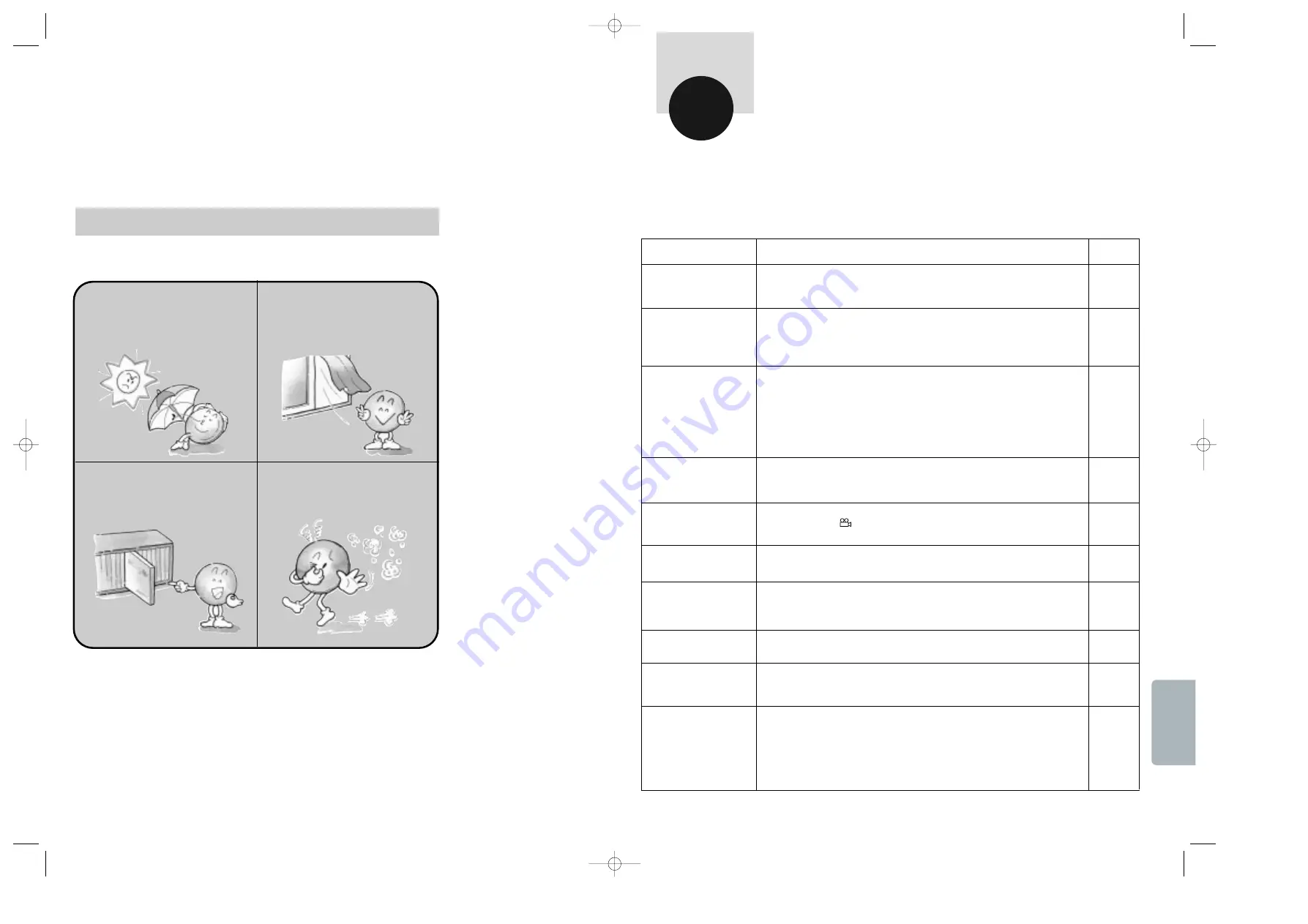
94
93
Troubleshooting Guide
SERVICE
INQUIRY
SER
VICE
Be careful not to harm the disc because the data
on these discs is highly vulnerable to the environment.
Do not keep under direct
sunlight.
Keep in a cool ventilated area.
Store vertically.
Disc storage
Keep in a clean protection jacket.
Proper function of your DVD player is mostly dependent on the discs you play. When some of the func-
tion indicated in the I/B do not work properly, it is highly probable that the disc is responsible. We strong-
ly recommend you review the instruction book before you start using the player. For your convenience,
we have enlisted some tips to help solve problems you might encounter while using the DVD player.
However, if the same problem occurs repeatedly, please contact your nearest service center.
Remote control doesn't
work
Disc does not play
AC-3 5.1 channel sound
is not being reproduced
Multi-Language &
Multi-Subtitle feature
doesn't work
Camera Angle fea-
ture doesn't work
Disc Menu doesn't
appear
Playback mode differs
from the Setup Menu
selection
The Screen Ratio can-
not be changed
The password for
Parental Level has been
forgotten
If you experience other
problems
•
Check the SELECT button on the remote control, then try other buttons.
•
Check the battery.
•
Point the remote control unit at the remote control sensor and operate.
•
Insert the disc with the playback side facing down on the disc tray correctly.
•
Check the region number of the DVD.
•
This player cannot play CD-ROMs, DVD-ROMs, etc.
Insert a DVD, a VIDEO-CD or a CD.
•
AC-3 5.1 channel sound is reproduced only when the following conditions
are met: 1)The DVD player is connected with the proper amplifier 2)The
disc is recorded with AC-3 5.1 channel sound.
•
Check whether the disc being played has the "Dolby AC-3 5.1ch" mark on
the outside.
•
Check whether the "AC-3" has been chosen in SETUP MENU.
•
Check and make sure your audio system is connected and working properly.
•
The Multi-Language & Multi-Subtitle feature can be selected only if the
disc is encoded with Multi-languages & Multi-subtitles.
•
Multi-angle function can be selected only if the disc contains multi-angles.
Angle indication “
” will be shown on the screen when angle
selection is possible.
•
Check to make sure that the disc has a Menu.
•
Some of the functions selected in the Setup Menu may not work properly
if the disc is not encoded with the corresponding function.
•
The Screen Ratio is fixed on your DVD.
•
Press the CLEAR button 3 times sucessively while in the "ENTER
PASSWORD"
•
Go to the contents(p.1-2) and find the section of the instruction book that
contains the explanations regarding the current problem, and follow the
procedure once again.
•
Check "Before Service Inquiry"(p.90-96) to see if the problem is listed.
•
If the problem still cannot be solved, please contact your nearest
authorized service center or call 1-800 -SAMSUNG.
p.15
p.34,70,78
p.91
p.23~30
p.63~66
p.91~92
p.37~38
p.51~56
p.39
p.57~58
p.41~42
p.49~66
p.61~62
p.59~60
Possible Solution
Problem
I/B
927/SEA/89-102-U 4/1/8 7:25 PM Page 3




































