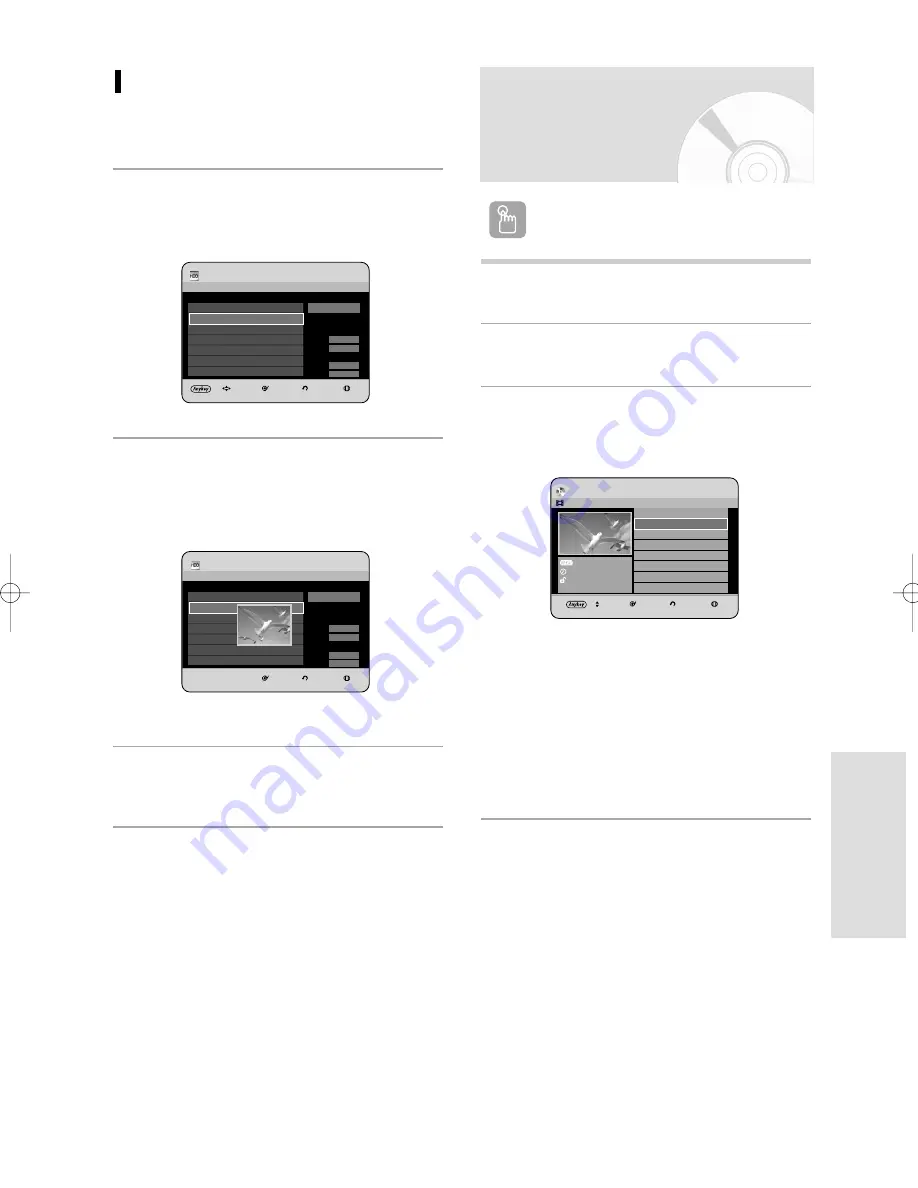
E
diting
English - 107
Previewing a Selected Title from the
Copy List
To setup, follow steps 1 to 7 in pages 105.
8
-1 Press the
…†
buttons to select a title you want to
preview in the copy screen.
9
Press the ANYKEY button. Press the
…†
buttons to
select Preview, then press the
OK or
√
button.
You can preview the selected title through the display
window located at the centre of the screen.
10
Press the RETURN button to exit the Preview mode.
HDD
Copy
Copy To : HDD
➞
DVD
MOVE
SELECT
RETURN
EXIT
No.
Title
Rec.Mode Length
- ---
--
--:--:--
01 JAN/01/2006 17:30 PR
SP
01:00:00
Start
Total
00:01:05
0.02 GB
[DVD]
Available
SP
03:59:42
4.42GB
01 JAN/01/2006 17:30 PR
SP
01:00:00
HDD
Copy
Copy To : HDD
➞
DVD
SELECT
RETURN
EXIT
No.
Title
Rec.Mode Length
- ---
--
--:--:--
01 JAN/01/2006 17:30 PR
SP
01:00:00
Start
Total
00:01:05
0.02 GB
[DVD]
Available
SP
03:59:42
4.42GB
01 JAN/01/2006 17:30 PR
SP
01:00:00
Copying from DVD to
HDD
Using the TITLE LIST button
1
Press the OPEN/CLOSE button and place a
recorded disc on the disc tray.
2
Press the OPEN/CLOSE button to close the disc tray.
3
With the unit in Stop mode/Playback mode, press the
TITLE LIST button.
The Title List screen is displayed.
Using the MENU button.
• With the unit in Stop mode/Playback mode,
press the MENU button.
• Press the
…†
buttons to select Library,
then press the OK or
√
button.
• Press the
…†
buttons to select Title, then press
the OK or
√
button.
No.
Title
Length
001 JAN/01/2006 17:30 PR 00:17:55
002 JAN/01/2006 21:00 PR 00:02:06
003 JAN/01/2006 23:15 PR 00:01:03
JAN/01/2006 17:30
SP
V-Mode Compatibility
DVD-RW(VR)
Title List
JAN/01/2006 17:30 PR1
1/3
001 JAN/01/2006 17:30 PR 00:17:55
MOVE
SELECT
RETURN
EXIT
01223A_HR730(A)_XEU_87~124 9/6/06 4:33 PM Page 107
















































