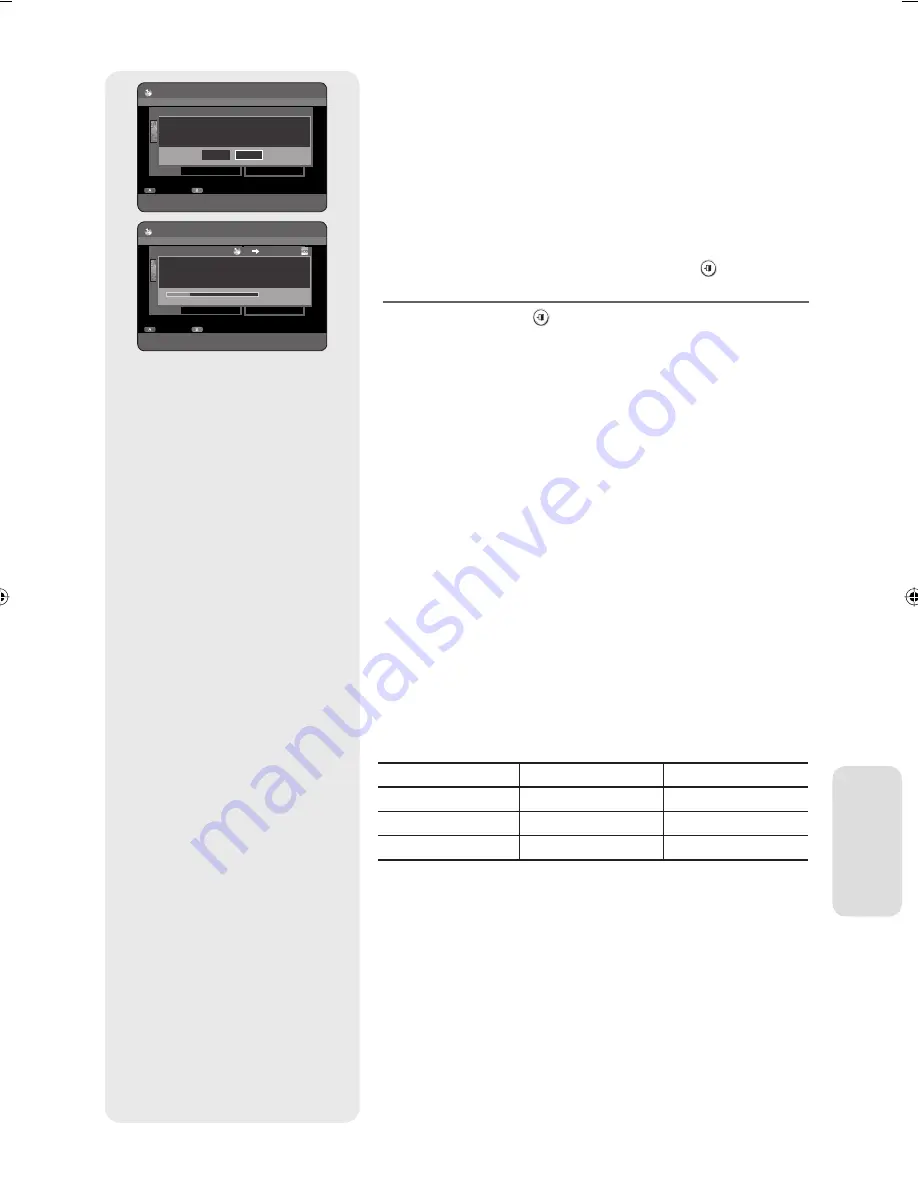
English - 97
E
diting
6.
Press
the
►▲▼
or
OK
button to select the location where the copied
fi les are stored.
You can create a new folder by pressing the
GREEN(B)
button.
7.
Press
the
RED(A)
button to select
Start Copy
.
The message “Number of item : x” is displayed.
The item is named the number of fi le that is available in the folder.
8.
Press
the
◄►
buttons to select
Start
, then press the
OK
button.
Folder copy begins.
Subfolders and fi les in the selected folder are copied.
To cancel the copying in progress, press the
EXIT
(
) button.
Pressing the
EXIT
(
) button during folder copying will cancel the
folder copying after the current fi le is copied.
You can copy up to 500 including fi les and sub folders to one
folder. [ MP3, JPEG, DivX ]
If you want to fi le copy, you should create a new folder before
starting a copy.
You cannot copy to top-level(ROOT) folder directly without
creating a new folder.
If the top-level (ROOT) folder has had already 500 including folders,
you should delete one or more items before you can create a new
folder.
Files having an existing name of ***.mp3/***.jpg, are automatically
renamed to ***01.mp3/***01.jpg and copied.
It allows up to 999 copies to have the same name.
You cannot copy an Audio CD.
File size on a disc and the copied fi le in the HDD may be slightly
diff erent due to the fi le system.
If you check some entries in the current folder and move to open a
diff erent folder, those entries are automatically unchecked and
excluded from the selection list.
Contents Copy Specifi cations
Contents
HDD
DVD
DVD
HDD
MP3
Supported
Supported
JPEG(photo)
Supported
Supported
DivX
Supported
Supported
Disc(CD-R/CD-RW/DVD-RAM/DVD-R(Finalise)/DVD-RW(Finalise))
HDD
HDD
DVD-R, DVD-RW(V)
The disc that has Video recording or has title dubbing from HDD can’t
be copied.
If the disc is fi nalised through Disc Manager, it can be compatible with
PC as a disc with a UDF fi le system.
•
•
•
M
•
•
•
•
CD
Copy
Selected Items: 76.8MB (2)
Avallable : 236715MB
e
EXIT
Start Copy
New Folder
9
MP3
8
36.6MB
E
MP3 (1)
E
MP3 (2)
E
MP3 (3)
t
ROOT
To :
Source : DVD
Y
ROOT
Free space : 236615 MB
Number of item : 2 / 8
File Name : 01. ### ## 1.mp3
Copying...
33%
CD
Copy
Selected Items: 76.8MB (2)
Avallable : 236715MB
e
EXIT
Start Copy
New Folder
9
MP3
8
36.6MB
E
MP3 (1)
E
MP3 (2)
E
MP3 (3)
t
ROOT
To :
Source : DVD
Y
ROOT
Number of item : 2
Exit
Start
01364A-SH853M-XEU-ENG-64~110.ind97 97
01364A-SH853M-XEU-ENG-64~110.ind97 97
2007-06-22 오전 10:53:10
2007-06-22 오전 10:53:10














































