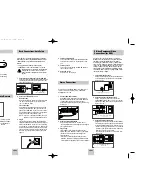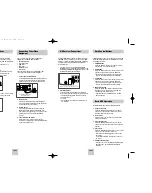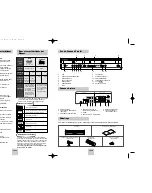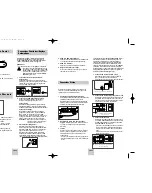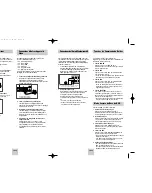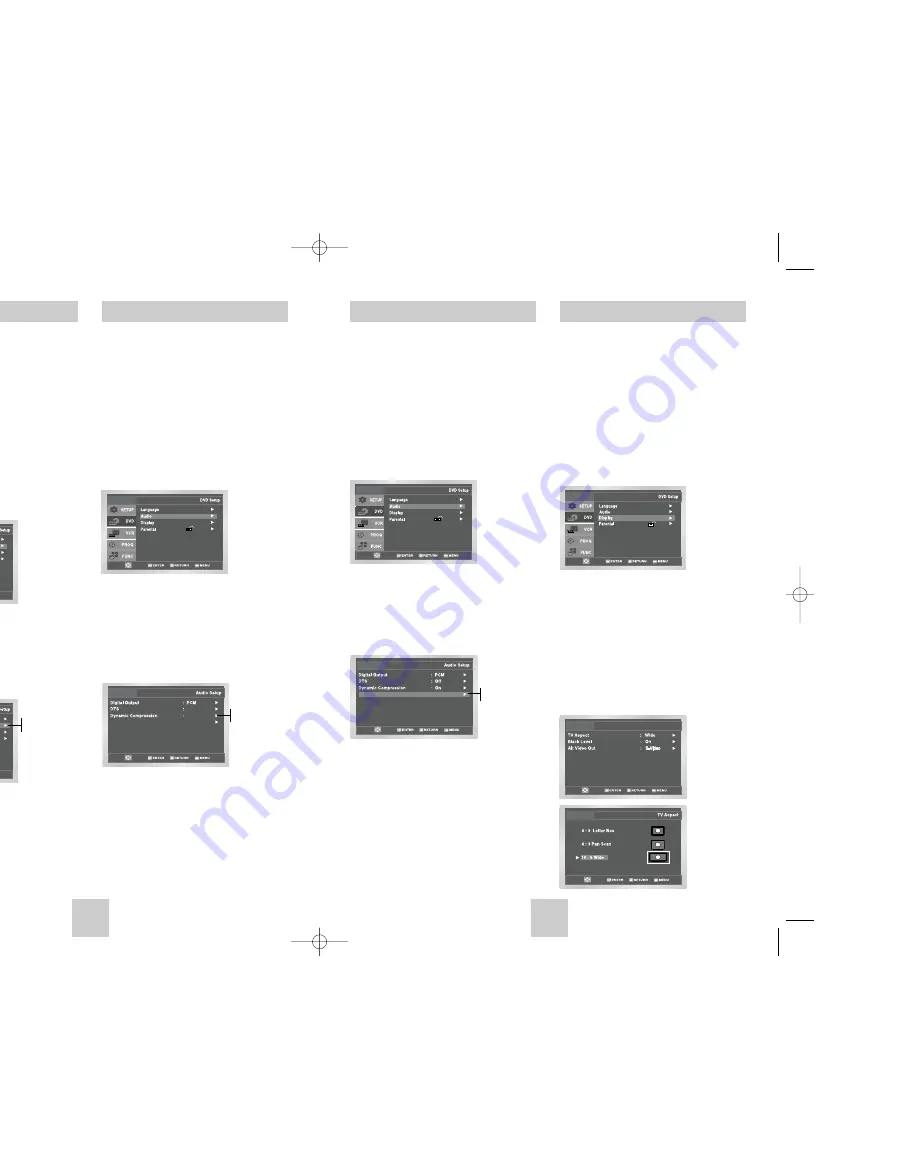
ENG-17
ENG-16
DTS
Dynamic Compression
If your A/V receiver is equipped with a DTS decoder,
your DVD-VCR can output DTS digital sound, but you
MUST enable this feature in the menu system.
NOTE: Select “On” ONLY if you have connected a
DTS-equipped A/V receiver to the Digital audio
Out (coaxial) on the DVD-VCR rear panel.
1
Open “MENU”
Press the MENU button while the DVD is in Stop
mode.
2
Select “DVD”
Use the UP/DOWN buttons to highlight “DVD”
then press the ENTER button.
3
Select “Audio”
Highlight “Audio”, then press the ENTER button.
4
Set “DTS”
Highlight “DTS” then press the RIGHT button to
select one of the following options:
• Off – To use your DVD/TV with an A/V receiver
NOT equipped with a DTS decoder.
• On – To use your DVD/TV with an A/V receiver
equipped with a DTS decoder
Dynamic Compression restrains the dynamic range of
sounds, i.e. the difference between the loud and quiet
passages of a DVD audio track.
1
Open “MENU”
Press the MENU button while the DVD is in Stop
mode.
2
Select “DVD”
Use the UP/DOWN buttons to highlight “DVD”
then press the ENTER button.
3
Select “Audio”
Highlight “Audio”, then press the ENTER button.
4
Set “Dynamic Compression”
Highlight “Dynamic Compression”, then press the
RIGHT button to select one of the following options:
• On – This will compress the total dynamic range
of the DVD audio, making quiet passages
in the audio signal louder and loud
passages softer.
• Off – This will preserve the original dynamic
range.
PCM Down Sampling : On
Off
On
PCM Down Sampling : On
Off
On
On
On
Off
PCM Down Sampling
If your amplifier is not capable of reproducing a 96kHz
signal, PCM downsampling should be set to on.
1
Open “MENU”
Press the MENU button while the DVD is in Stop
mode.
2
Select “DVD”
Use the UP/DOWN buttons to highlight “DVD ”
then press the ENTER button.
3
Select “Audio”
Highlight “Audio”, then press the ENTER button.
4
Set “PCM Down Sampling”
Highlight “PCM Down Sampling”, then press the
RIGHT button to select one of the following options:
• On – When a 96K audio disc is played, 96K will
be downsampled to 48K and outputted.
• Off – When a 96K disc is played, 96K will be
outputted.
PCM Down Sampling : On
On
Off
TV Aspect Ratio
Set the aspect ratio (length x width) of your TV screen
so the DVD player will display movies at the
appropriate size for your television. Choose from
standard, letterbox, or widescreen format.
1
Open “MENU”
Press the MENU button while the DVD is in Stop
mode.
2
Select “DVD”
Use the UP/DOWN buttons to highlight “DVD”
then press the ENTER button.
3
Select “Display”
Highlight “Display”, then press the ENTER button.
4
Set “TV Aspect”
Highlight “TV Aspect” then press the RIGHT button
to select one of the following options:
• Widescreen - This method allows you to view the
full 16:9 picture on a widescreen television.
• Letterbox - This method displays the full width of
the widescreen movie on a standard 4:3
television. As a result, black bars will appear at
the top and bottom of the screen.
• Pan-Scan - The familiar way of watching DVD and
VHS movies, this method selectively crops (by
panning and scanning to keep the most important
part of the picture visible) wide screen movies to
fit a standard 4:3 television screen.
Display Setup
00367A DVD-V4500/XAC-ENG 12/10/03 10:57 AM Page 16