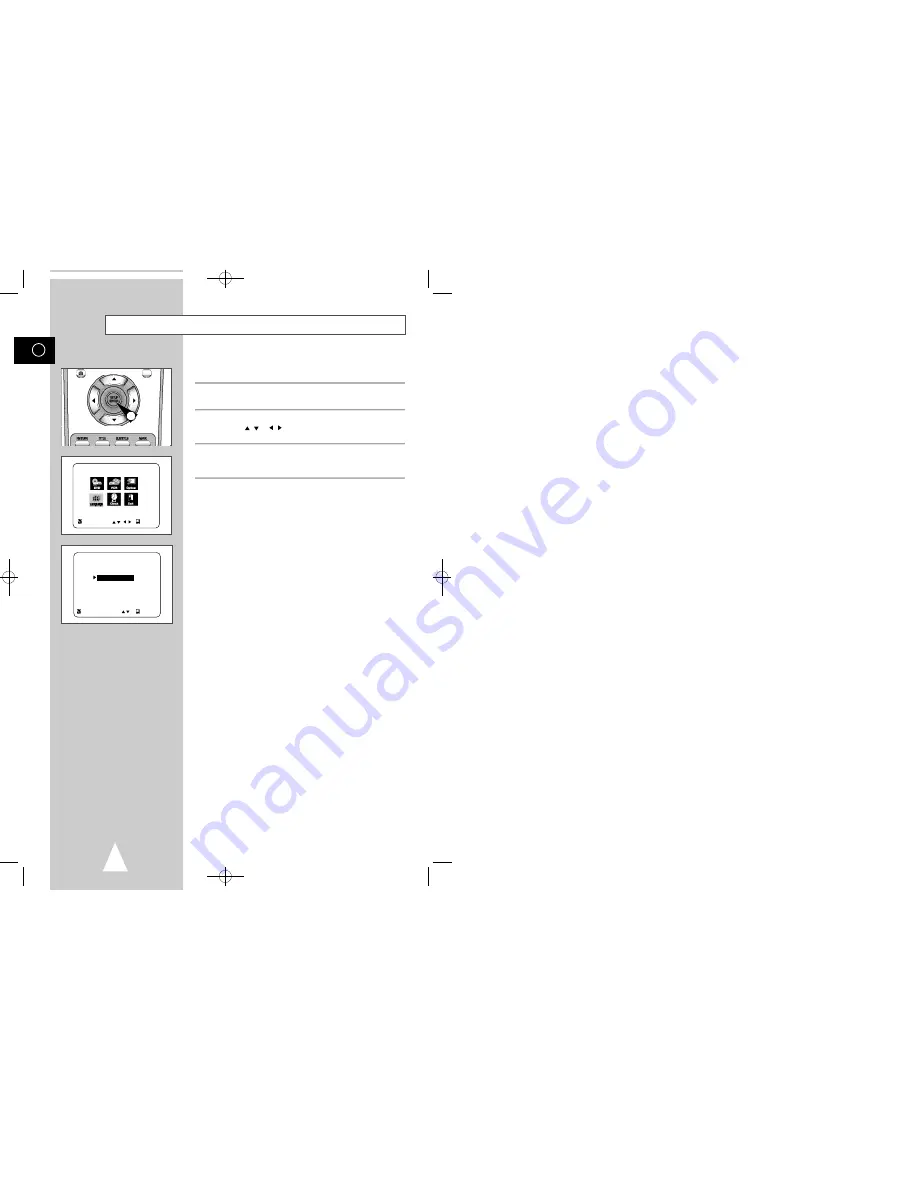
GB
14
Menu Language
Follow these steps to change the on-screen menu language to
Arabic, English.
1
Open “MAIN MENU”
With the DVD in stop mode, press the SETUP button.
2
Set “Language”
Using the
,
or , buttons, move the selection arrow to
Language set then press ENTERbutton.
3
Set menu Language
Move the selection bar to your desired Language, then press
ENTER button.
1
MAIN MENU
LANGUAGE SET
RETURN
ENTER
LANGUAGE SET
RETURN
ENTER
Arabic
English
00046L DVD-V55K/XSG-GB1 11/9/02 11:06 AM Page 14









































