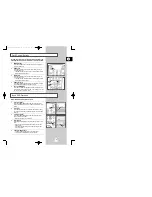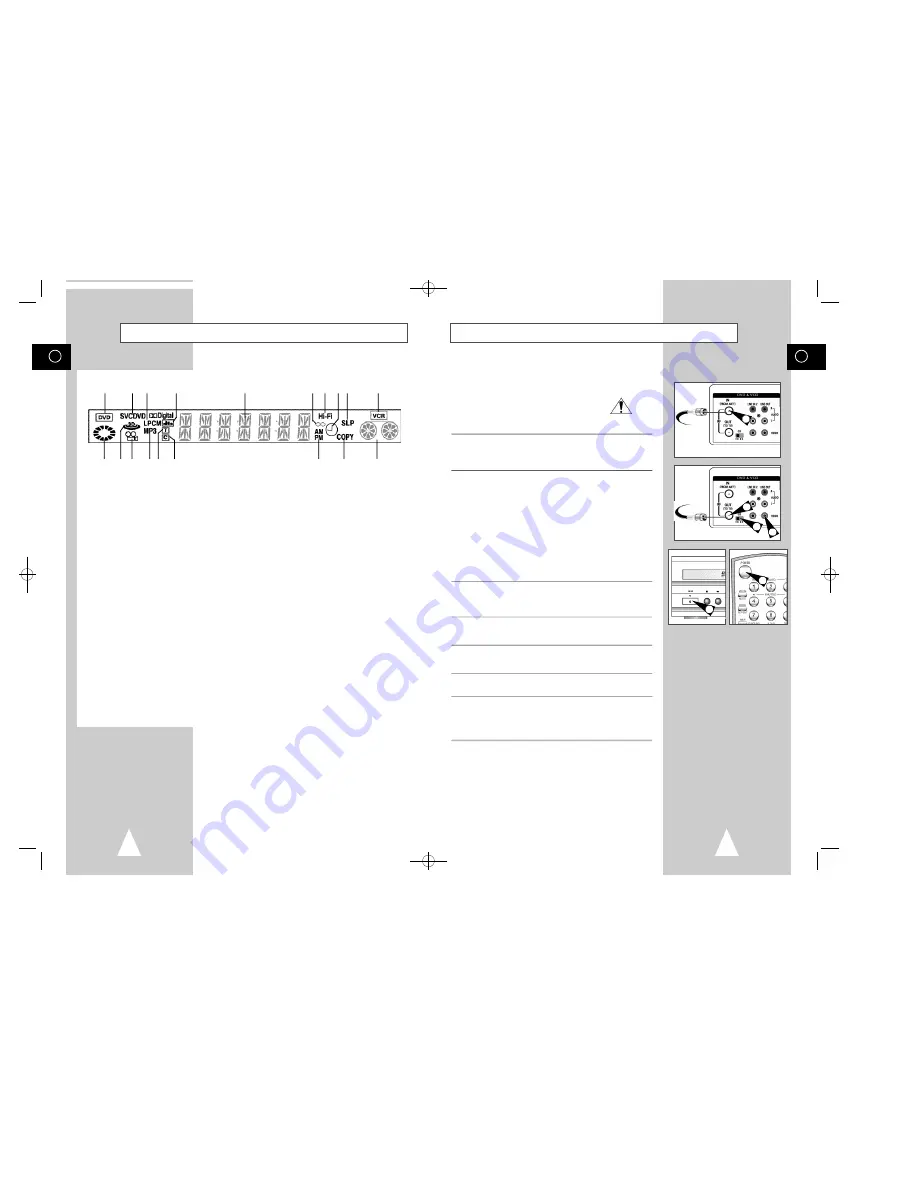
GB
11
GB
10
Basic Connections
NOTES:
• Advanced Connections are covered in Appendix A.
• Even if you plan to use the S-Video or Component Video Outputs,
you MUST connect the DVD-VCR to your
television with either the standard RF or the Line
Out connection. This enables you to operate the
DVD-VCR setup menus.
1
Connect Antenna/Cable to DVD-VCR
Connect the RF antenna cable from your indoor/outdoor antenna or
cable wall outlet to the IN (FROM ANT.) jack on the back panel of
the DVD-VCR.
2
Connect DVD-VCR to TV
Choose one of the following methods to connect the DVD-VCR to
your TV:
RF Connection
Connect the supplied RF antenna cable from the OUT (TO TV) jack
on the back panel of the DVD-VCR to your television’s Antenna
Input.
Line Connection
Connect an RCA-type audio/video cable (red, white, yellow) from
the LINE OUTjacks on the back panel of the DVD–VCR to your
television’s Line In jacks. Use red for right audio, white for left
audio, and yellow for video.
NOTE: It is recommended that you use the Line Connection if your
TV is equipped with RCA jacks.
3
Set DVD-VCR Output Channel
If you used the RF connection in Step 2, set the Channel switch on
the back panel of the DVD-VCR to 3 or 4, whichever is not an
active channel in your area.
4
Plug In DVD-VCR
Connect the DVD-VCR power cord to a standard 100~240V/
50~60Hz wall outlet.
5
Turn On DVD-VCR
Press the POWER button on the remote control or on the
DVD–VCR’s front panel.
6
Turn On TV
Press the POWER button on your TV.
7
Set TV to Channel 3 or 4 or Line
Be sure to use the same channel you selected in Step 3. If you
used the Line Connection, set your TV to its Line Input. The
“LANGUAGE/LANGUE/IDIOMA” menu should appear on the
screen.
From Antenna or Cable
To TV’s Antenna Input
1
2
3
2
5
5
Front Panel Display
1
The DVD Deck is active
2
A DVD, CD, VCD, or SVCD is loaded
3
A disc with LPCM (Linear Pulse Code Modulation) audio is loaded
4
A DVD with a DTS soundtrack is loaded
5
The time, counter position, time remaining, or current deck status is displayed
6
The current TV show or video is broadcast in Stereo
7
The Hi-Fi track of a VHS tape is playing
8
A Timer Recording is programmed or in progress. If blinking there is an error. Also displays without the clock
hands to indicate that a recording is in progress, and blinks when the VCR is in Pause mode.
9
The VCR Record Speed is set to SP or SLP
10
The VCR Deck is active
11
The status of the DVD deck is graphically displayed
12
3D Sound is active
13
The DVD has multiple angles to choose from
14
A CD with MP3 tracks is playing
15
The number to the right of the “T” symbol is the current title number
16
The number to the right of the “C” symbol is the current chapter number
17
The current time is a.m. or p.m.
18
DVD to VHS copy is in progress
19
The status of the VCR deck is graphically displayed
1
2 3
4
5 6 7 8 9 10
11 12 13 14 15 16
17 18 19
01616A DVD-V8000/TWN-Eng1 8/27/56 8:56 AM Page 10