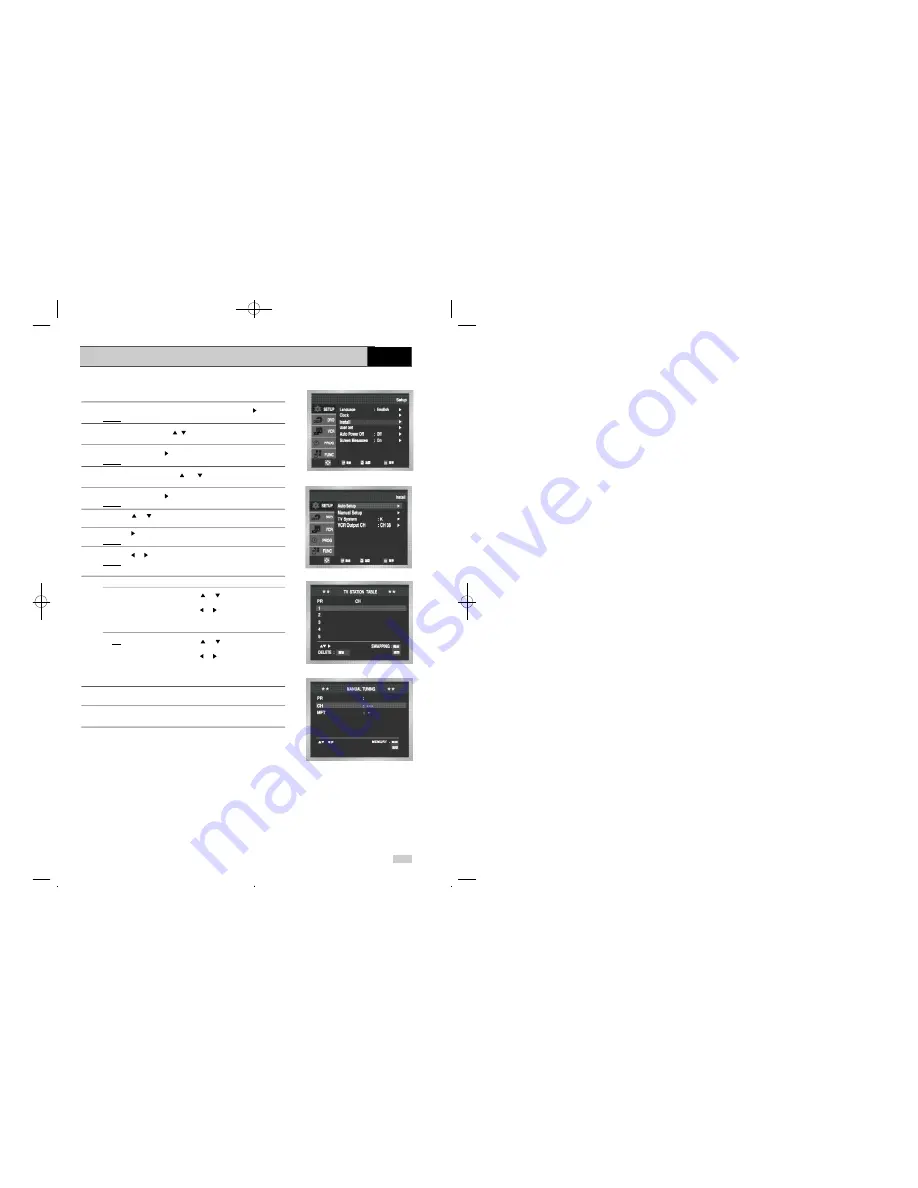
19
☛
You do not need to preset the stations manually if you
have already set them automatically.
1
After pressing the
菜单(MENU)
, press the
确定(OK)
or .
Result:
The Setup menu is displayed.
2
Press the corresponding
,
buttons to select the
I n s t a l l
option.
3
Press the
确定(OK)
or
to select this option.
Result:
The
I n s t a l l
menu is displayed.
4
Press the corresponding
or
buttons, until the
M a n u a l
S e t u p
option is selected.
5
Press the
确定(OK)
or
to select a
Manual Setup
option.
Result:
The
TV STATION TABLE
menu is displayed.
6
Press the
or
buttons to select a programme number as
required.
7
Press the button to preset the station.
Result:
The
MANUAL TUNING
menu is displayed.
8
Press the or
buttons to start scanning channel.
Result:
The frequency band is scanned and the first station
found is displayed.
9
If you...
Then...
Wish to store the
◆
Press the
or
buttons until the
M F T
station displayed
is selected.
◆
Press the
or
buttons to adjust the
picture, if necessary.
◆
Press
确定(OK)
to store the station
Do notwish to
◆
Press the
or
buttons until the
C H
store the station
is selected.
displayed
◆
Press the
or
buttons to go on
scanning the frequency band and display
the next station
◆
Go back to the beginning of Step
14
10
Repeat this procedure from Step
6
onwards, until all the required
stations have been stored.
11
On completion, press the
返回(RETURN)
button three times to exit
the
菜单(MENU)
.
Presetting the Stations Manually
VCR
DVD-90K_CHN-GB2.q 2003.4.11 11:16 AM 页面19

































