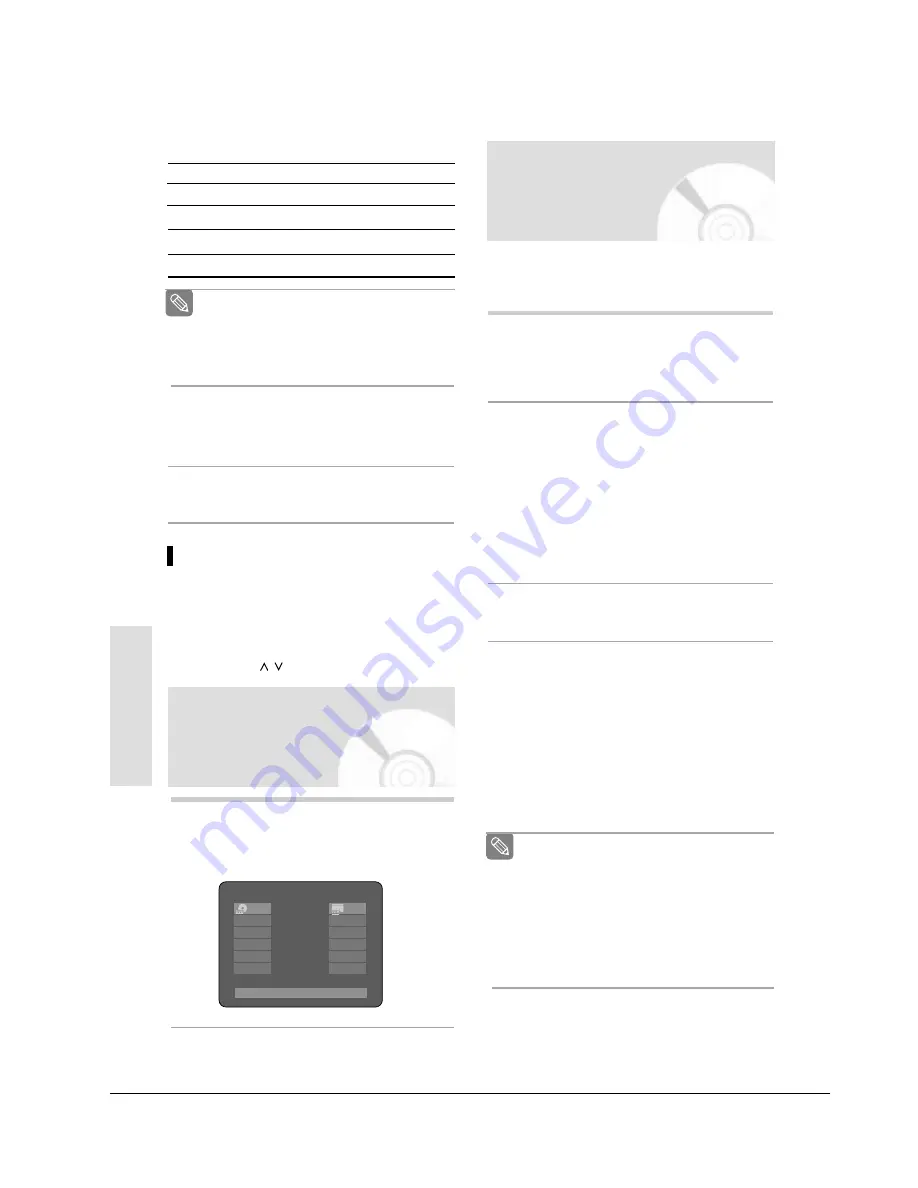
Operating Instructions
Samsung Electronics
13-53
64 -
English
R
ecording
4
Press the
(
REC
) button on the remote control or
front panel.
For options while recording is in progress, see
“Special Recording Features”.
5
Press the
STOP
button to stop or finish a record-
ing in progress.
While a recording is in progress, you can watch a differ-
ent channel, watch a different media, or add recording
time in 30-minute increments.
1
Watch a Different Channel
Press the
TV/VCR
button on the remote to switch
to your TV tuner, then select a different channel on
your television.
2
Watch a different media during recording
You can watch a DVD during VCR recording or
watch a Video tape during DVD recording.
• During VCR recording, insert a DVD in the DVD
deck. The output will automatically change to the
DVD and start playback.
• During DVD recording, insert a Video tape in the
VCR deck. The output will automatically change
to the VCR and start playback. (Only if tape is
missing the safety tab)
3
Add Recording Time
Refer to the One-Touch Recording (OTR).
4
Recording DVD and VCR at the same time
You can record DVD and VCR at the same time,
but both modes must be set up to record separately.
• Press the
DVD/VCR
button to set the unit to DVD
or VCR mode.
• Choose AV input mode (PR, AV 1, AV 2,
Aux or
DV). for DVD or VCR.
• Choose REC mode for DVD or VCR.
•
Press REC
button for DVD or VCR.
Special Recording
Features
When DVD Recorder & VCR is connected to
your TV using S-Video or component video
cable, the playback screen on the video tape
will not display during DVD recording.
You cannot record different channels at the
same time.
The DVD and VCR cannot start recording at
the exact same time. You must set one mode
to start recording, then the other.
Note
When you watch or record on the VCR
during DVD Recording, some function buttons
may not operate.
The message “This function is not available.”
will be displayed.
Note
Maximum Recording Time -
SP vs. LP
Tape Length
Recording Time(in SP)
E180
180 mins or 3 hours
E240
240 mins or 4 hours and 40mins
E280
280 mins or 4 hours
E300
300 mins or 5 hours
1
Press
INFO.
button on the remote control.
Following information will be displayed.
(Current deck status, recording speed, remaining
time, input channel, current time.)
Check Remaining Time
RAM
STOP
0:00:02
SP
Rem 06:07
AV 2
VCR
STOP
- 0:00:03
SP
Rem 05:41
PR 1
Sat 22 Jan. 2005
14 : 01
Pausing / Resuming
• Press the
REC PAUSE
button to pause a recording
in progress.
• Press the
REC PAUSE
button again during pause to
resume recording.
• You can switch channels by pressing the
PROG/TRK
(
/
) buttons while recording pauses.
Summary of Contents for DVD-VR320/COM
Page 32: ...5 22 Disassembly and Reassembly Samsung Electronics MEMO ...
Page 68: ...Troubleshooting 6 36 Samsung Electronics MEMO ...
Page 76: ...Exploded View and Parts List 7 8 Samsung Electronics MEMO ...
Page 216: ...Circuit Operating Descriptions Samsung Electronics 14 17 Fig 14 12 IC601 Block Diagram ...
Page 249: ...Circuit Operating Descriptions 14 50 Samsung Electronics MEMO ...











































