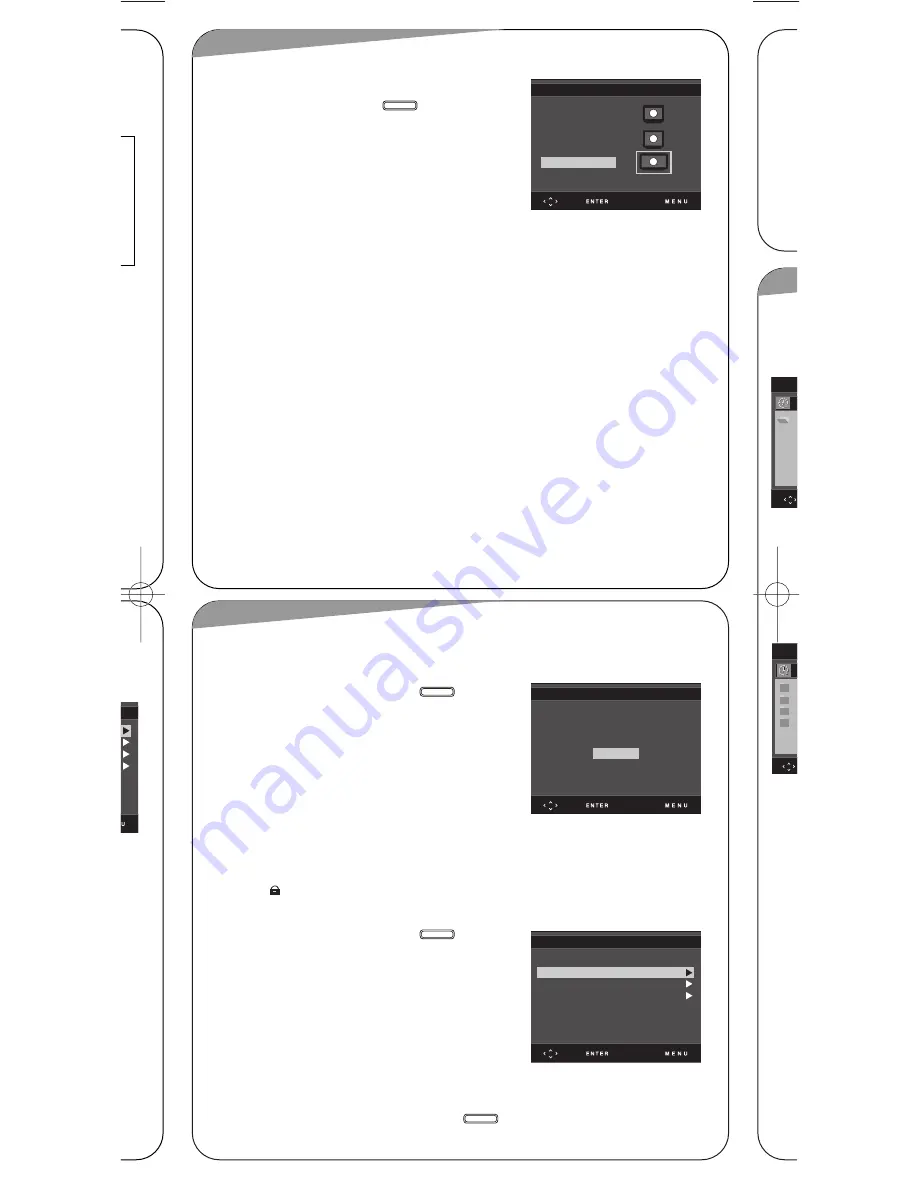
CD-R
Whe
• Yo
• Us
MP
• Us
file
• T h
• Do
• Im
pla
tec
file
rea
• T h
Discs
folde
folde
R O
0
R O
J P
M P
W M
16. C
16. C
Chan
1
W
2
P
3
P
4
T
p
5
P
E
Setting Up the Rating Level
1
With the unit in Stop mode, press the
button.
2
Press the
…
…
or
†
†
button to select Setup, then press the
√
√
or
ENTER
button.
3
Press the
…
…
or
†
†
button to select Parental Setup, then
press the
√
√
or
ENTER
button.
4
Enter your password.
5
Press the
…
…
or
†
†
button to select Rating Level, then
press the
√
√
or
ENTER
button.
6
Press the
…
…
or
†
†
button to select the Rating Level you
want, then press the
√
√
or
ENTER
button.
e.g) Setting up in Level 6.
To make the setup menu disappear, press the
button.
For example, if you select up to Level 6, discs that contain Level 7, 8 will not play.
MENU
MENU
PARENTAL SETUP
Use Password
: Yes
Rating Level
: 8
Change Password :
ge
ed
e
ed
may
s
TUP
The Parental Control function works in conjunction with DVDs that have been assigned a rating,
which helps you control the types of DVDs that your family watches. There are up to 8 rating
levels on a disc.
1
With the unit in Stop mode, press the
button.
2
Press the
…
…
or
†
†
button to select Setup, then press the
√
√
or
ENTER
button.
3
Press the
…
…
or
†
†
button to select Parental Setup, then
press the
√
√
or
ENTER
button.
4
Press the
√
√
or
ENTER
button to select Yes if you want to
use a password. The Enter Password screen appears.
5
Enter your password by pressing the
œ
œ
or
√
√
button to
move to a number setting position, then press
…
…
or
†
†
to set a number between 0 and 9.
After inputting your password, press
ENTER
button. The Re-enter Password screen appears
to confirm the password. Enter your password again and press
ENTER
button. The player is
locked (
).
MENU
15. Setting Up the Parental Control
15. Setting Up the Parental Control
CREATE PASSWORD
Enter Password
- - - -
14. Setting Up the Display Aspect Ratio
14. Setting Up the Display Aspect Ratio
Display Aspect
You may want to adjust the screen setting (aspect ratio).
With the unit in Stop mode, press the
button.
Press the
…
…
or
†
†
button to select
Setup
, then press the
√
√
or
ENTER
button.
Press the
…
…
or
†
†
button to select Display Setup, then press the
√
√
or
ENTER
button. The TV Aspect menu will appear.
Press the
√
√
or
ENTER
button and the Display Aspect menu
appears.
Select the desired Display Aspect using the
Joystick
, then press the
√
√
or
ENTER
button.
-
4:3 Letter Box :
Select this when you want to see the total 16:9 ratio screen. Black bars will appear at
the top and bottom of the screen.
-
4:3 Pan Scan :
Select this when you want to see the central portion of the 16:9 screen.
(Extreme left and right side of movie picture will be cut off)
-
16:9 Wide :
You can view the full 16:9 picture on your DVD Player display.
NOTE
This function may behave differently depending on the type of disc.
MENU
DISPLAY ASPECT
4:3 Letter Box
4:3 Pan Scan
16:9 Wide
00726A-01_DVD-L25_eng 3/11/05 10:24 AM Page 9






























