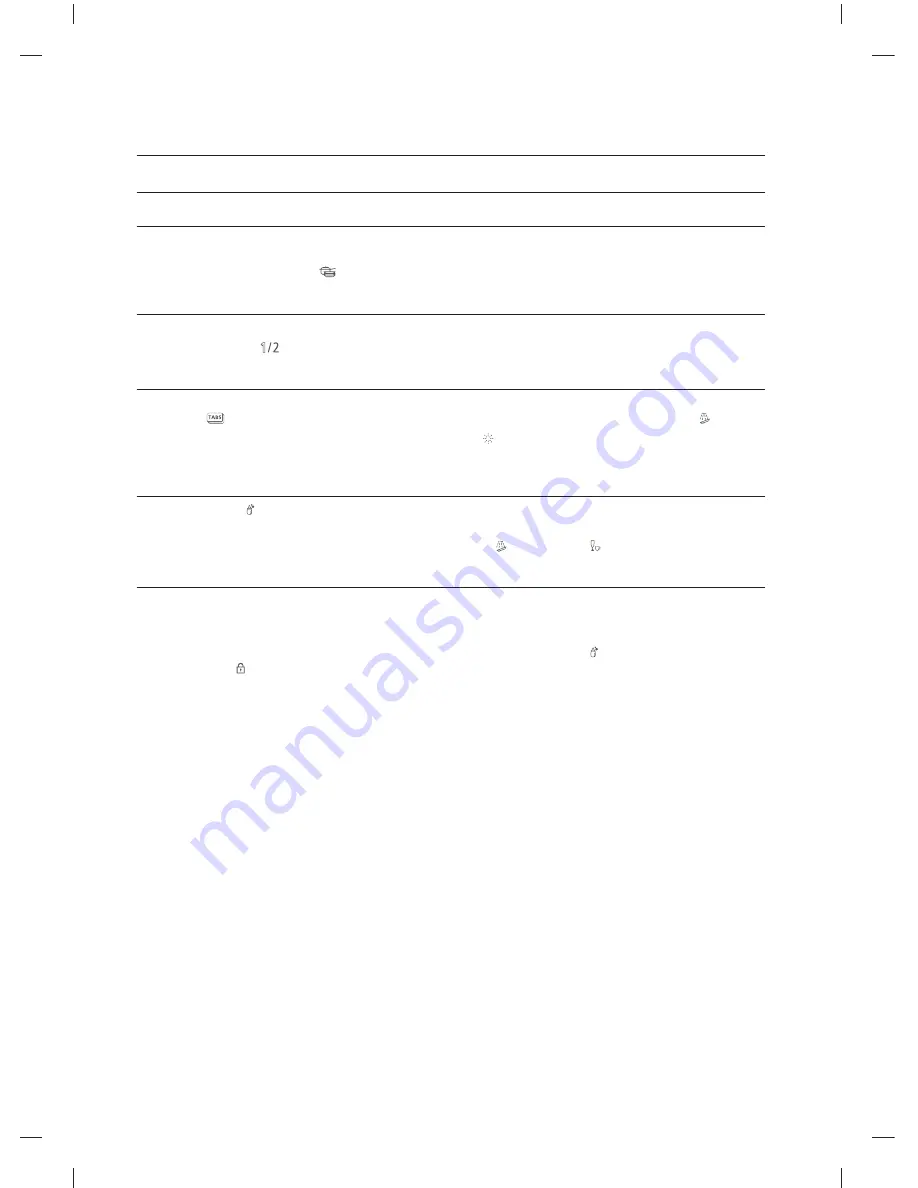
22_
Operating your dishwasher
USING ADDITIONAL FUNCTIONS
Intensive Zone
Use this function for hard-to-clean, heavily soiled dishes, pot & pan, and dishes with heavy oil. Locate items
above the Intensive zone spray disk(Refer to the “Checking the parts and control panel” section on page 9)
and press the
Intensive Zone
button.
Half Load
For small amount of loading items, use either the upper or lower basket only to save energy.
Press the
Half Load
button to select the upper or lower basket.
Multi Tabs
If you wish to use a 2-in-1, 3-in-1, or 4-in-1 multi tablet detergent, select a programme and then push the
Multi Tabs
button. (The
Multi Tabs
function is available with all programme except
Prewash
.)
Selecting the
Multi Tabs
function turns on the
“Rinse Refi ll ”
indicator. However, this does not mean that
a refi ll is required.
Sanitize
Push the
Sanitize
button for the best possible hygiene in your dishwasher. At the fi nal rinse it heat up to
70 ºC and hold this temperature for a several minutes.
This function is available with all programme except
Prewash
and
Delicate
.
Child Lock
The
Child Lock
function locks all buttons so that the selected programme cannot be changed.
Activating/Deactivating
To activate or deactivate the
Child Lock
function, push and hold the
Sanitize
button for 3 seconds.
The
“Child Lock ”
indicator turns on to indicate that
Child Lock
function has been activated.
Activating the
Child Lock
function locks all buttons.
Operating your dishwasher
DD68-00135A_EN_130604.indd 22
DD68-00135A_EN_130604.indd 22
2013-06-07
1:42:30
2013-06-07
1:42:30











































