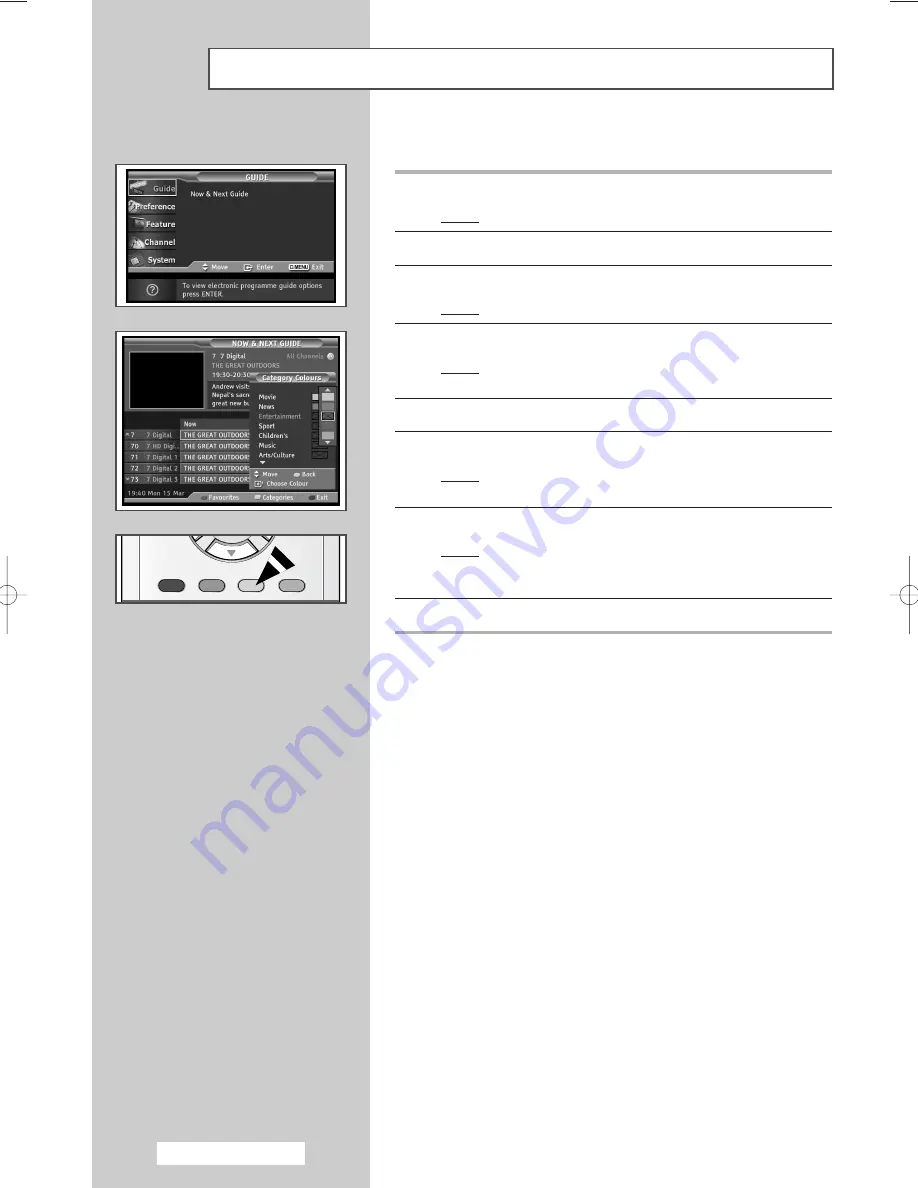
English - 22
You can change the colours for Categories.
1
Press the
D.MENU
button.
Result:
The options available in the
Guide
group are displayed.
2
Press the
ENTER
button.
3
Press the
ENTER
button.
Result:
The
Guide
menu is displayed.
4
Press the
Yellow
button.
Result:
A pop up screen that enables you to select category
colours is displayed.
5
Select a category by pressing the
▲
or
▼
button.
6
Press the
ENTER
button.
Result:
The selectable colours are displayed on the right side
of the screen.
7
Select a colour by pressing the
▲
or
▼
button.
Result:
The colour selected for a category is stored and the
colours for the programme slots of the EPG will
change to that selection.
8
Press the
ENTER
button to change the setting.
Selecting Category Colours
AA68-03476A-00Eng_AUS 6/20/04 1:59 PM Page 22
















































