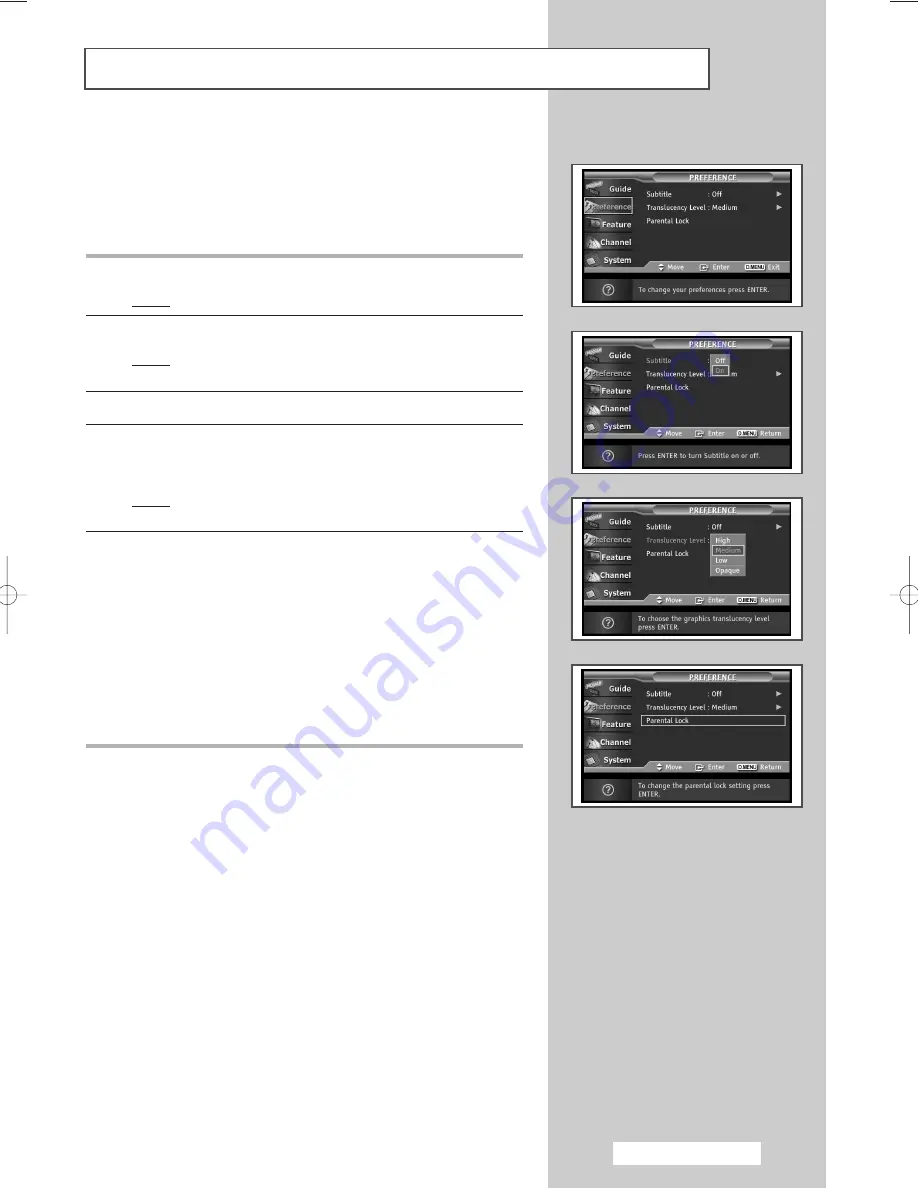
English - 23
You can use various settings to suit your personal preferences.
◆
Activating/deactivating the Subtitle
◆
Adjusting the Translucency Level
◆
Adjusting the Parental Rating
1
Press the
D.MENU
button.
Result:
The DTV menu is displayed.
2
Press the
▲
or
▼
button to select
Preference
.
Result:
The options available in the
Preference
group are
displayed.
3
Press the
ENTER
button.
4
Select your required menu (
Subtitle
,
Translucency Level
, or
Parental Lock
) by pressing the
▲
or
▼
button, and press the
ENTER
button.
Result:
The options of the selected menu available are
displayed.
5
Select the required option by pressing the
▲
or
▼
button, and
press the
ENTER
button to change the setting.
◆
Subtitle : On
or
Off
◆
Translucency Level : High
,
Medium
,
Low
or
Opaque
Controls the amount of the TV picture that is visible through
the menu.
◆
Parental Lock
You can set the Parental Rating and PIN number. (refer to
page 24)
Using the Preferences
AA68-03476A-00Eng_AUS 6/20/04 1:59 PM Page 23
















































