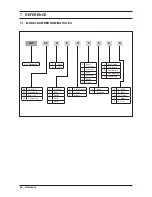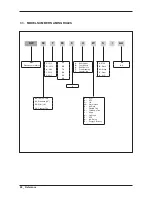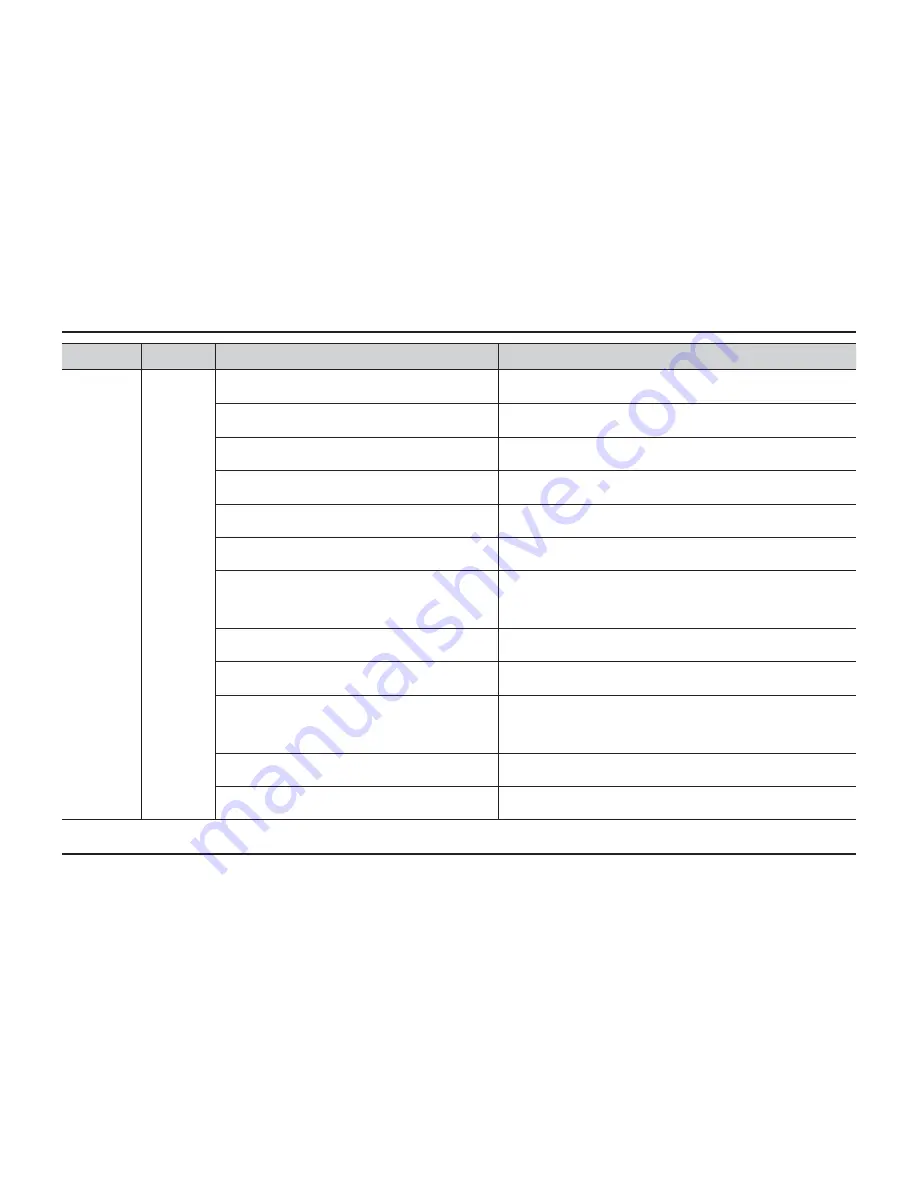
58 _ Troubleshooting
Error Type
Error mode
Checking method
Corrective actions
No Power error
None
1. Check the connections for the power plug.
- Reconnect the power plug.
2. Check the voltage of the power outlet.
Normal : 120V
- Connect to a 120V power source.
3. Check Power Key on state.
- Try to touch the Power key.
4. Check the connections for the Sub PBA and Touch PBA
connector parts.
- Reconnect the Sub PBA and Touch PBA connectors.
5. Check the connection of the Main PBA connector CN101
- Reconnect CN101
6. Check the connections for the Sub PBA and Main PBA
connector parts and
- Reconnect the Sub PBA and Main PBA connectors.
7. Check whether there is condensation on the PBA.
- CN103 of Display Control Module connector
- CON100 TOUCH Module connector
Normal: No condensation
- Faulty: Remove any condensation and moisture.
- Normal: Replace the Control Panel assy.
8. Check whether the fuse is broken.
- Replace the fuse (15A).
9. Check the DC voltage of the Main PBA.
- See “Main PBA DC voltage error”.
10. Check the wires of the Main PBA power part.
- Measure the voltage between the pin 1 wire and
the pin 3 wire of CN101.
Nomral: AC 120V
- Faulty: Check and replace the wires of the power part.
11. In case of is No Power after Method 1~10 action
- Replace the Control Panel assy. (Sub, Touch, wire)
12. In case of is No Power after Method 1~11 action
- Replace the Main PBA.