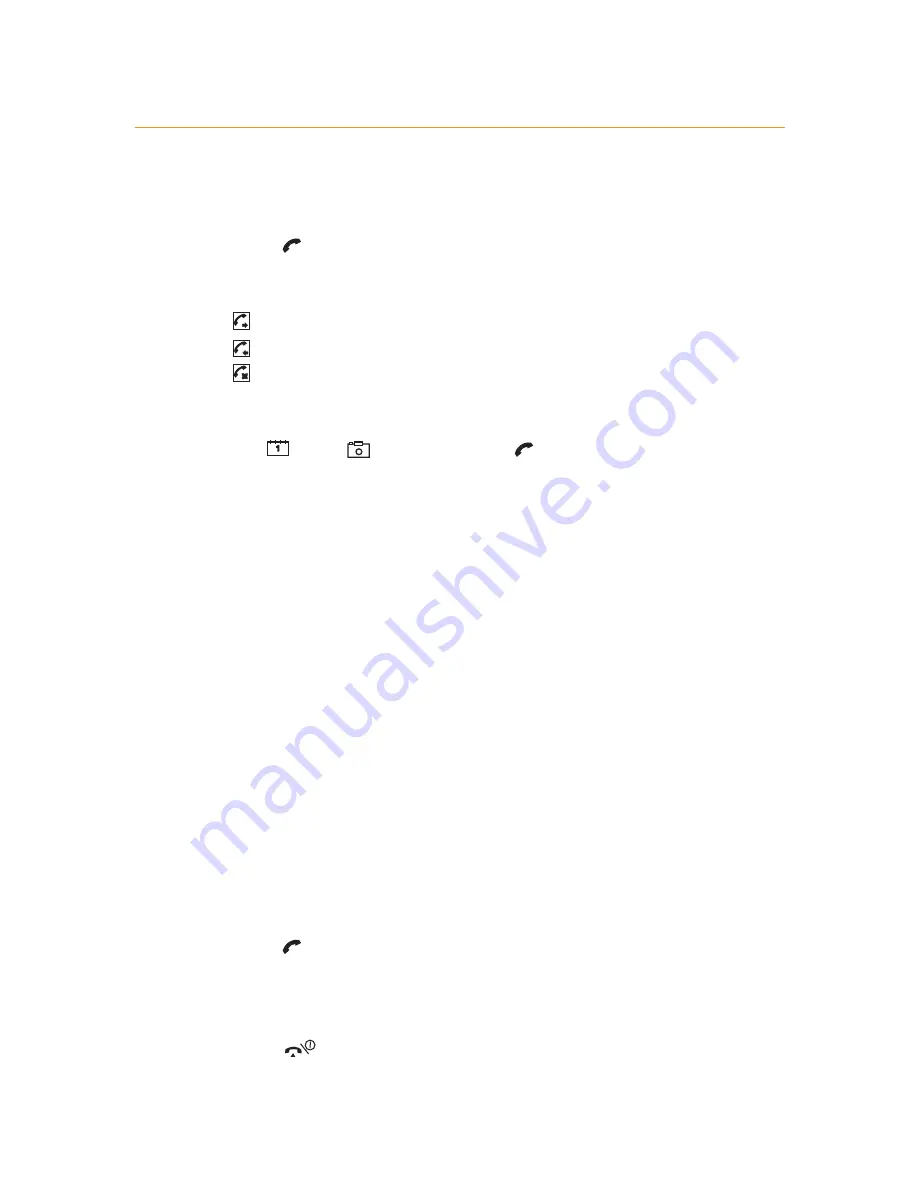
To
access your Call log
:
1
Press
once at the main display.
2
A list of the last six calls made to and from your phone will
appear.
will appear next to a dialled number
will appear next to a received call
will appear next to a missed or rejected call
3
To call one of the numbers scroll to the one you want using
the
and
keys and press
. Press
Options
to
delete or edit the number.
To
access a longer list
press Menu then scroll to and select
Call Records.
put a call on hold
Put a
call on hold
if you need to look something up and get
back to the person straight away.
1
Whilst the call is active, press
Hold
.
2
Press
Retrieve
to be reconnected to the call.
To
put a call on hold, make a second call and then return
to the original call
:
1
Whilst you are on a call enter the number you wish to call.
2
Press
. Your phone will call that number and your
original call will be placed on hold.
3
To swap between the two calls press swap. The other call
will be put on hold.
4
Press
to end whichever call you are on. Any other
calls which are still connected to you will be available by
pressing retrieve.
2.4
Summary of Contents for E700
Page 1: ...guide to using your Samsung E700 ...
Page 2: ......
Page 18: ...explore the menus main menu 1 get to know your phone 1 5 ...
Page 19: ...1 6 ...
Page 20: ...1 get to know your phone 1 6 explore the menus phonebook menu ...
Page 38: ...3 manage your contacts using your phonebook 3 7 ...
Page 66: ...6 Orange Multi Media services 6 11 ...
Page 85: ... Orange Care SIM Card PIN Fixed Dialling Call Barring ensure your phone is secure 10 ...
Page 93: ... Honey ball Go Hamster Bowling Java games WAP games have fun on your phone 11 ...
Page 104: ...12 International services 12 7 ...
Page 157: ... index Index 14 ...
Page 162: ...14 5 notes ...
Page 163: ...notes ...
Page 164: ...notes ...
Page 165: ...notes ...
















































