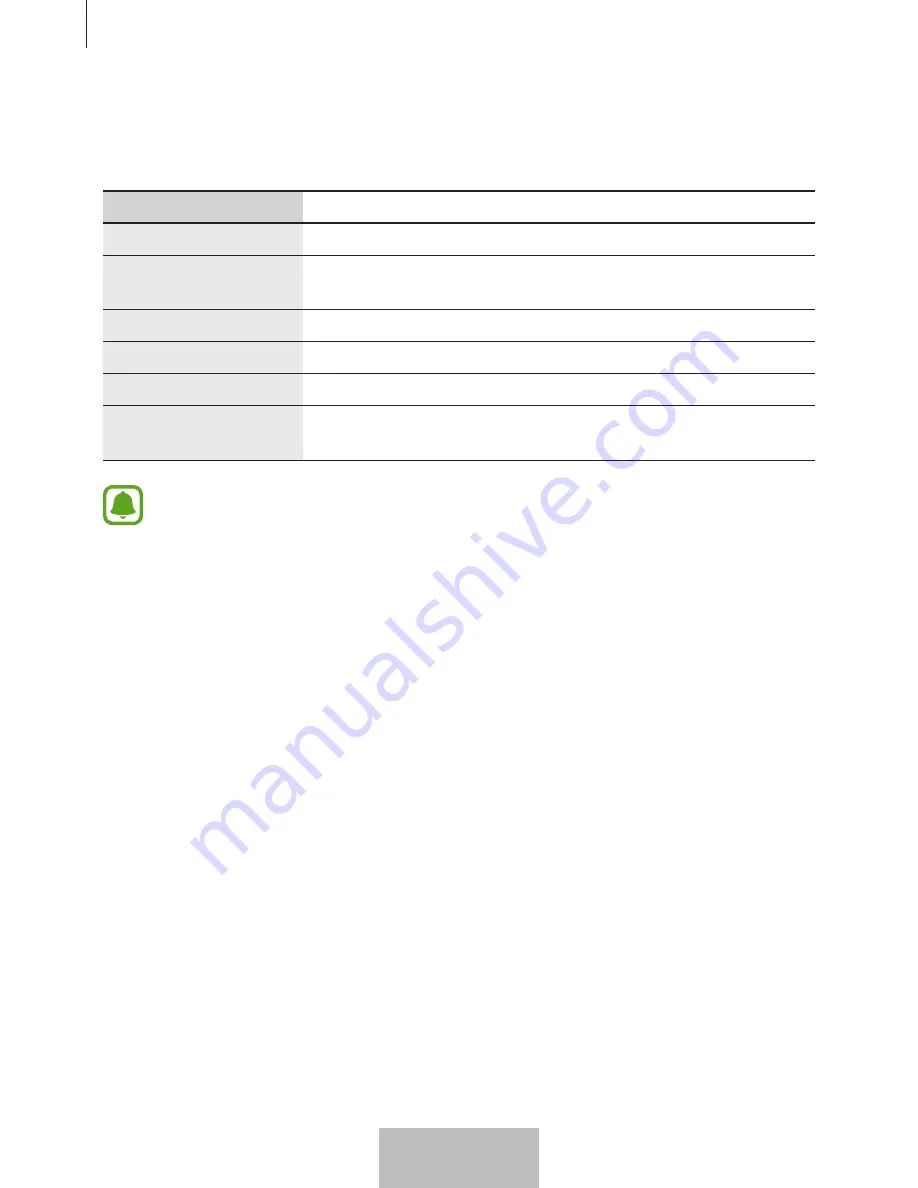
Getting started
6
Indicator light
The indicator light alerts you to the C Pen’s status.
Colour
Status
Flashes red and blue
•
Bluetooth pairing mode
Flashes blue three
times
•
Connected to a mobile device via Bluetooth
Off
•
During use or in sleep mode
Continuously on red
•
The battery is charging.
Continuously on blue
•
The battery is fully charged.
Continuously flashes
red
•
The battery is low.
If the indicator light is off while charging the battery, press the Up button or the
Down button to check the charging status.
English (UK)
4
Summary of Contents for EJ-PW700
Page 1: ...www samsung com User Manual 10 2016 Rev 1 1 Galaxy TabPro Pen EJ PW700 ...
Page 494: ...使用 C Pen 11 2 将笔尖从笔中取出 3 将橡胶笔尖从笔杆取下 笔杆 橡胶笔尖 取出橡胶笔尖时 握住橡胶笔尖 然后拉笔杆 如果拉橡胶笔尖 会将其拉 坏 简体中文 11 ...
Page 495: ...使用 C Pen 12 4 将新橡胶笔尖安装到笔杆上 然后将笔尖插入笔中 5 逆时针方向旋转以拧紧笔尖帽 简体中文 12 ...
Page 539: ...제품 사용하기 11 펜촉 교체 방법 펜촉이 닳으면 새 펜촉으로 교체한 후 사용하세요 1 펜촉 덮개를 시계 방향으로 돌려서 여세요 2 펜촉을 빼내세요 한국어 9 ...





















