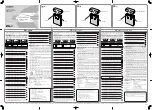Using the wireless charger
9
Indicator light identification
The indicator light alerts you to the wireless charger’s status.
Colour
Status
Red
→
Green
→
Orange
•
When connected to a power outlet
Red
•
When charging
Green
•
When fully charged
Flashing red
•
When not charging properly due to a general error
Off
•
When the mobile device is removed from the wireless charger or
when the wireless charger is not connected to a power outlet
•
If the indicator light does not work as described, disconnect the charger from the
wireless charger and reconnect it.
•
The indicator light may work differently depending on the mobile device or the
wireless charging cover.
English (UK)
7
Summary of Contents for EP-N5100
Page 1: ...www samsung com User Manual 04 2018 Rev 1 1 Wireless Charger EP N5100 ...
Page 262: ...入门指南 3 设备部位图 充电器插口 C 型 风扇通风孔 无线充电表面 指示灯 手机支架 充电线圈 简体中文 3 ...
Page 263: ...4 使用无线充电器 为移动设备充电 无线充电 1 将充电器连接至无线充电器 充电器正确连接至无线充电器时 指示灯将依次闪烁红色 绿色和橙色 然后 熄灭 简体中文 4 ...
Page 272: ...開始使用 3 裝置部位圖 充電埠 Type C 風扇 無線充電平台 指示燈 手機座 充電線圈 繁體中文 台灣 3 ...
Page 273: ...4 使用無線充電器 為您的行動裝置充電 無線充電 1 將充電器連接到無線充電器 當充電器正確連接到無線充電器時 指示燈會閃爍紅色 綠色與橘色 然後關 閉 繁體中文 台灣 4 ...