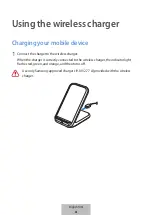Using the wireless charger
7
2
Place a supported mobile device on the phone stand.
•
Charging will begin when the wireless charging surface comes into contact with the
mobile device’s wireless charging coil.
•
Check the charging icon displayed on the mobile device’s screen for the charging
status.
•
To begin fast wireless charging, place a mobile device that supports fast wireless
charging on the wireless charger. For more information, refer to the mobile device’s
user manual.
3
When the mobile device is fully charged, remove the mobile device from the wireless
charger.
Precautions for mobile device charging
•
Do not place the mobile device on the wireless charger with a credit card or radio-
frequency identification (RFID) card (such as a transportation card or a key card)
placed between the back of the mobile device and the mobile device cover.
•
Do not place the mobile device on the wireless charger when conductive materials,
such as metal objects and magnets, are placed between the mobile device and the
wireless charger.
The mobile device may not charge properly or may overheat, or the mobile device
and the cards may be damaged.
English (UK)
5