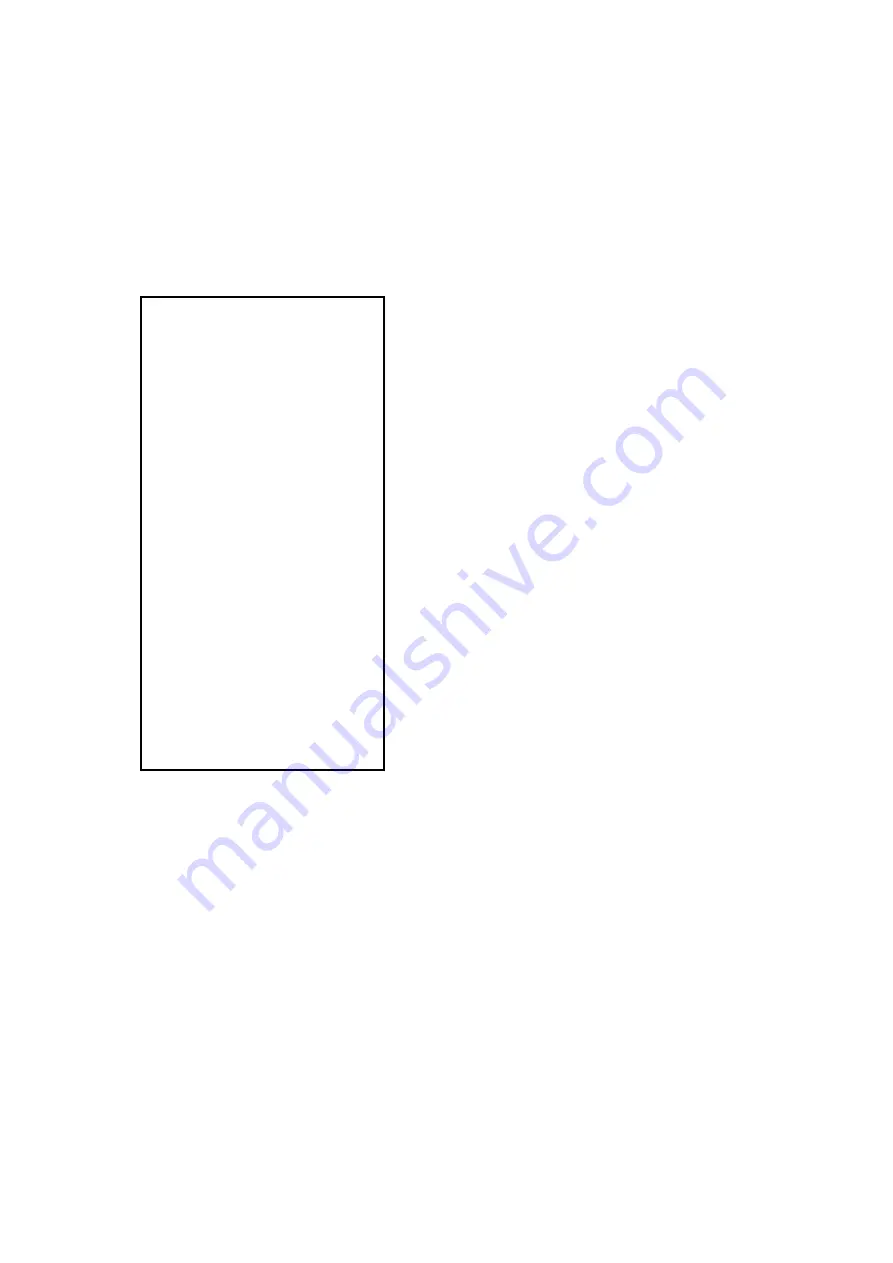
59
6-6-2. TOTAL PLU REPORT
After depressing the PLU key in X mode, PLU Read Report will be issued.
After depressing the PLU key in Z mode, PLU Read and Reset Report will be
issued.
- STAMP
-TITLE
- MODE, RESET(Z) COUNTER
- PLU NO., COUNTER
- HDLO, TAX, SINGLE ITEM, PRESET PRICE
- LINKED DEPARTMENT, TAX, TOTAL
- SALES COUNTER
- SALES TOTAL
- DATE,TIME
- RECEIPT NO., CURRENT CLERK, MACHINE NO.
THANK YOU
<< PLU REPORT >>
Z 1
PLU12 8.000
81 T1 @2.50
DEPT.1
·
21.67
PLU25 4.200
40 @0.00
DEPT.1
·
17.40
**********************
CNT TOTAL 12.200
TOTAL
·
39.07
11-05-95 15:34
000052 CLERK A 30
Summary of Contents for ER-350
Page 2: ... CONSTURCTION ...


































