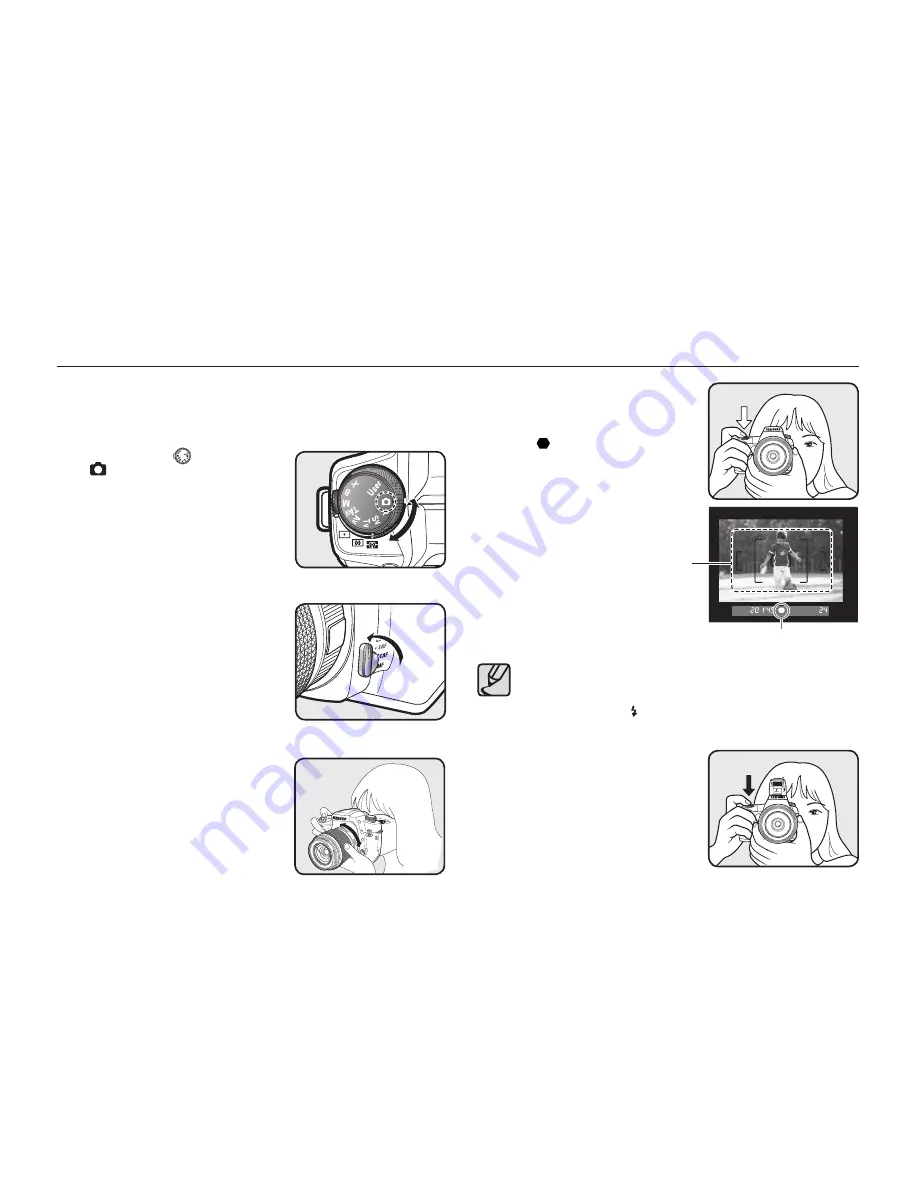
033
Auto mode helps users take a picture in very easy steps with correct exposure
and auto focusing. Auto mode is designed for those who are using a DSLR
(Digital Single Lens re
fl
ex) camera for the
fi
rst time.
1.
Set the mode dial (
) to Auto mode
(
).
- The camera will select the optimal
capturing mode for the subject.
2.
Set the focus mode lever to
SAF
.
- In the SAF mode, the shutter can be released
only when the image is focused.
3.
Look through the view
fi
nder to view the
subject. A zoom lens can be used to change
the size of the subject in the view
fi
nder.
Using the full automatic program mode
4.
Position the subject inside the autofocus
frame and press the shutter release button
halfway.
- The autofocus system operates. The focus
indicator(
) appears in the view
fi
nder with
the beep sound as soon as the subject is in the
focus.
●
When you
fi
nd that auto focusing is not available, set the focus mode
lever to
MF
and then you can adjust the focus manually.
●
The
fl
ash doesn’t pop up. To pop up the
fl
ash manually, press the
fl
ash
pop up
fl
ash button ( ).
5.
Press the shutter release button fully.
- The picture is taken.
Focus indicator
AF(Auto Focusing) Frame
Summary of Contents for ER-GX20ZBBA
Page 1: ......
Page 11: ...Memo ...
Page 137: ...MEMO ...
Page 161: ...MEMO ...
Page 162: ...MEMO ...
Page 163: ......
















































