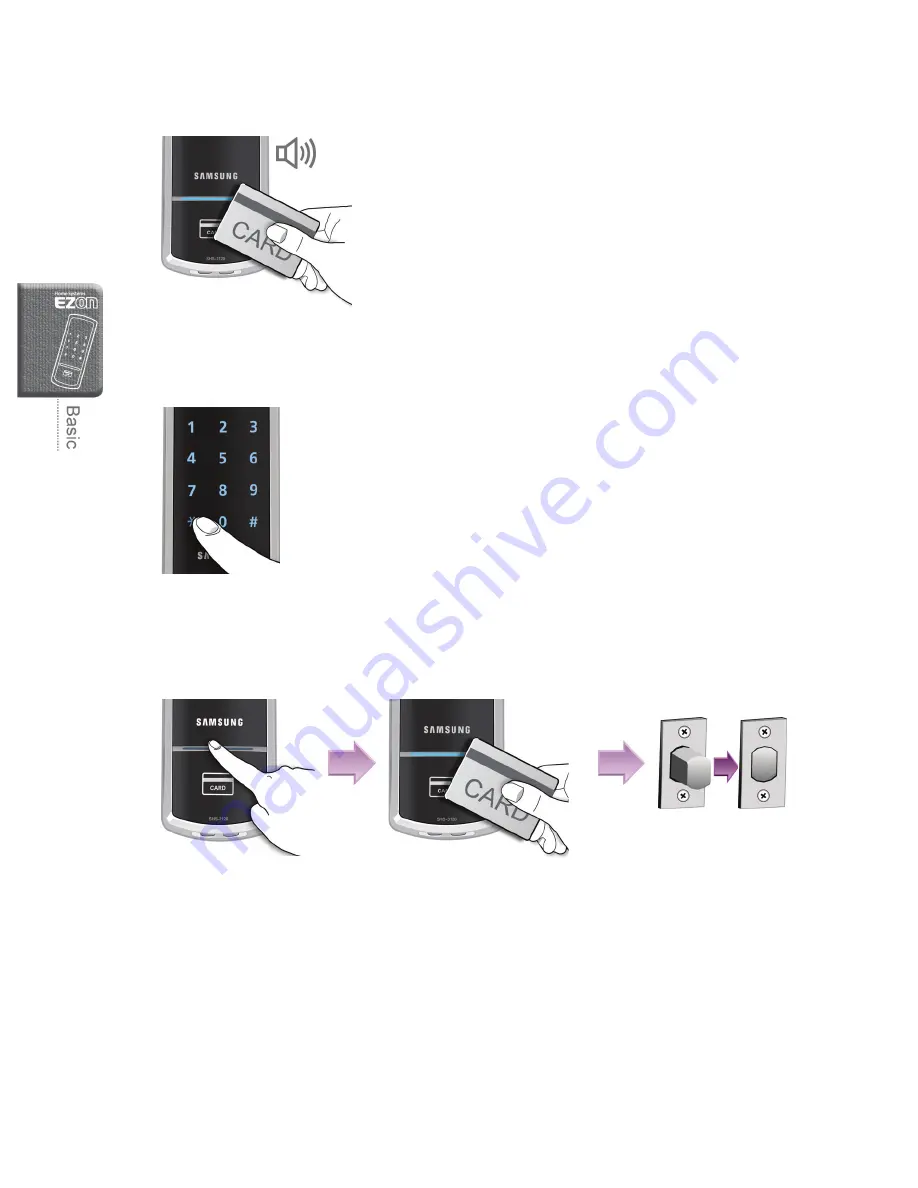
18
4. Placing the Card in Contact (from outside)
Place the card to be registered on the card
reader.
5. Registering in a Series and Terminating
Repeat the Steps 3 and 4 to register
additional cards.
- Press the [Wake Up] button to terminating
registration.
6. Checking Card Registration (from outside)
Press the [Wake Up] button and then put the card on the card reader.
- Please refer to "Opening the Door from Outside with a Card" on page 21.
Too~~~t
















































