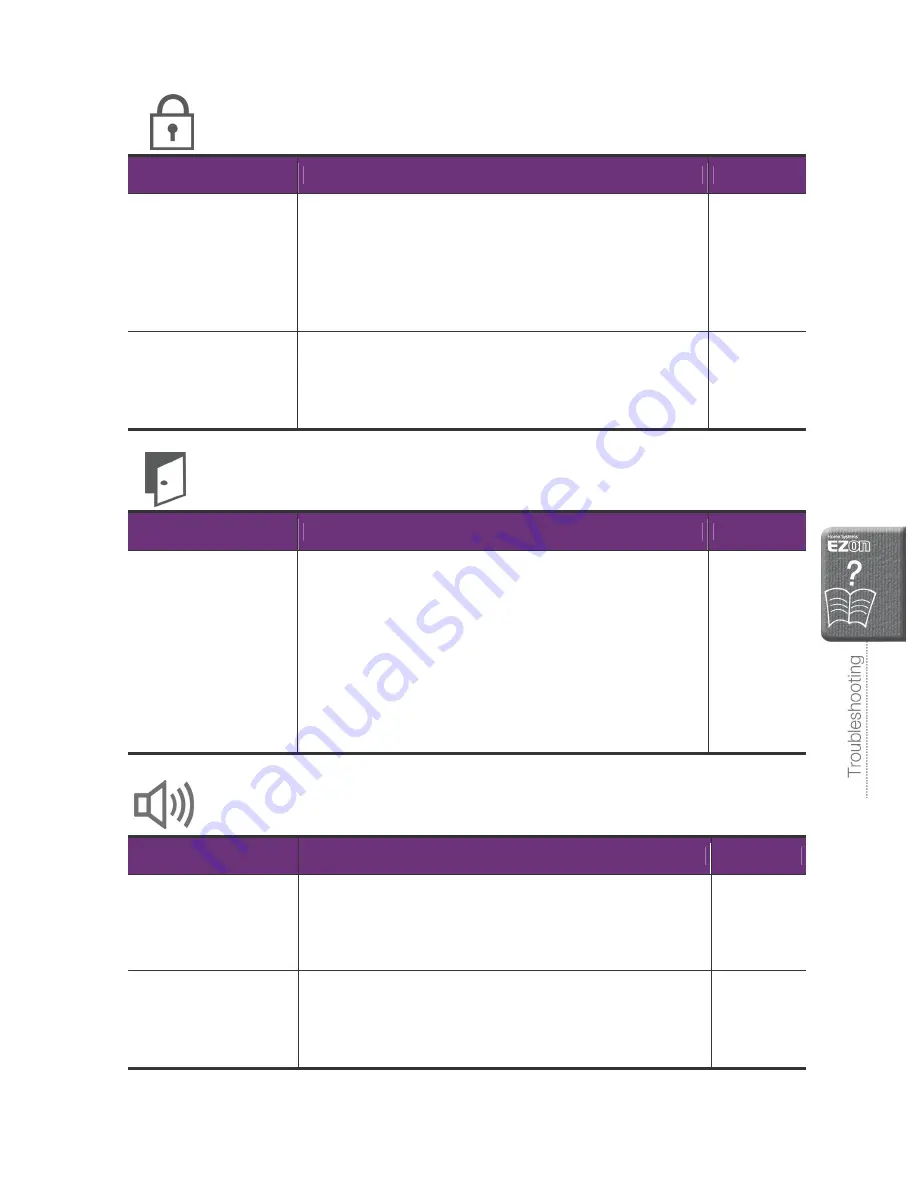
39
Password
/
Card or Key Tag
Problem
Solution
Remark
opened with the
password, card or key
tag.
- The door cannot be opened from the outside using the
password, card or key tag if the double locking function
has been activated. If the double locking function is
activated, a "too~~t, too~~t" sound is generated when
the [Enter Number] button is pressed, or a card is
applied.
P. 37
The password, card or
key tag registration data
can be verified, but the
door cannot be opened.
- This could be a malfunction of the door lock. Please call
the nearest service center.
-
Automatic Locking
Problem
Solution
Remark
The door does not
lock automatically after
being closed.
- Check to ensure that the automatic locking mode has
been set. If the operation mode is set to the manual
locking mode, press the [Enter Number] button to lock
the door.
- If the door does not automatically lock when in the
automatic locking mode, then the door lock is installed
improperly. Contact the digital door lock installer to have
it reinstalled.
- The automatic locking function will not work if the
batteries are completely discharged. Check the batteries.
P. 32
Alarm Sound
Problem
Solution
Remark
The "too~~t, too~~t"
alarm sound is generated
when the [Enter Number]
button is pressed.
- The alarm sound is generated if the [Enter Number]
button is pressed while the double locking function is
activated. Release the double locking function before
using the door lock.
P. 37
A strange sound
(too~t, too~t, too~t)
occurs when the door
lock operates.
- It is notifying you that the batteries need to be replaced.
Please change the batteries within 1 week.
P. 14





































