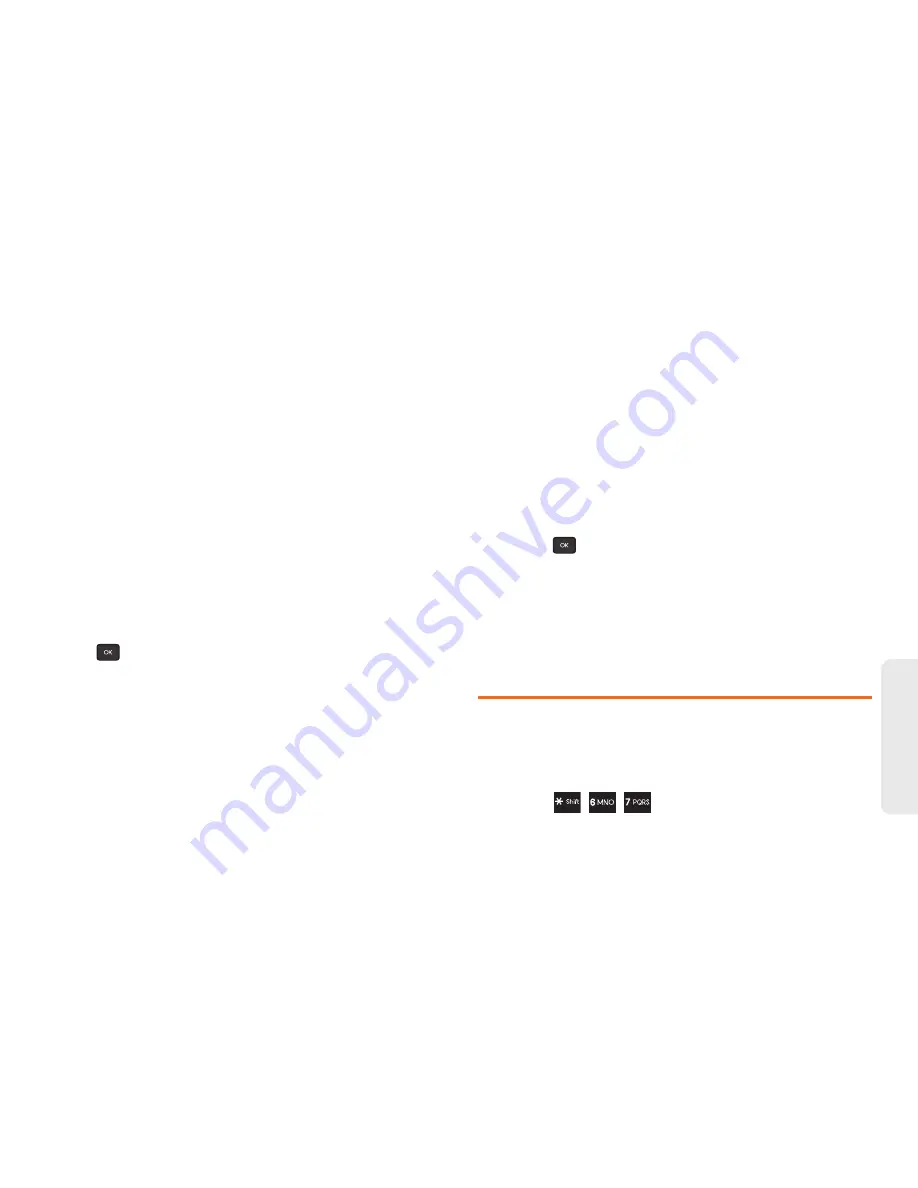
3A. Service: The Basics
75
Ser
vice
: The Basics
●
(Your device phone number)
●
Other
Accessing Text Messages
To reply to a text message:
1.
While the message is open, press
REPLY
(left
softkey).
2.
Compose your reply.
䡲
To type a message, use your keypad to enter your
message. Use the right softkey to select an input
mode. (See “Entering Text” on page 22.)
䡲
To use a preset message, press
OPTIONS
(right
softkey)
> Add Preset Message
. Highlight a
message using the navigation keys and press
.
䡲
To enter a smiley, press
OPTIONS
(right softkey)
>
Text Mode > Smileys
.
䡲
Press the number that corresponds with the
desired emoticon (from your keypad).
3.
Review your reply and press
SEND
(left softkey).
(You may select additional messaging options by
pressing
OPTIONS
[right softkey] to set the callback
number or the message priority to
Mark as Urgent
.)
Preset Messages
Preset messages make it easy to compose text
messages.
To add or edit preset messages:
䊳
Press
> Messaging > Settings > Preset
Messages > OPTIONS
(right softkey)
> Add New
.
– or –
Highlight a preset message and press
EDIT
(left
softkey).
Caller ID
Caller ID allows people to identify a caller before
answering the phone by displaying the number of the
incoming call. If you do not want your number
displayed when you make a call, follow these steps.
1.
Press .
Summary of Contents for Factor
Page 6: ......
Page 10: ......
Page 11: ...Section 1 Getting Started ...
Page 16: ...6 1A Setting Up Service ...
Page 17: ...Section 2 Your Phone ...
Page 80: ...Section 3 Boost Service Features ...
Page 97: ......
















































