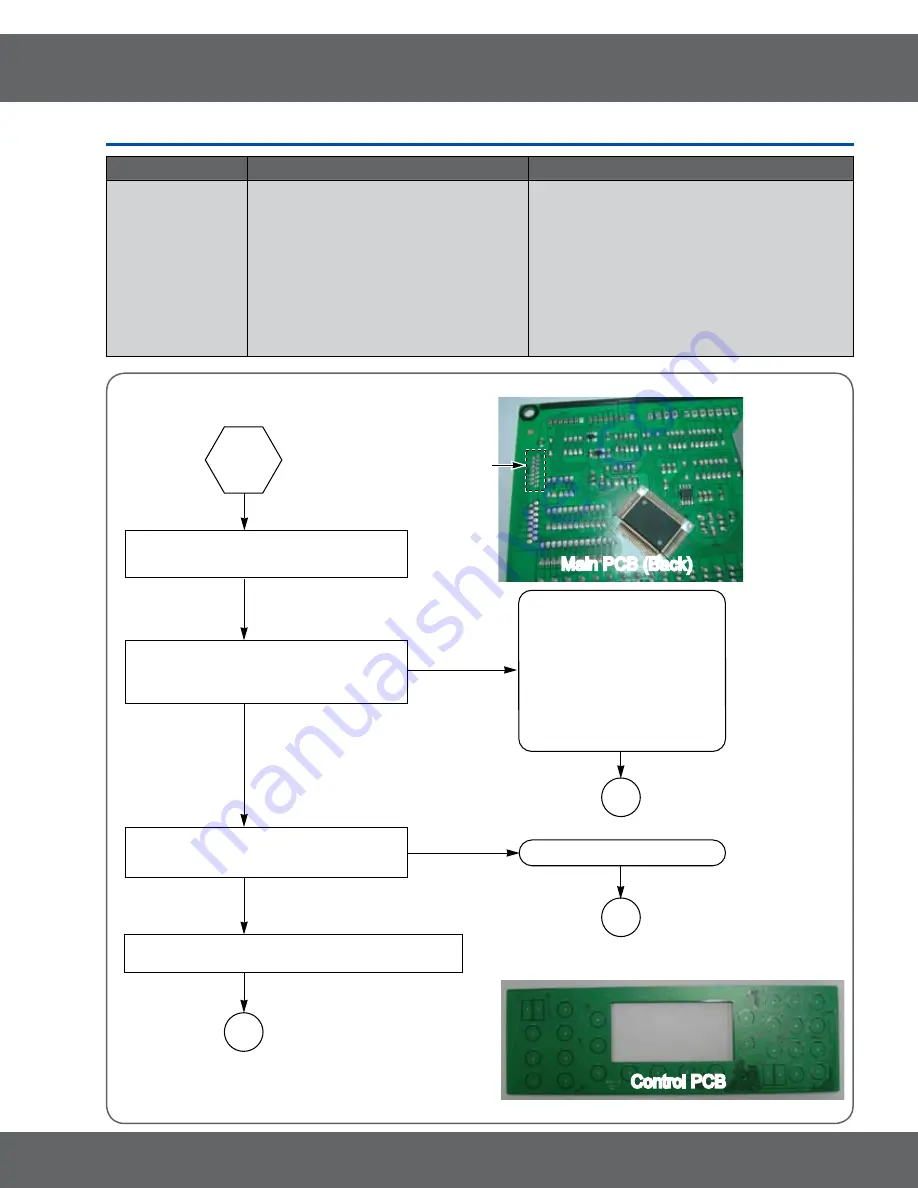
43
4. Troubleshooting
4-1 Failure Display Codes
Failure code
CAUSE
SOLUTION
-SE-
short key
When 10 seconds elapses, It will display
“-SE-” after buzzer is beeping 10 times long
if between main PCB and cable connector or
keypad and cable have a short circuit .
Please make sure through the method of
4-1 on 31 page if those series of working
for informing error take long time or not
functioned .
- SE -
*Disconnect power.
*Take out keypad cable from the main PCB.
*Check whether between connector(CN07)
pin and pin on main PCB have a short
circuit.
*Make sure whether between keypad and
cable have a short circuit.
Ok
Ok
No
No
*Replace Control PCB. (Touch Control PCB+Glass)
* Repair the area of circuit
having short between
connector(CN07) pins on
main PCB.
* Repair after confirming
whether pattern is between
micom and connector have
a short circuit or get damaged.
* Replace or repair keypad
Key
Connector
(CN07)
Key
Connector
(CN07)
END
END
Control PCB
Control PCB
END
Main PCB (Back)
Main PCB (Back)
















































