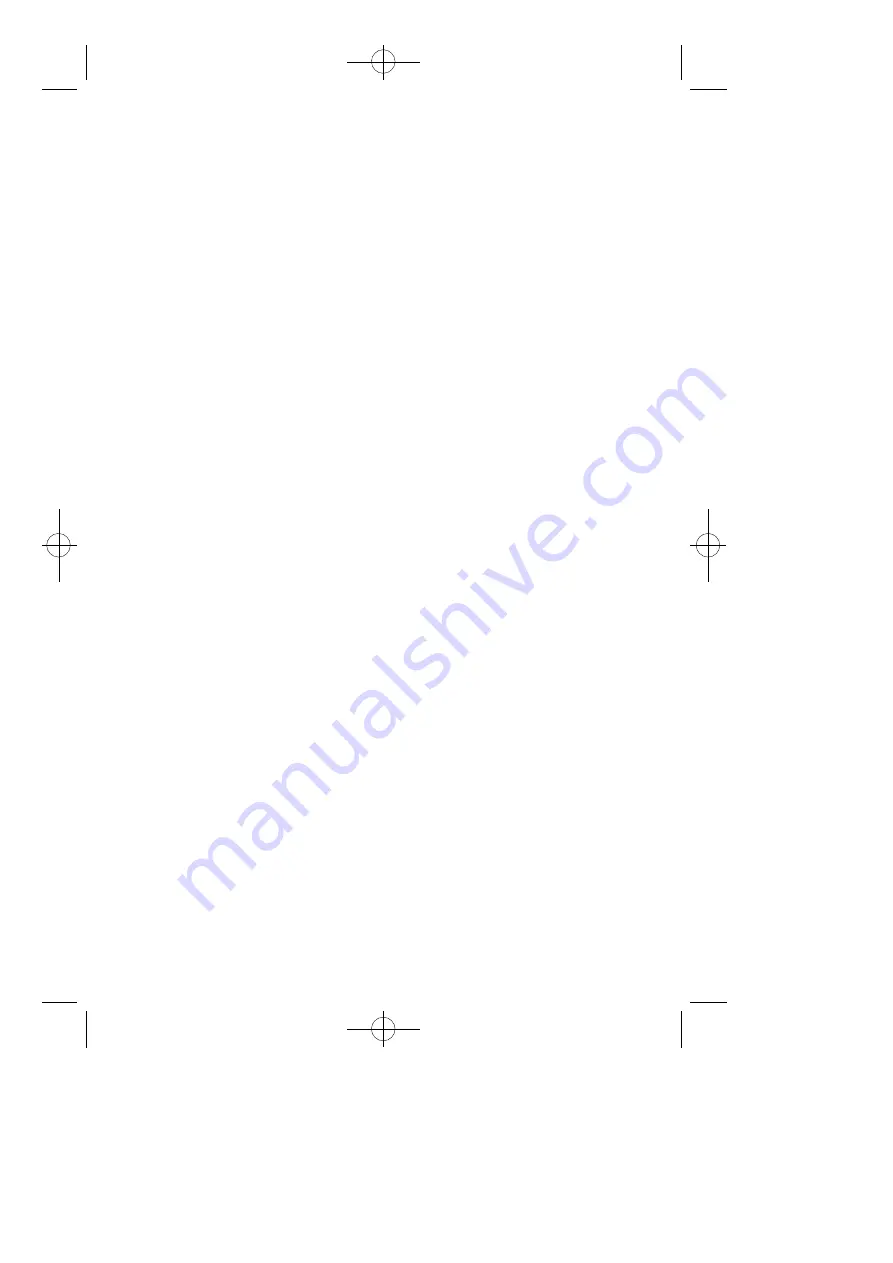
SYSTEM ACCESS CODES
The DCS telephone system has the following pre-set (default) feature
access codes. These codes can be used if a key is not available for
the feature you want to use. Standard telephone users must always
dial these codes.
9
Call attendant or system
o p e r a t o r
10 + xxx
Retrieve parked calls
1 1
Put calls on and take calls off
h o l d
12 +xxx
Retrieve calls on hold at another
s t a t i o n
1 3
Door lock release
16 + xxx
Make speed dial calls
1 7
Save number and redial it
1 8
Recall dial tone for new call
1 9
Last number redial
2 x x
Extension numbers
3 x x
Extension numbers
4 0 0
Cancel Do not Disturb
4 0 1
Set Do Not Disturb
4 1
Set Message No Ring
42 + xxx
Cancel message
4 3
Set/return messages
4 4
Busy station/line callback
4 5
Busy station camp-on
4 6
Set up a conference
4 7
Enter account code
4 8
Set programmed station
m e s s a g e
4 9
Send flash to outside line
5 0 0
Station hunt group
t o
5 2 9
Station hunt group
5 3 + g r p + 0
Out of group
5 3 + g r p + 1
In group
5 4 + z o n e
Meet Me Page
55 + 0
Page all internal zones
55 + 1
Page internal zone 1
55 + 2
Page internal zone 2
55 + 3
Page internal zone 3
55 + 4
Page internal zone 4
55 + 5
Page external zone 1
55 + 6
Page external zone 2
55 + 7
Page external zone 3
55 + 8
Page external zone 4
55 + 9
Page all external zones
55 +
✱
All Page
5 6
Meet Me Answer
5 7
Alarm sensor clear
5 8
DISA alarm clear
5 9
Walking class of service
6 0 0
Cancel all call forwarding
601 + xxx
Set Forward All Calls
602 + xxx
Set Forward Busy
603 + xxx
Set Forward No Ans
604 + xxx
Set Fwd Busy/No Ans
605 + xxx
Set Fwd Follow me
6 5
Directed call pickup
6 6
Group call pickup
6 7
Universal Answer
6 8 1
Voice Dialler
6 8 2
Voice Dialler Record
7 x x
Individual line numbers
8 x
Line groups
0
Line group 0 (Local)
Where xxx is a line, extension or group number
CODE: GA68-60747A
ED: 01
AUGUST 1998
Printed In Korea
econo-
∫
ª
π
Æ 98.8.19 1:52 PM
∆
‰¿Ã¡ˆ1


























