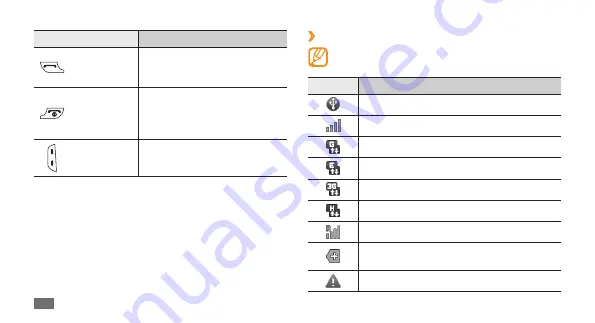
Getting started
18
Indicator icons
›
Icons shown on the display may vary depending on
your region or service provider.
Icon
Definition
USB tethering or hotspot activated
Signal strength
GPRS network connected
EDGE network connected
UMTS network connected
HSDPA network connected
Roaming (outside of normal service area)
More status icons are available (touch the
icon to see them)
Error occurred or caution required
Key
Function
Dial
Make or answer a call; In Idle
mode, retrieve recently dialled,
missed, or received numbers.
Power
Turn on the device (press and
hold); End a call; Access the
quick menus (press and hold);
Lock the touch screen.
Volume
Adjust the device’s volume.
Summary of Contents for Galaxy 5
Page 1: ...GT I5500 usermanual ...
Page 120: ......
















































