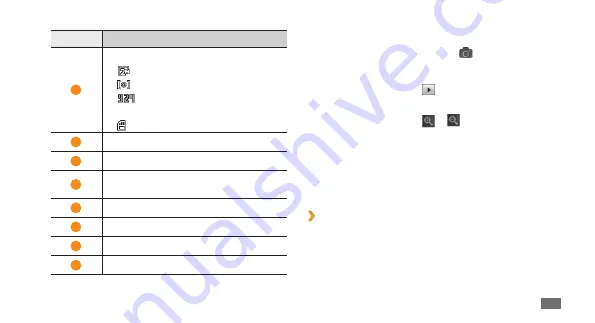
Entertainment
47
Press the Volume key to zoom in or out.
4
Press the Confirm key or select
5
to take a photo.
The photo is saved automatically.
After taking photos, select to view the taken photos.
To view more photos, scroll left or right.
•
To zoom in or out, select
•
or . You can also double
tap the screen to zoom in or out.
To send a photo to others, select
•
Share
.
To set a photo as wallpaper or a caller ID image for a
•
contact, select
Set as
.
To delete a photo, select
•
Delete
.
Capture a series of photos
›
You can easily take a series of photos of moving subjects.
This is useful when you are photographing children at play
or a sporting event.
In Idle mode, open the application list and select
1
Camera
.
Number
Function
1
Check the camera status and settings.
•
: Resolution
•
: Exposure metre type
•
: Number of photos you can take
(according to available memory)
•
: Storage location
2
Change the shooting mode.
3
Set whether to use Night shot mode.
4
Adjust the brightness; Select
+
to
increase or
–
to decrease.
5
Change the camera settings.
6
Switch to the camcorder.
7
Capture a photo.
8
View the photo you capture last.
Summary of Contents for Galaxy 5
Page 1: ...GT I5500 usermanual ...
Page 120: ......
















































