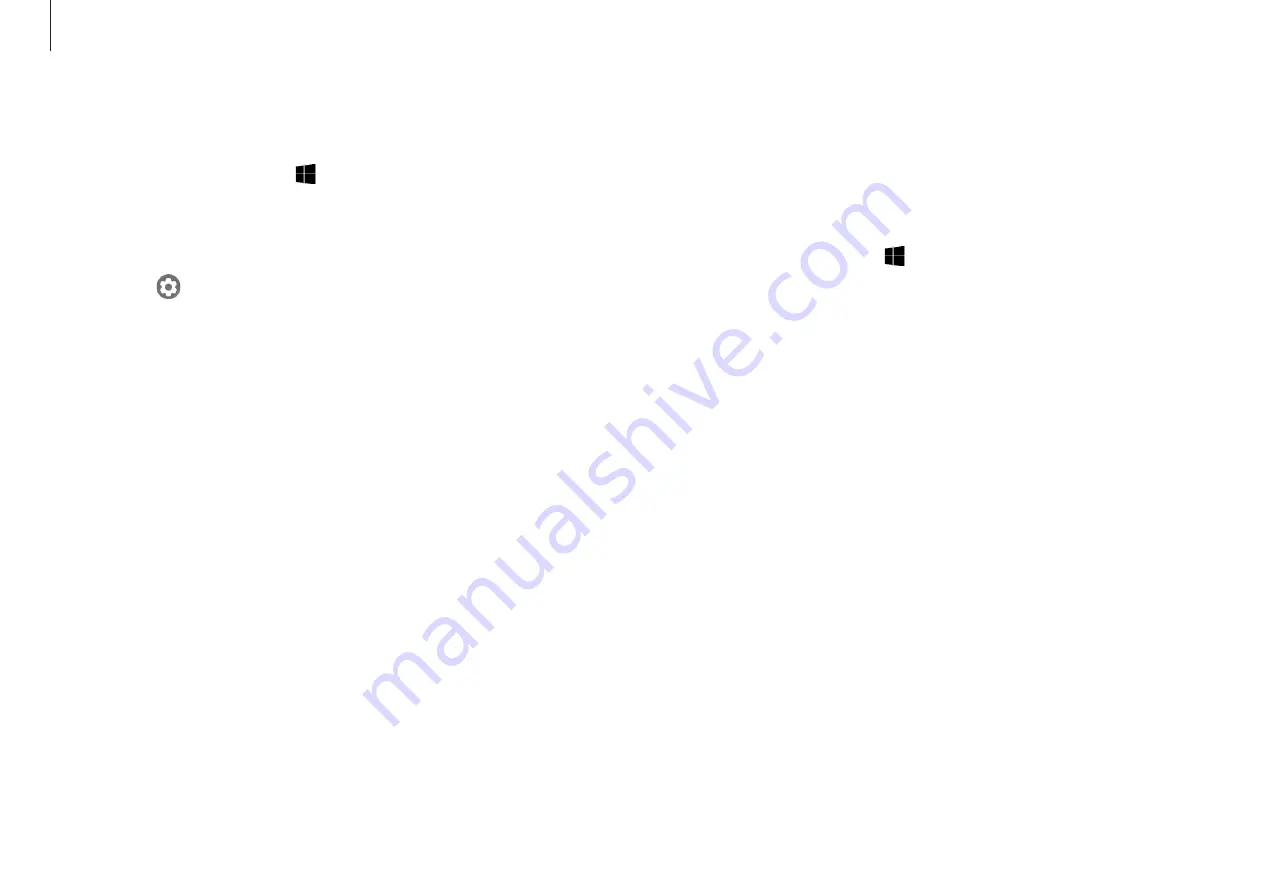
Applications
62
Quick Search
Search for content on the computer quickly.
1
Select the Start button ( )
→
Quick Search
.
2
Tap the search field to enter a keyword.
Content on your computer will be searched.
If you choose a search category, you can get more exact
results.
Setting the video resolution
1
Select the Start button ( )
→
Screen Recorder
.
The screen recorder toolbar will appear on the top of the
screen.
2
Select
.
The
Settings
window will appear.
3
Select
Display
and select the resolution you want under
Set
video resolution
.
















































